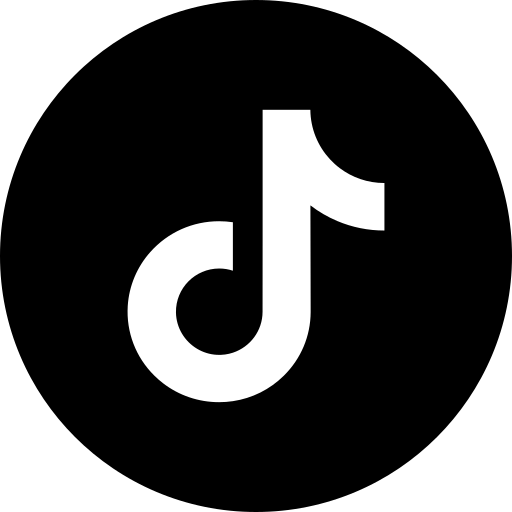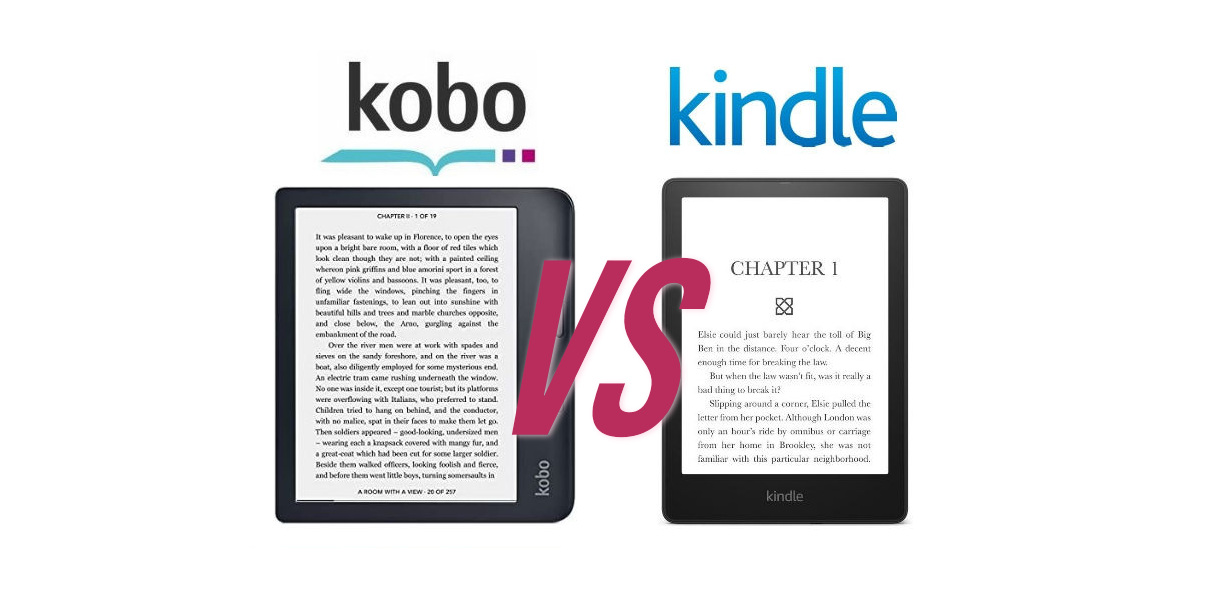
Many of you are wondering whether you should buy a Kobo or Kindle e-reader. In this article, we'll look at the advantages and disadvantages of each brand of e-reader: Kobo vs Kindle.
E-readers have metamorphosed the way we indulge in literary escapades, offering a portable, convenient, and technology-infused reading experience.
Amidst the plethora of digital reading devices available, the perpetual debate persists: Amazon's Kindle versus Rakuten's Kobo. Let's embark on a journey through their features, functionalities, and overall appeal to discern which might best suit your literary cravings.
Kobo or Kindle: a quick summary of the pros and cons
Here's an image illustrating the main differences and the advantages and disadvantages of the Kindle and Kobo e-readers.
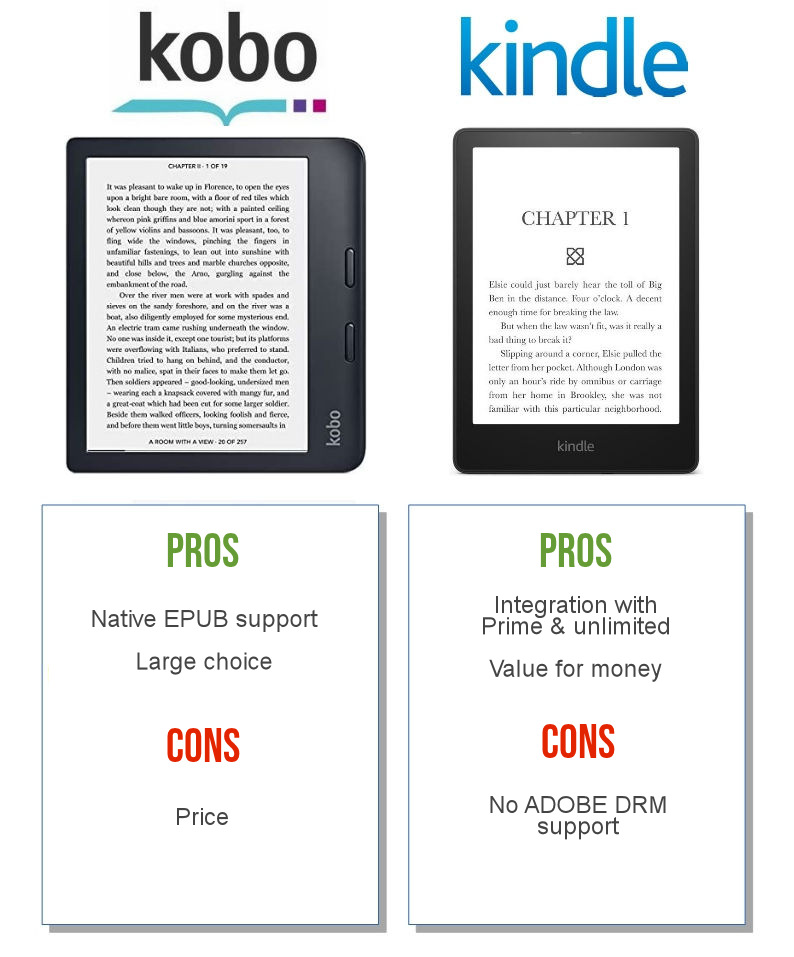
The origins of the Kobo and Kindle ereader brands
Before looking at the e-readers themselves, let's take a look at the history of each brand: Kobo vs Kindle.
After all, it's sometimes interesting to understand the history behind each product in order to make the best choice, and this is obviously very much the case with e-readers, as you'll see.
History of Kindle e-readers
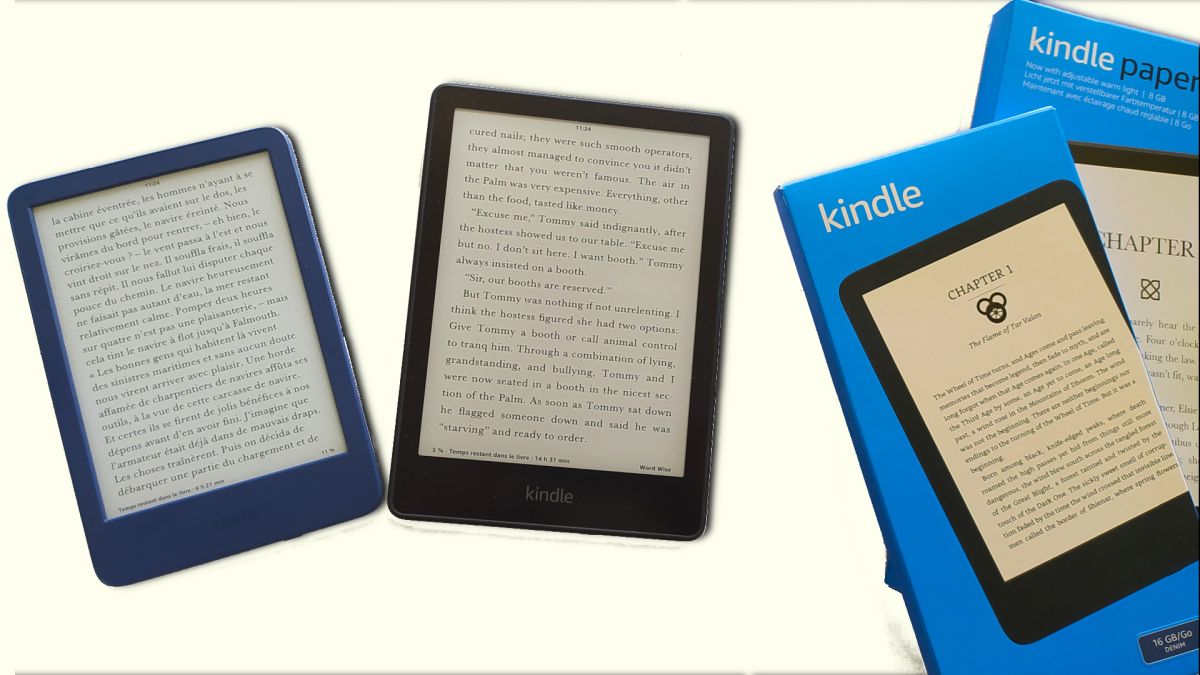
First of all, Kindle is a brand created by Amazon. The first Kindle e-reader was launched on the US market almost 15 years ago now, in 2007.
Since then, Kindle e-reader versions have followed one another and have been constantly improved. There's now a range of 4 e-readers priced from $100 to $500.
I've deliberately excluded the Kindle Scribe, which in my view is primarily a note-taking work tool and not a e-reader.
These e-readers are therefore suitable for all budgets.
But an important aspect of Kindle e-readers is their integration with the Amazon universe.
Indeed, the Kindle was created to build a new digital reading offering to the Amazon "paper" bookshop.
As a result, Kindle e-readers are compatible only with the Amazon bookshop.
History of Kobo e-readers
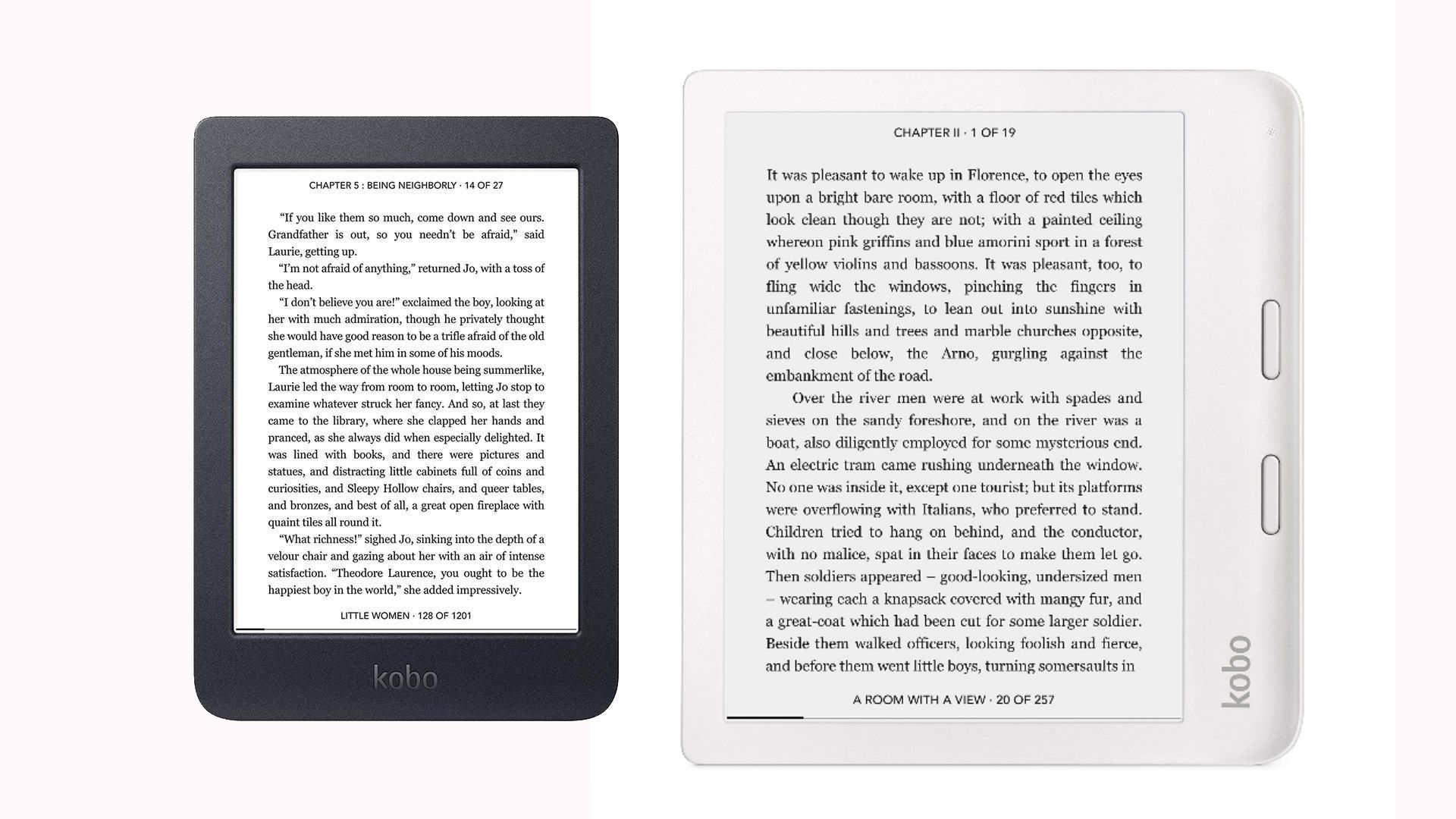
The Kobo brand is more recent, having been in business since 2009. It was created in Canada, but has since been acquired by the Japanese Rakuten group in January 2012.
Again, this is a very popular e-reader brand, and numerous models have been brought to market, with improvements every year.
The brand was created as an alternative to Kindle with the aim of creating competition centered around comparable models in terms of features.
In recent years, however, Kobo has been innovating with technical features that differ from those of the Kindles: waterproof e-reader, larger screen diagonal, audiobook compatibility, etc.
As we have just seen, the history of the two brands is linked.
Kobo now belongs to a major e-commerce group, Rakuten, which owns numerous e-commerce sites worldwide, as does Kindle, which is Amazon's brand.
Technical and screen differences between Kobo and Kindle e-readers
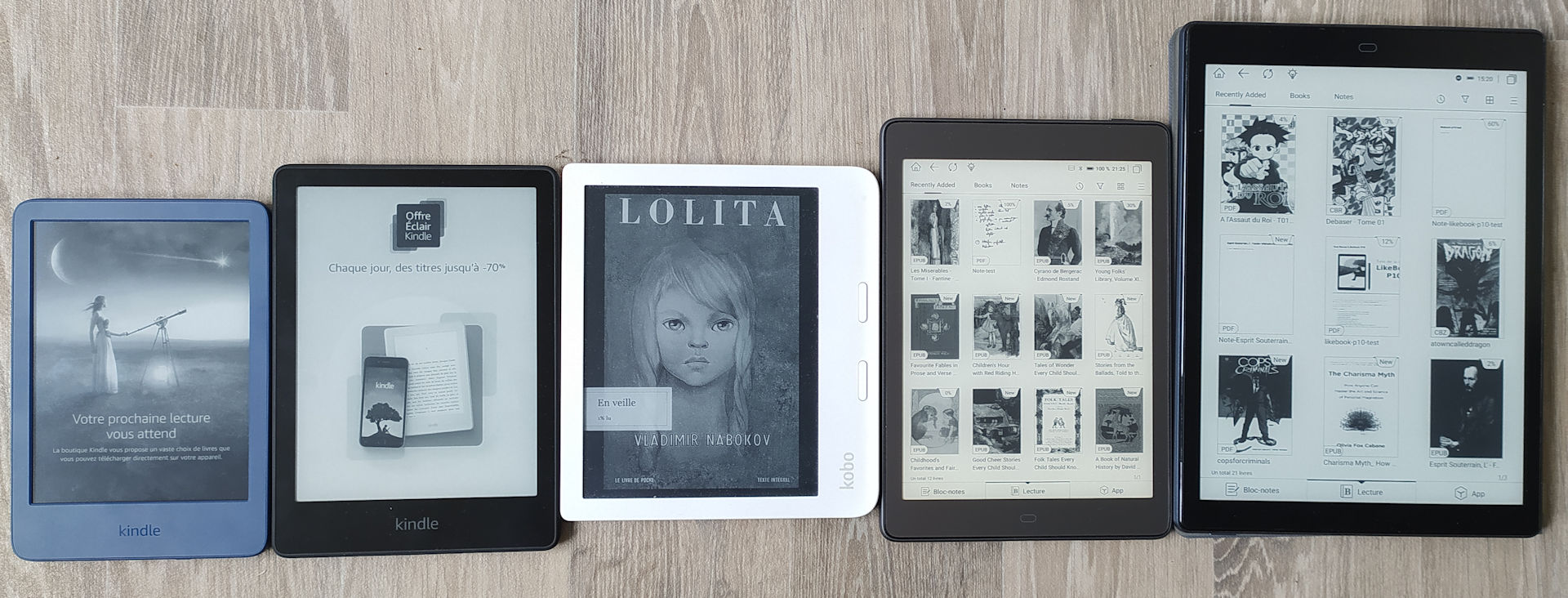
Let me be clear on this point: for the layman, the technical differences between the machines are minute.
But, as they say, the devil is in the detail.
First of all, both ereaders are configured on an online library that cannot be changed:
- Kindle is connected to the Amazon digital bookshop,
- Kobo is connected to the Kobo digital bookshop.
In both cases, the files you buy and download are protected by DRM.
This digital lock prevents your ebook from being copied to a reader you don't own.
Amazon's Kindle series has etched its presence in the eReader domain, applauded for its extensive eBook library, tight integration with Amazon services, and an intuitive interface. The Kindle family encompasses various models catering to diverse preferences and budgetary considerations.
Contrarily, Kobo eReaders, under the Rakuten umbrella, prides itself on offering an open ecosystem, support for various eBook formats, and customizable reading experiences. Devices such as the Kobo Forma, Clara 2E, and Libra 2 have garnered attention for their innovation and unique features (like audiobooks support).
Kindle and Kobo ebooks not compatible with each other (EPUB and AZW)
Kindle readers use the AZW ebook file format (with Amazon DRM), while Kobo readers use the EPUB format (with Adobe DRM).
In practice, this is rarely a problem, because even if you switch from a Kobo e-reader to a Kindle e-reader, both brands offer software that enables you to find your books and read them on your smartphone, tablet, PC or Mac.
So it's always possible to re-read a book you've bought on either platform.
For more advanced users, it is always possible to get rid of all these digital locks (DRM) by removing them. But the technical operation is perilous and doesn't work every time.
Natively, Kobo e-readers have one advantage: they read the EPUB format, widely used by independent bookshops and pirate fans alike. So you can load a Kobo e-reader with an EPUB file, and it will be directly supported and read.
With Kindle, it's more complicated because you have to send the Epub by email to an address that corresponds to that of your e-reader. But it's possible.
You can also use a book conversion tool like Calibre to transform EPUB into AZW. However, the operation is within the reach of anyone who knows how to operate a computer.
I suggest you read this guide, to show you how to read EPUB on a Kindle e-reader: reading epubs on Kindle.
After conversion, an EPUB file is transformed into a MOBI or AZW file and is perfectly readable by a Kindle e-reader.
Finally, if you have Amazon services such as "Prime" or the Kindle unlimited ebook service (which allows unlimited reading for less than $10 a month), a Kindle e-reader is mandatory to take full advantage of these services (for Prime, you can borrow ebooks each month for free).
As for the screens and technologies used, both brands use the same electronic ink material supplied by the Asian company E Ink.
So there's no difference in display quality on the hardware. On the other hand, the software used (and the fonts supplied) mean that there are visual differences in text display.
The different Kindle and Kobo e-readers
Here are two comparison tables showing these different Kindle and Kobo e-reader models from 2024.
On the Kobo e-reader side, we have 5 models currently on sale:
- Kobo Clara 2E: illuminated, touch-sensitive model with 6-inch HD screen
- Kobo Libra 2: illuminated, touch-sensitive, waterproof model with a larger 7-inch screen (also HD)
- Kobo Nia: an inexpensive 6-inch e-reader for under $100
- Kobo Sage: illuminated, touch-sensitive model with extra-large 8-inch screen
- Kobo Elipsa 2E: a very expensive but complete model that can also be used as an electronic notebook (sold with stylus and protective cover).
At Kobo, prices range from $100 (Kobo Nia) to $419 for the largest e-reader, the Kobo Elipsa. It's easy to see that the real differentiating factor is screen size.
| Kobo Elipsa 2E | Kobo Sage | Kobo Libra 2 | Kobo Clara 2E | Kobo Nia | |
| Image |  |  |  | 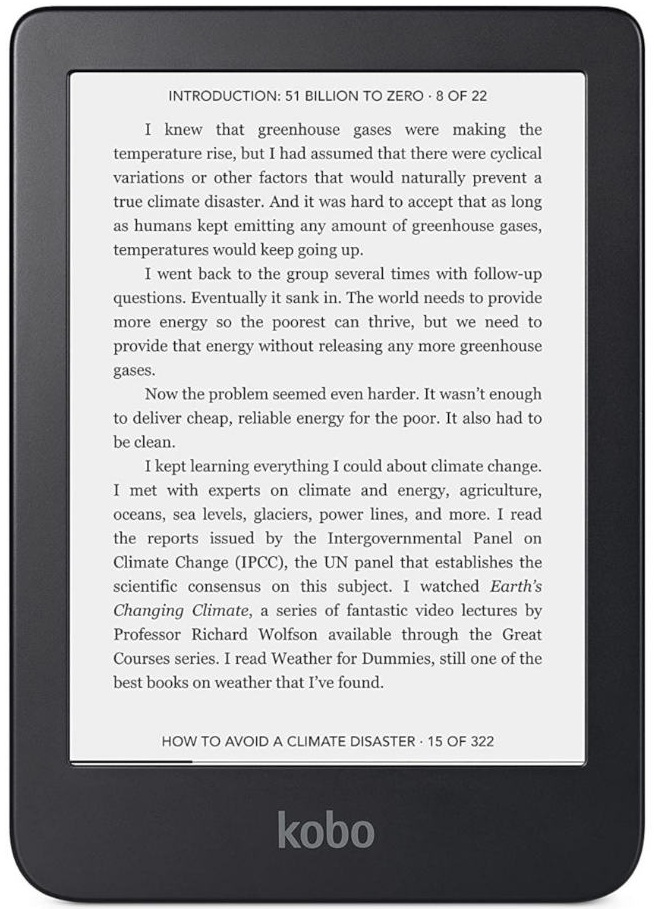 | 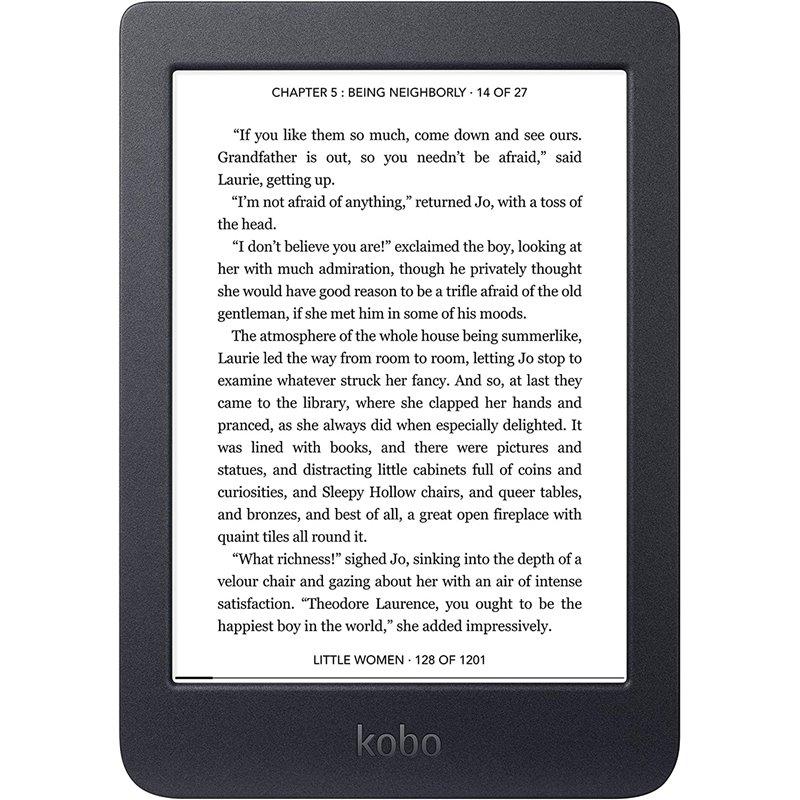 |
| Screen size | 10.3" | 8" | 7" | 6" | 6" |
| Resolution | 1872 x 1404 pixels | 1440 x 1920 pixels | 1680 x 1264 pixels | 1448 x 1072 pixels | 1024 x 768 pixels |
| Color | No | No | No | No | No |
| Backlight | Yes | Yes | Yes | Yes | Yes |
| Waterproof | No | Yes | Yes | Yes | No |
| Storage | 32 GB | 32 GB | 32 GB | 16 GB | 8 GB |
| Pen / Stylus | Yes | No | No | No | No |
| SD card | No | No | No | ||
| Ebook formats | EPUB, EPUB3, PDF, MOBI, JPEG, GIF, PNG, BMP, TIFF, TXT, HTML, RTF, CBZ, CBR | EPUB, EPUB3, PDF, MOBI, JPEG, GIF, PNG, BMP, TIFF, TXT, HTML, RTF, CBZ, CBR | EPUB, EPUB3, PDF, MOBI, JPEG, GIF, PNG, BMP, TIFF, TXT, HTML, RTF, CBZ, CBR | EPUB, EPUB3, PDF, MOBI, JPEG, GIF, PNG, BMP, TIFF, TXT, HTML, RTF, CBZ, CBR | EPUB, EPUB3, PDF, MOBI, JPEG, GIF, PNG, BMP, TIFF, TXT, HTML, RTF, CBZ, CBR |
| Blue light filter | Yes | Yes | Yes | Yes | No |
| Other | A bit expensive | Can read audio book from the Kobo library (bluetooth connection). | Can read audio books from Kobo with Bluetooth speaker or headset. | ||
| Review | ⭐⭐⭐ | Too expensive, the Kobo Libra 2 may be a better alternative ⭐⭐⭐ | Very good eReader, a must if you want a bigger screen ⭐⭐⭐⭐ | Old model in the Kobo e-readers lineup ⭐⭐⭐ | Good affordable Kobo eReader ⭐⭐⭐⭐ |
| Link (where to buy?) | Amazon.com | Amazon.com | Amazon.com | Amazon.com | Amazon.com |
Let's move on to the Kindle e-reader models currently available:
- Kindle: touch-sensitive, illuminated model with 6-inch screen at a very affordable price (under $100)
- Kindle Paperwhite: touch-sensitive, illuminated, waterproof, 6.8-inch screen
- Kindle Oasis: touch, lighted, high-resolution 7-inch screen
- Kindle Scribe: a 10-inch model with stylus, dedicated to note-taking.
| Kindle Scribe | Kindle Oasis | Kindle Paperwhite | Kindle | |
| Image |  |  | 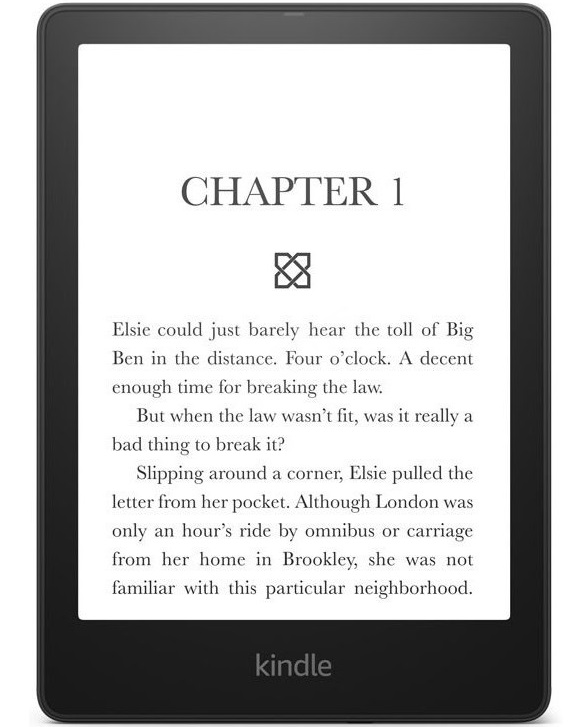 |  |
| Screen size | 10.2" | 7" | 6.8" | 6" |
| Resolution | 1860 x 2480 pixels | 1680 x 1264 pixels | 1680 x 1264 pixels | 1448 x 1072 pixels |
| Color | No | No | No | No |
| Backlight | Yes | Yes | Yes | Yes |
| Waterproof | No | Yes | Yes | No |
| Storage | 16 - 64 GB | 8 - 32 GB | 8 - 32 GB | 16 GB |
| Pen / Stylus | Yes | No | No | No |
| SD card | No | No | No | No |
| Ebook formats | Kindle Format 8 (AZW3), Kindle (AZW), TXT, PDF, MOBI unprotected, PRC ; HTML, DOC, DOCX, JPEG, GIF, PNG, BMP, EPUB (converted) | Kindle Format 8 (AZW3), Kindle (AZW), TXT, PDF, MOBI unprotected, PRC ; HTML, DOC, DOCX, JPEG, GIF, PNG, BMP converti, EPUB (converted) | Kindle Format 8 (AZW3), Kindle (AZW), TXT, PDF, EPUB (converted), MOBI, PRC; HTML, DOC, DOCX, JPEG, GIF, PNG, BMP | Kindle Format 8 (AZW3), Kindle (AZW), TXT, PDF, EPUB, MOBI, PRC; HTML, DOC, DOCX, JPEG, GIF, PNG, BMP |
| Blue light filter | Yes | Yes | Yes | No |
| Other | Compatible with Microsoft Office Doc and Docx format (Word software) | Black or Blue color | ||
| Review | Expensive eReader with large screen. A device better suited for work as a note taking device ⭐⭐⭐ | Overall good eReader but too expensive now that there is better alternative in the Kindle lineup⭐⭐⭐ | Best value for the money Kindle eReader⭐⭐⭐⭐⭐ | Very good ereader at a good price ⭐⭐⭐⭐⭐ |
| Link (where to buy?) | Amazon.com | Amazon.com | Amazon.com | Amazon.com |
The less expensive model of the two brands is therefore available from Amazon (Kindle) with better specifications (sharper screen) than the Kobo Nia available at the same price.
Kindle

6" e-reader - 1448 x 1072 pixels e ink screen - Ebook formats supported: Kindle Format 8 (AZW3), Kindle (AZW), TXT, PDF, EPUB, MOBI, PRC; HTML, DOC, DOCX, JPEG, GIF, PNG, BMP
This makes the Kindle brand more accessible than Kobo, offering better value for money. It's the ideal way to try out e-readers without spending a lot of money.
At Kindle, the largest diagonal is 7 inches (without the Kindle Scribe which is not an ereader), which means that the top of the range is more expensive than at Kobo for a smaller diagonal.
It soon becomes clear that if you want the ereader with the best screen size/price ratio, you have to go for a Kobo ereader, and probably for the Kobo Libra 2, which is waterproof and has a larger 7-inch screen and is available from Amazon.
Kobo Libra 2

7" e-reader - 1680 x 1264 pixels e ink screen - Ebook formats supported: EPUB, EPUB3, PDF, MOBI, JPEG, GIF, PNG, BMP, TIFF, TXT, HTML, RTF, CBZ, CBR
Kobo seems to be moving upmarket, while Kindle is moving towards more affordable models.
From a software point of view, apart from the differences we've seen regarding file formats, I find that the Kindle software is slightly simpler than Kobo's. But, there are more functionalities and more features on Kobo ereaders.
So Kobo e-readers do a little more, but Kindle e-readers are designed to make reading as easy as possible.
Once again, this is in line with the brand's price positioning.
Kobo or Kindle in 2024: choice in books and the library

It's fair to ask the question: where will there be more books, on Kobo or Kindle?
First of all, large publishers publish their ebooks indifferently on both Kindle and Kobo digital library.
So you'll really find the same digital books (and therefore the same choice) on Kindle or Kobo.
But there is one exception: if you read a lot of self-published books, then you'll have more choice on Kindle.
There's also one important thing to note: if you're a fan of audiobooks or a customer of the Kobo audiobook store, the Kobo Libra 2 and Kobo Clara 2E readers will let you listen to your books on your e-reader, thanks to their Bluetooth connection.
Kindle or Kobo: pros and cons
It's always hard to decide between these two brands, so I'm going to keep things simple with a pros-and-cons ranking for each brand.
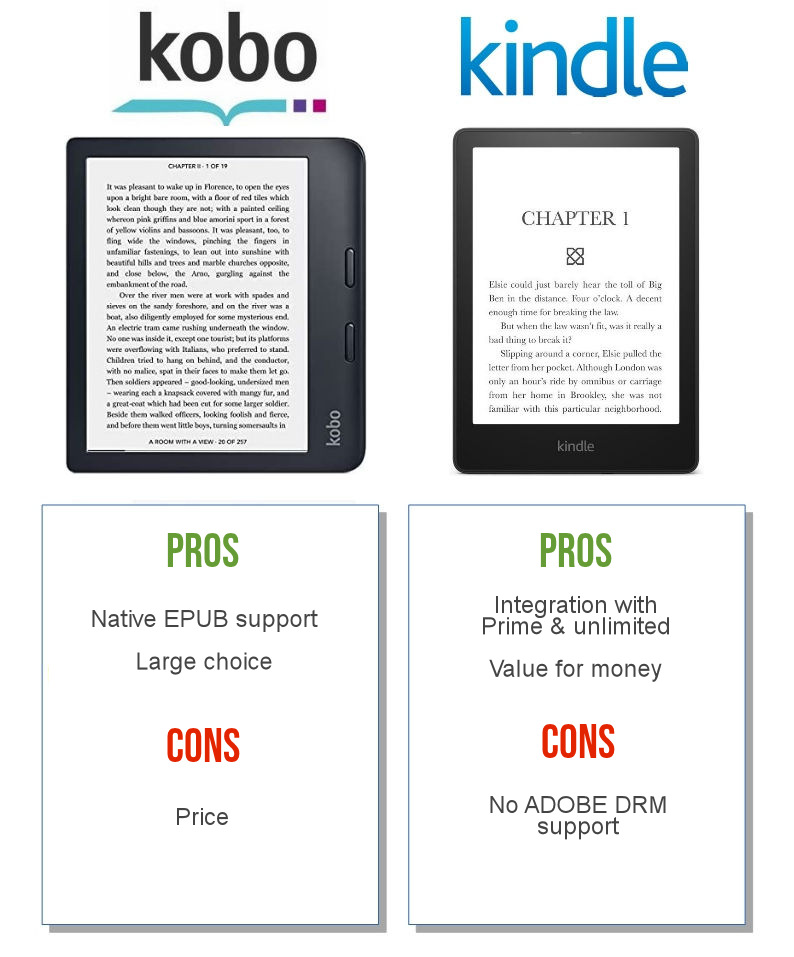
Kindle e-reader: list of pros and cons
Let's start with Kindle e-readers.
✔️ Kindle Pros:
- Value for money
- Wide range of e-readers
- Ease of use
- Integration with Prime and Kindle unlimited
❗ Kindle Cons:
- No EPUB format natively supported! (but it's easy to read this format on their e-readers)
- No large diagonal over 7 inches
Kobo e-reader: list of pros and cons
Kobo e-readers aren't perfect either (no e-reader is), and here are the pros and cons of this brand's machines:
✔️ Kobo Pros:
- Wide range of e-reader screen sizes
- Good native EPUB format support
- Audiobook support
❗ Cons:
- No convincing model at under $129 (for the moment): the Kobo Nia being well out of date
- DRM management with Adobe sometimes complicated
Kobo vs Kindle: which ereader brand wins?
I think one conclusion is in order: there's no one brand that comes out on top in this comparison.
Neverthless, I think that Kobo e-readers are perfectly suited to accomplished readers looking for an efficient way to read their many EPUB files.
On the Kindle side, ease of use is still unbeatable, even if this comes at the expense of portability (EPUB file management not as simple as on Kobo).
Likewise, if you're a heavy reader, you'll find it hard to do without the Kindle unlimited subscription and, consequently, a Kindle e-reader.
If you have a Prime subscription with Amazon, you can also access many books free of charge on your e-reader with the Prime Reading program.
With all the information on this page, you should now have all the information you need to make the right choice between Kobo and Kindle ereaders.
I also invite you to take a look at our guide to buying the best e-readers, which will give you an idea of the range of e-readers available.
| Kobo Elipsa 2E | Kobo Sage | Kobo Libra 2 | Kobo Clara 2E | Kobo Nia | |
| Image |  |  |  | 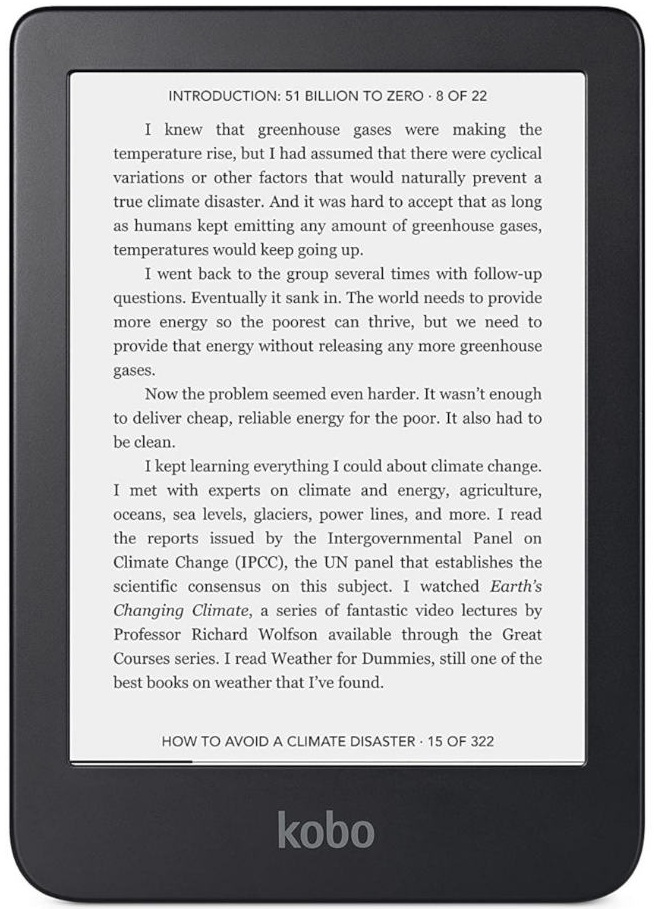 | 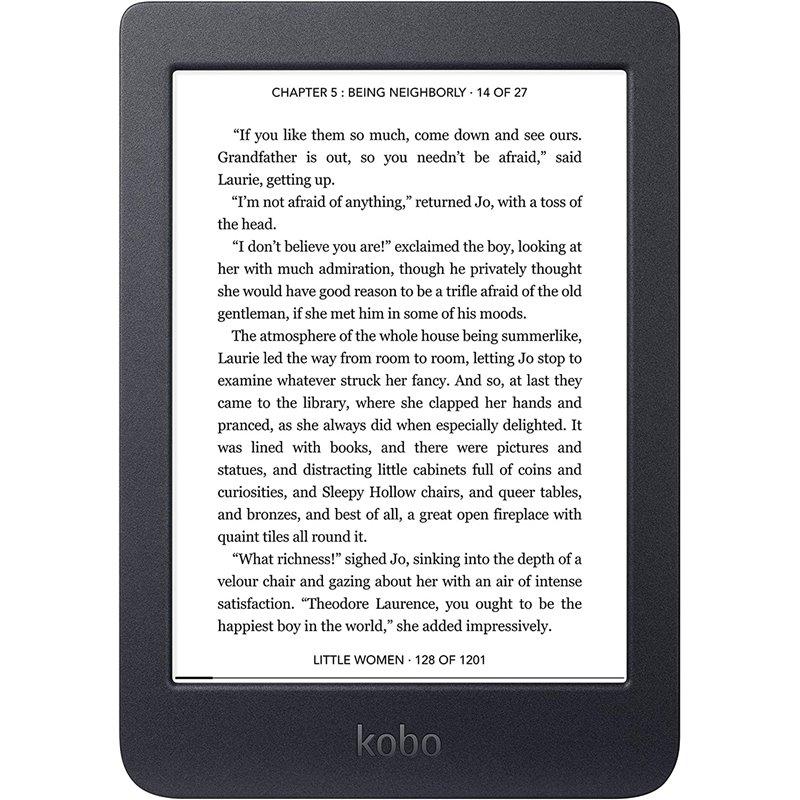 |
| Screen size | 10.3" | 8" | 7" | 6" | 6" |
| Resolution | 1872 x 1404 pixels | 1440 x 1920 pixels | 1680 x 1264 pixels | 1448 x 1072 pixels | 1024 x 768 pixels |
| Color | No | No | No | No | No |
| Backlight | Yes | Yes | Yes | Yes | Yes |
| Waterproof | No | Yes | Yes | Yes | No |
| Storage | 32 GB | 32 GB | 32 GB | 16 GB | 8 GB |
| Pen / Stylus | Yes | No | No | No | No |
| SD card | No | No | No | ||
| Ebook formats | EPUB, EPUB3, PDF, MOBI, JPEG, GIF, PNG, BMP, TIFF, TXT, HTML, RTF, CBZ, CBR | EPUB, EPUB3, PDF, MOBI, JPEG, GIF, PNG, BMP, TIFF, TXT, HTML, RTF, CBZ, CBR | EPUB, EPUB3, PDF, MOBI, JPEG, GIF, PNG, BMP, TIFF, TXT, HTML, RTF, CBZ, CBR | EPUB, EPUB3, PDF, MOBI, JPEG, GIF, PNG, BMP, TIFF, TXT, HTML, RTF, CBZ, CBR | EPUB, EPUB3, PDF, MOBI, JPEG, GIF, PNG, BMP, TIFF, TXT, HTML, RTF, CBZ, CBR |
| Blue light filter | Yes | Yes | Yes | Yes | No |
| Other | A bit expensive | Can read audio book from the Kobo library (bluetooth connection). | Can read audio books from Kobo with Bluetooth speaker or headset. | ||
| Review | ⭐⭐⭐ | Too expensive, the Kobo Libra 2 may be a better alternative ⭐⭐⭐ | Very good eReader, a must if you want a bigger screen ⭐⭐⭐⭐ | Old model in the Kobo e-readers lineup ⭐⭐⭐ | Good affordable Kobo eReader ⭐⭐⭐⭐ |
| Link (where to buy?) | Amazon.com | Amazon.com | Amazon.com | Amazon.com | Amazon.com |
| Kindle Scribe | Kindle Oasis | Kindle Paperwhite | Kindle | |
| Image |  |  | 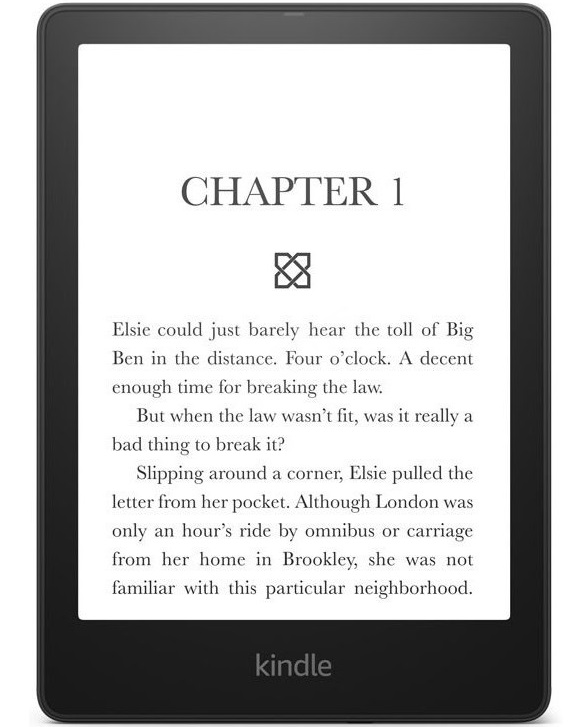 |  |
| Screen size | 10.2" | 7" | 6.8" | 6" |
| Resolution | 1860 x 2480 pixels | 1680 x 1264 pixels | 1680 x 1264 pixels | 1448 x 1072 pixels |
| Color | No | No | No | No |
| Backlight | Yes | Yes | Yes | Yes |
| Waterproof | No | Yes | Yes | No |
| Storage | 16 - 64 GB | 8 - 32 GB | 8 - 32 GB | 16 GB |
| Pen / Stylus | Yes | No | No | No |
| SD card | No | No | No | No |
| Ebook formats | Kindle Format 8 (AZW3), Kindle (AZW), TXT, PDF, MOBI unprotected, PRC ; HTML, DOC, DOCX, JPEG, GIF, PNG, BMP, EPUB (converted) | Kindle Format 8 (AZW3), Kindle (AZW), TXT, PDF, MOBI unprotected, PRC ; HTML, DOC, DOCX, JPEG, GIF, PNG, BMP converti, EPUB (converted) | Kindle Format 8 (AZW3), Kindle (AZW), TXT, PDF, EPUB (converted), MOBI, PRC; HTML, DOC, DOCX, JPEG, GIF, PNG, BMP | Kindle Format 8 (AZW3), Kindle (AZW), TXT, PDF, EPUB, MOBI, PRC; HTML, DOC, DOCX, JPEG, GIF, PNG, BMP |
| Blue light filter | Yes | Yes | Yes | No |
| Other | Compatible with Microsoft Office Doc and Docx format (Word software) | Black or Blue color | ||
| Review | Expensive eReader with large screen. A device better suited for work as a note taking device ⭐⭐⭐ | Overall good eReader but too expensive now that there is better alternative in the Kindle lineup⭐⭐⭐ | Best value for the money Kindle eReader⭐⭐⭐⭐⭐ | Very good ereader at a good price ⭐⭐⭐⭐⭐ |
| Link (where to buy?) | Amazon.com | Amazon.com | Amazon.com | Amazon.com |