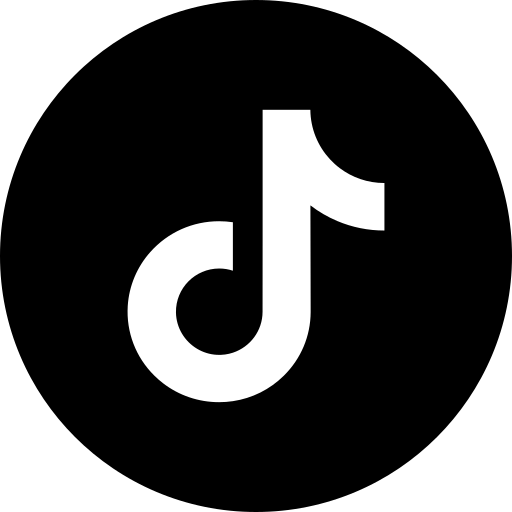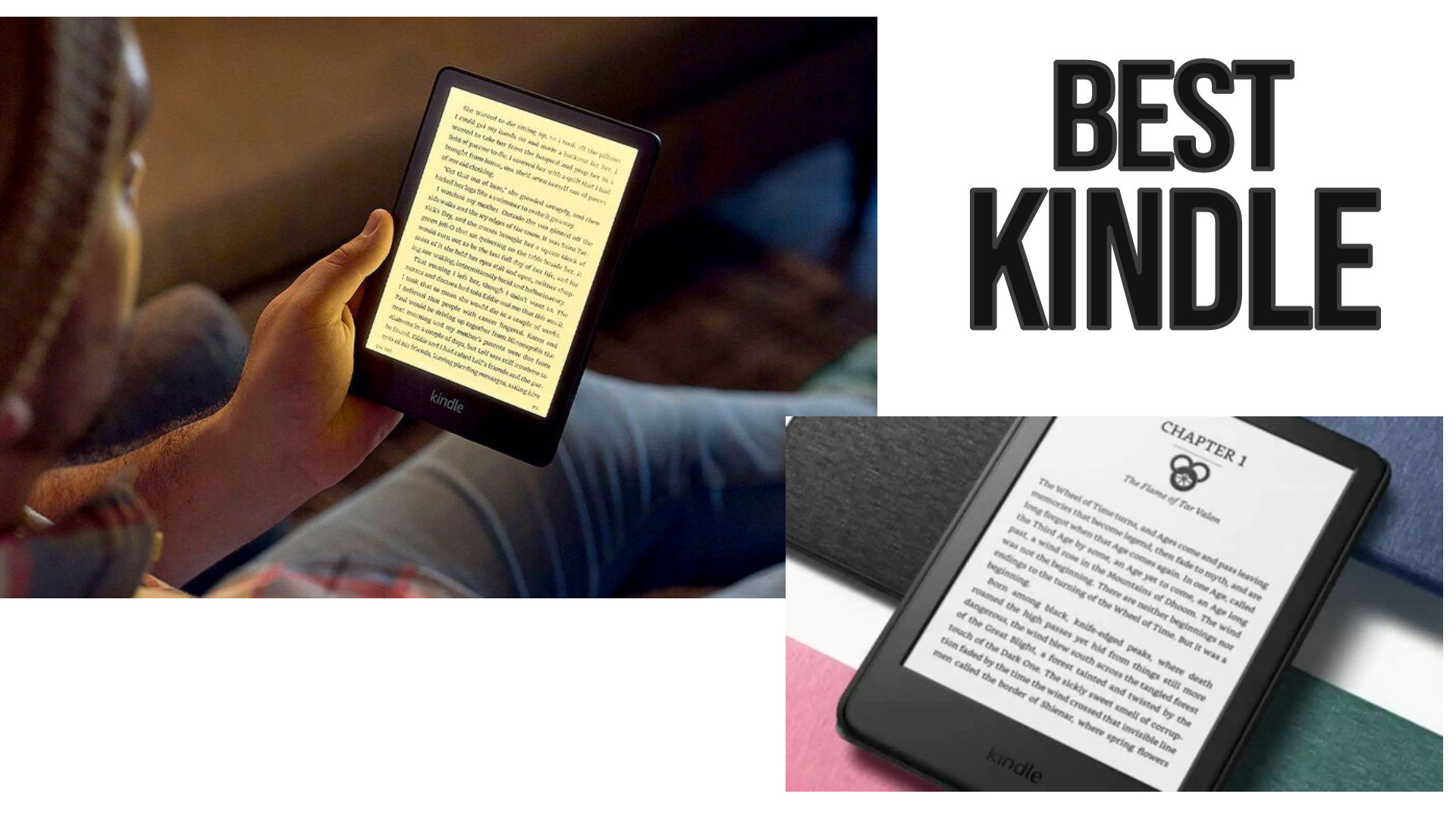
With the new 6.8-inch Kindle Paperwhite, it's time to take a look at Amazon's Kindle e-readers. We will try to determine which is the best Kindle e-reader.
Amazon always seems to be the leader with its Kindle e-readers that sell very well generation after generation.
There are currently 4 models of Kindle e-reader at Amazon.com (+ a special version of the Kindle Oasis and the Kindle Paperwhite).
There is a little peculiarity on the Kindle machines: if you buy the cheapest version of each model, Amazon displays an advertisement for an accessory or a book when the e-reader is on standby.
I don't find this annoying, but it can annoy or surprise those who don't know these readers with "special offers" displays.
Kindle e-reader comparison chart (2024)
We start with a comparison table that will allow you to see the differences between each Kindle e-reader: design, screen size, features, resolution and price.
| Kindle Scribe | Kindle Oasis | Kindle Paperwhite | Kindle | |
| Image |  |  | 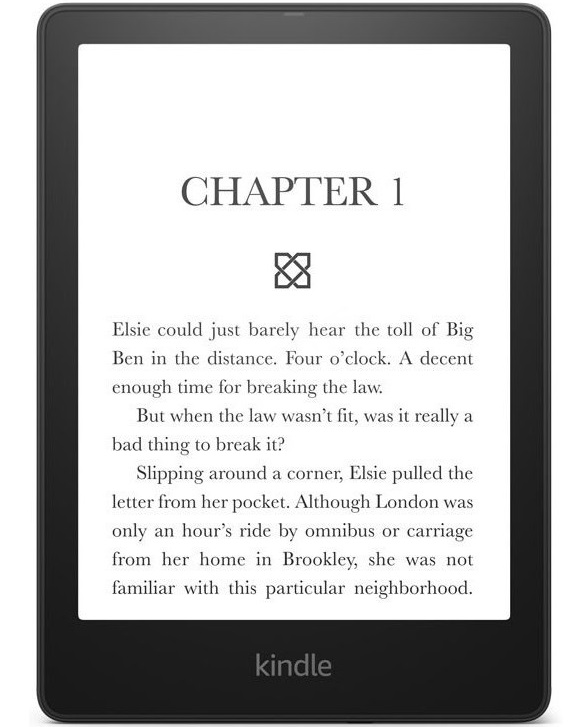 |  |
| Screen size | 10.2" | 7" | 6.8" | 6" |
| Resolution | 1860 x 2480 pixels | 1680 x 1264 pixels | 1680 x 1264 pixels | 1448 x 1072 pixels |
| Color | No | No | No | No |
| Backlight | Yes | Yes | Yes | Yes |
| Waterproof | No | Yes | Yes | No |
| Storage | 16 - 64 GB | 8 - 32 GB | 8 - 32 GB | 16 GB |
| Pen / Stylus | Yes | No | No | No |
| SD card | No | No | No | No |
| Ebook formats | Kindle Format 8 (AZW3), Kindle (AZW), TXT, PDF, MOBI unprotected, PRC ; HTML, DOC, DOCX, JPEG, GIF, PNG, BMP, EPUB (converted) | Kindle Format 8 (AZW3), Kindle (AZW), TXT, PDF, MOBI unprotected, PRC ; HTML, DOC, DOCX, JPEG, GIF, PNG, BMP converti, EPUB (converted) | Kindle Format 8 (AZW3), Kindle (AZW), TXT, PDF, EPUB (converted), MOBI, PRC; HTML, DOC, DOCX, JPEG, GIF, PNG, BMP | Kindle Format 8 (AZW3), Kindle (AZW), TXT, PDF, EPUB, MOBI, PRC; HTML, DOC, DOCX, JPEG, GIF, PNG, BMP |
| Blue light filter | Yes | Yes | Yes | No |
| Other | Compatible with Microsoft Office Doc and Docx format (Word software) | Black or Blue color | ||
| Review | Expensive eReader with large screen. A device better suited for work as a note taking device ⭐⭐⭐ | Overall good eReader but too expensive now that there is better alternative in the Kindle lineup⭐⭐⭐ | Best value for the money Kindle eReader⭐⭐⭐⭐⭐ | Very good ereader at a good price ⭐⭐⭐⭐⭐ |
| Link (where to buy?) | Amazon.com | Amazon.com | Amazon.com | Amazon.com |
Kindle e-reader
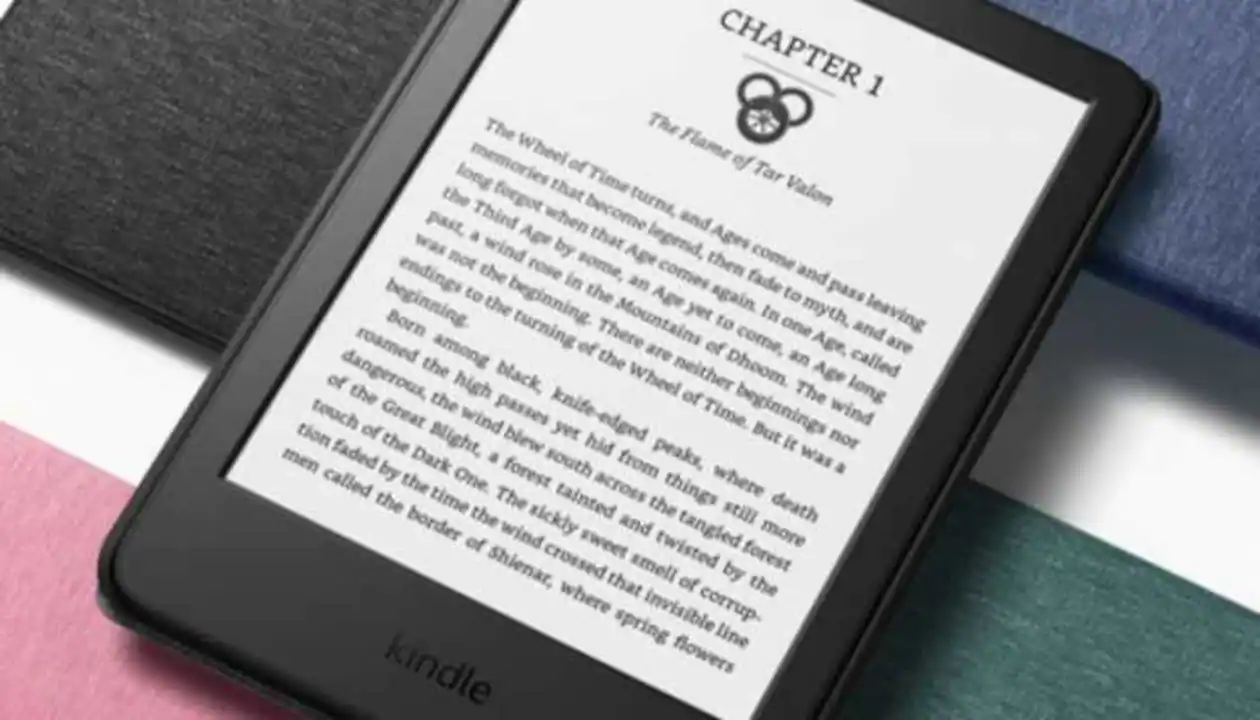
This is the big news of the year 2022 at Amazon with this new Kindle e-reader which is the first e-reader to offer a 300 PPP HD screen and 16 GB for a low price.
In short, it is the excellent value for money, especially since this e-reader is now compatible with the EPUB ebook format (converted if you send it by mail to your e-reader).
| Kindle | |
| Image |  |
| Screen size | 6" |
| Resolution | 1448 x 1072 pixels |
| Color | No |
| Backlight | Yes |
| Waterproof | No |
| Storage | 16 GB |
| Pen / Stylus | No |
| SD card | No |
| Ebook formats | Kindle Format 8 (AZW3), Kindle (AZW), TXT, PDF, EPUB, MOBI, PRC; HTML, DOC, DOCX, JPEG, GIF, PNG, BMP |
| Blue light filter | No |
| Other | Black or Blue color |
| Review | Very good ereader at a good price ⭐⭐⭐⭐⭐ |
| Link (where to buy?) | Amazon.com |
You can read a full review of this Kindle e-reader here.
Kindle Paperwhite
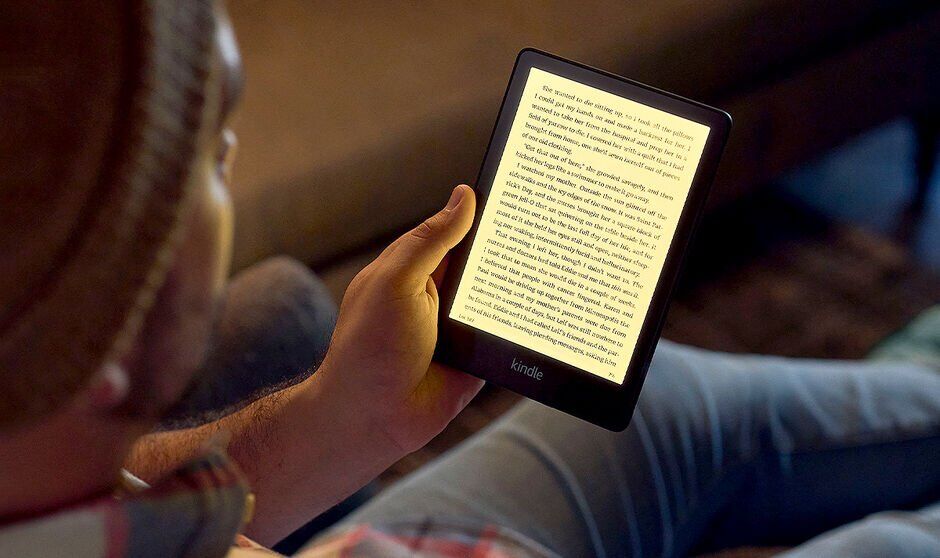
Amazon offers since the end of 2021 a new Kindle Paperwhite e-reader with a large 6.8-inch screen.
In addition, the e-reader is equipped with a blue light filter that tints the lighting for more comfortable reading.
To top it all off, the price is still very attractive and today below the competition on large format readers.
| Kindle Paperwhite | |
| Image | 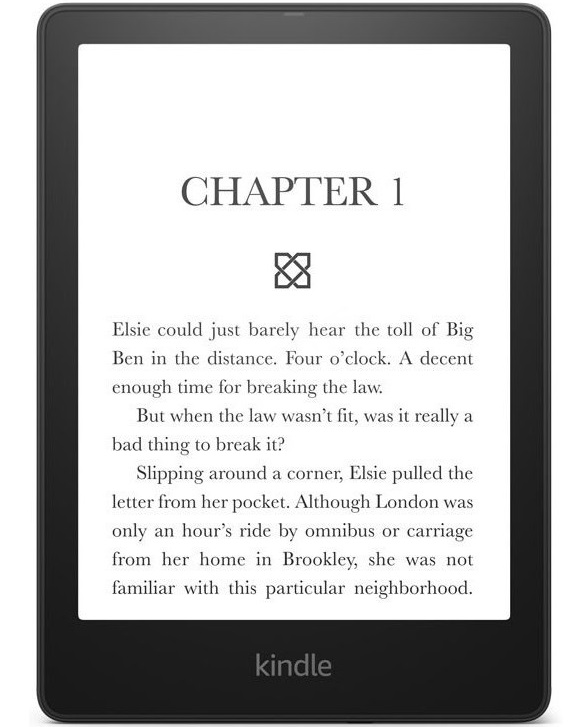 |
| Screen size | 6.8" |
| Resolution | 1680 x 1264 pixels |
| Color | No |
| Backlight | Yes |
| Waterproof | Yes |
| Storage | 8 - 32 GB |
| Pen / Stylus | No |
| SD card | No |
| Ebook formats | Kindle Format 8 (AZW3), Kindle (AZW), TXT, PDF, EPUB (converted), MOBI, PRC; HTML, DOC, DOCX, JPEG, GIF, PNG, BMP |
| Blue light filter | Yes |
| Other | |
| Review | Best value for the money Kindle eReader⭐⭐⭐⭐⭐ |
| Link (where to buy?) | Amazon.com |
You can read a full review of this Kindle Paperwhite e-reader here.
Kindle Oasis
We return to the luxury e-reader with this Kindle Oasis that was released at the end of July 2019 that will not be for everyone.
It is the same e-reader as the previous version of 2017 with a new adjustable lighting that allows filtering blue light.
The first good news is that the price is a little bit cheaper than the previous version. Another good news is that we now have a 7-inch screen and a waterproof reader.
This Oasis has a very good quality 7-inch illuminated and touch screen (we're still on 300 dpi and it's the best with the e-ink technology).
The Kindle Oasis reader has physical buttons that allow you to hold the reader with one hand and turn the pages (forward or backward).
The design of the Kindle Oasis makes it a very lightweight e-reader for heavy readers and is suitable for both left- and right-handed readers.
| Kindle Oasis | |
| Image |  |
| Screen size | 7" |
| Resolution | 1680 x 1264 pixels |
| Color | No |
| Backlight | Yes |
| Waterproof | Yes |
| Storage | 8 - 32 GB |
| Pen / Stylus | No |
| SD card | No |
| Ebook formats | Kindle Format 8 (AZW3), Kindle (AZW), TXT, PDF, MOBI unprotected, PRC ; HTML, DOC, DOCX, JPEG, GIF, PNG, BMP converti, EPUB (converted) |
| Blue light filter | Yes |
| Other | |
| Review | Overall good eReader but too expensive now that there is better alternative in the Kindle lineup⭐⭐⭐ |
| Link (where to buy?) | Amazon.com |
Kindle Scribe
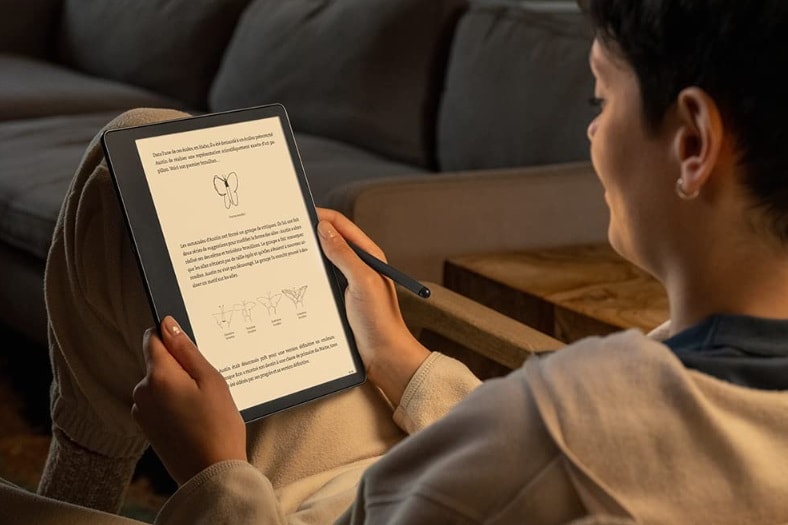
Amazon has been offering a large e-reader with a 10.2-inch screen and a stylus since 2022.
The Kindle Scribe is a high-end machine that will be best suited for professionals who will need to work on a lot of documents (note taking, corrections, proofreading, etc.).
It is also very expensive!
| Kindle Scribe | |
| Image |  |
| Screen size | 10.2" |
| Resolution | 1860 x 2480 pixels |
| Color | No |
| Backlight | Yes |
| Waterproof | No |
| Storage | 16 - 64 GB |
| Pen / Stylus | Yes |
| SD card | No |
| Ebook formats | Kindle Format 8 (AZW3), Kindle (AZW), TXT, PDF, MOBI unprotected, PRC ; HTML, DOC, DOCX, JPEG, GIF, PNG, BMP, EPUB (converted) |
| Blue light filter | Yes |
| Other | Compatible with Microsoft Office Doc and Docx format (Word software) |
| Review | Expensive eReader with large screen. A device better suited for work as a note taking device ⭐⭐⭐ |
| Link (where to buy?) | Amazon.com |
Wich Kindle sould I buy in 2024 ?
So wich Kindle should you buy in 2024? I think the Kindle Paperwhite, the best Kindle e-reader for 2023!
I've always had a strong opinion about Amazon e-readers. I think the two cheapest models are the best.
And the models available in 2024 do not change my mind!
Indeed, the Kindle Oasis e-reader turns out to be too expensive for its performance (admittedly, quite high end...).
I recommend the Kindle Paperwhite with large 6.8-inch screen (available on Amazon.com) to those who want to buy a Kindle digital reading machine.
With this model, you have access to all the modern features (touch, waterproofing and lighting) as well as a larger screen while remaining in a very correct price range.
Kindle Paperwhite
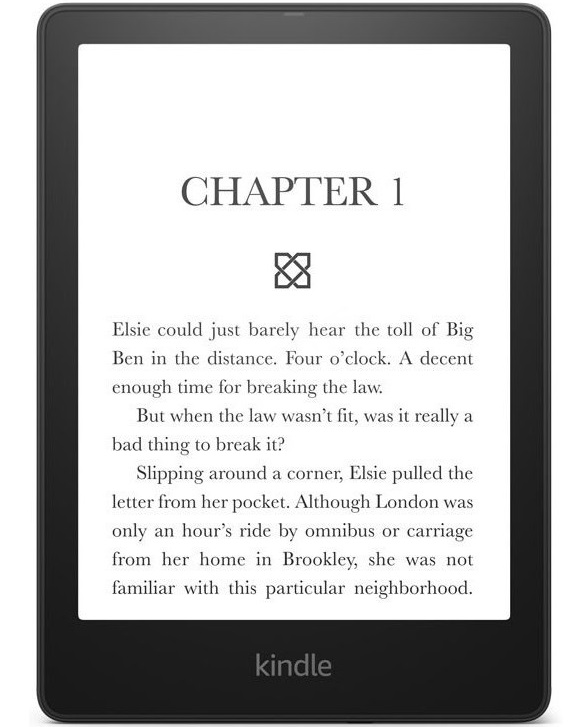
6.8" e-reader - 1680 x 1264 pixels e ink screen - Ebook formats supported: Kindle Format 8 (AZW3), Kindle (AZW), TXT, PDF, EPUB (converted), MOBI, PRC; HTML, DOC, DOCX, JPEG, GIF, PNG, BMP
The cheaper Kindle e-reader is also interesting. It has lighting and a touch screen. But, unlike the Paperwhite, it has a smaller screen and the backlight is not as good.
If you're looking for a cheap e-reader to start with or want the best value for your money, buy a new entry-level Kindle. See the cheapest Kindle e-reader on Amazon.com.
Kindle

6" e-reader - 1448 x 1072 pixels e ink screen - Ebook formats supported: Kindle Format 8 (AZW3), Kindle (AZW), TXT, PDF, EPUB, MOBI, PRC; HTML, DOC, DOCX, JPEG, GIF, PNG, BMP
It is also sometimes possible to buy a cheaper Kindle e-reader by taking advantage of refurbished models (they are mentioned on the page of each e-reader).
Frequently asked questions about Kindle e-readers
Now that we've taken a look at the hardware (the e-readers), we can see what it's possible to do - or not - with a Kindle e-reader.
Indeed, I receive a lot of messages or questions that sometimes ask me the same information. So this is an opportunity for me to answer some frequently asked questions about Kindle e-readers.
How to use a Kindle
If you want to see how to change font, add bookmarks, add annotations or change the settings of a Kindle e-reader, you can watch this video walk through :
What file formats does a Kindle e-reader read?
The Kindle e-reader can read many file formats.
Here is a list of computer formats that are compatible with Kindle e-readers:
- Microsoft Word (.doc, .docx)
- Rich Text Format (.rtf)
- HTML (.htm, .html)
- Text documents (.txt)
- Archived documents (zip , x-zip) and compressed archived documents
- Mobi book
- Epub : needs to be converted by Amazon of with a software like Calibre
Can I send a file to my Kindle by email?
Yes, you can send any compatible document (see previous question) to your Kindle using a special email address that is assigned to your Kindle.
Of course, in order for your e-reader to be able to download the file, it is necessary to connect it to your home Wi-Fi network or any other public network.