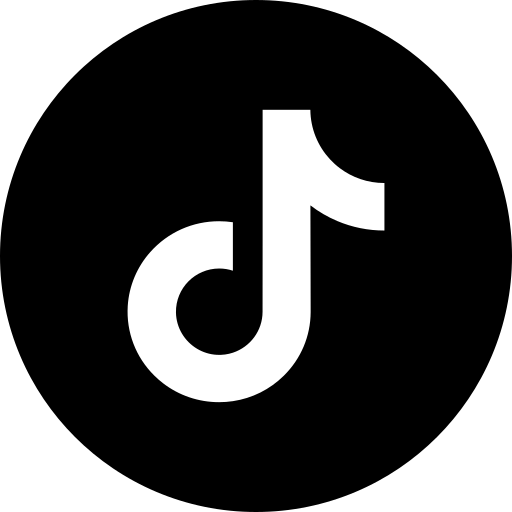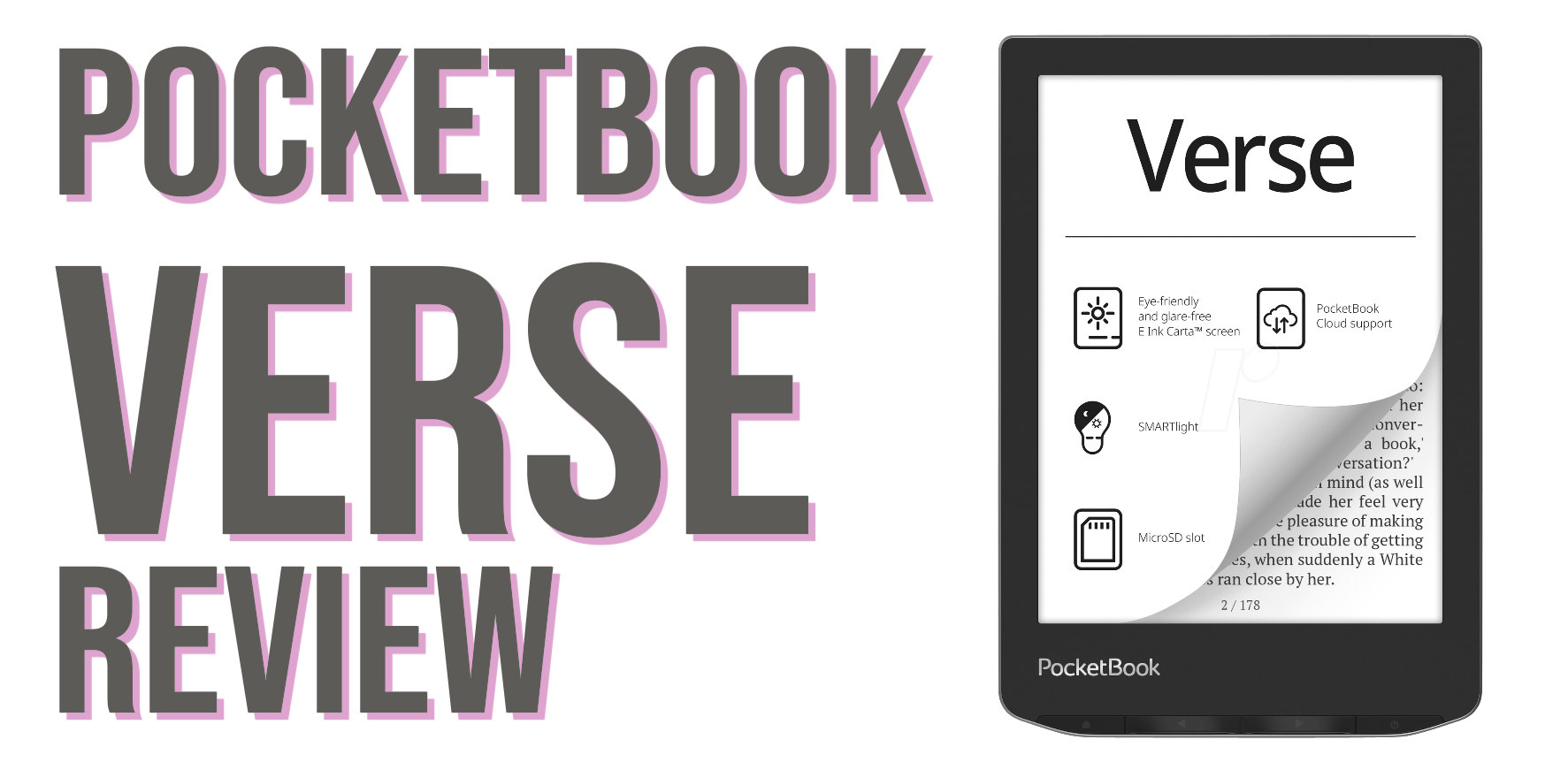
Pocketbook offers us a new range of e-readers, starting with the Pocketbook Verse, one of the most affordable in the range. Discover the full Pocketbook Verse review.
The Pocketbook Verse is a new e-reader with a 6-inch screen and all the options you need to read ebooks in good conditions.
In this full review, we'll see if you can buy this e-reader with your eyes closed.
Note: I bought this e-reader to carry out this review.
Pocketbook Verse Video Review
Pocketbook Verse
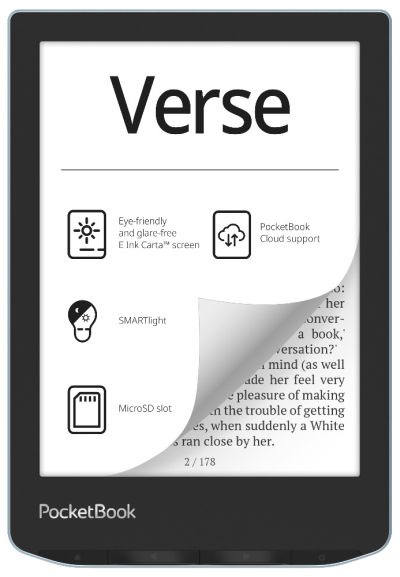
6" e-reader - 1024 x 768 pixels e ink screen - Ebook formats supported: EPUB, PDF, FB2, FB2.ZIP, TXT, DJVU, HTM, HTML, DOC, DOCX, RTF, CHM, TCR, PRC (MOBI), JPEG, BMP, PNG, TIFF
Packaging and presentation
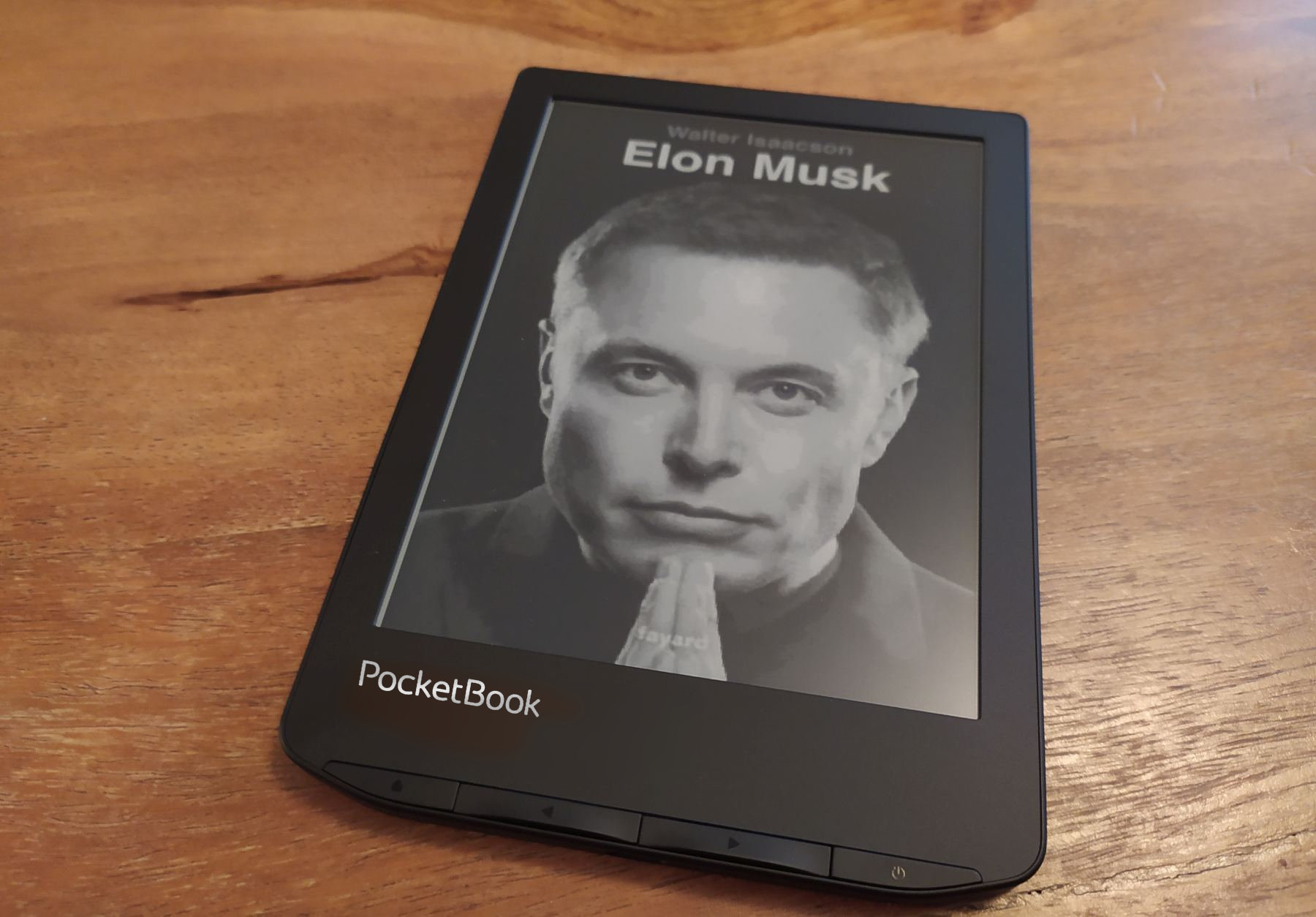
Pocketbook's packaging has evolved, and the e-reader is now packaged in a rigid cardboard box that protects the machine well.
The box contains the reader, a USB-C charging cable and a quick start-up manual.
It's immediately obvious that the e-reader features the brand's new design, as is the case with the Pocketbook InkPad 4.
This is the main new feature of this e-reader, which retains a 6-inch screen with buttons underneath.
There's also a new USB-C charging port on the bottom edge. This system should enable faster and more robust recharging than the old micro-USB system.
The Pocketbook Verse is presented in a plastic material that appears to be of good quality, and its small size makes it very easy to hold.
The e-reader is quick to switch on, using the button on the right below the screen. The 6-inch e-ink screen is supplied by E Ink (as with virtually all e-readers) and is touch-sensitive with lighting.
There are 4 buttons: two for turning pages, one for returning to the home page, and a fourth for turning the e-reader on/off and displaying the menu when reading an ebook.
The reader has 8 GB of storage, which can be extended with a micro SD card (up to 128 GB). Clearly, there's plenty of storage space if you want to pack your Pocketbook Verse with tens of thousands of books.
E-reader screen, touch and light with Smartlight
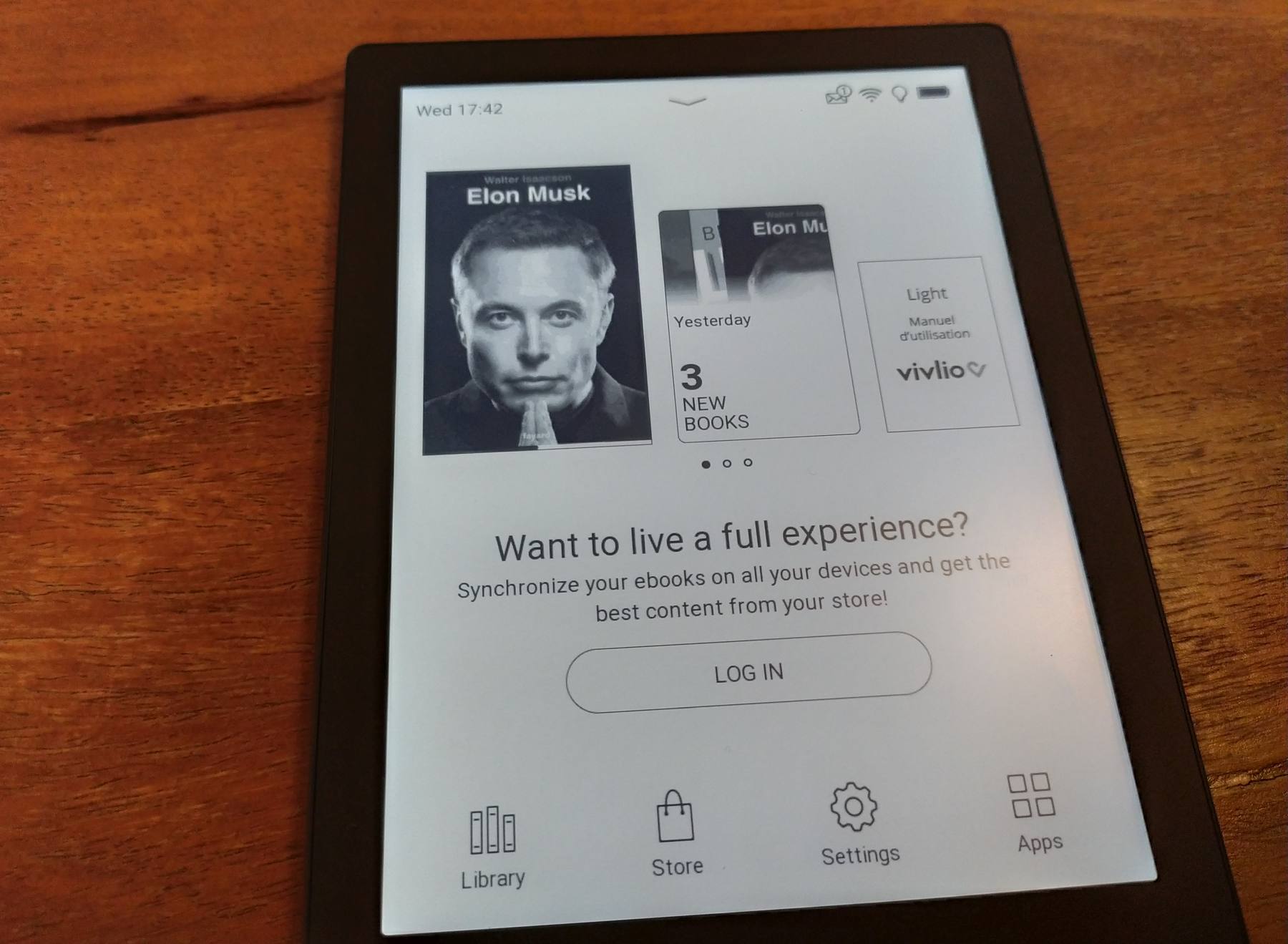
The Pocketbook Verse uses an electronic ink screen that reproduces the display of a printed book. It is therefore very different from the type of screen found on a tablet or smartphone.
Not only does it consume less energy (you can read for dozens of hours on a single battery charge), but it's far less tiring on the eyes than any other type of LCD or LED screen.
This e-ink screen is a major advantage of ereaders when it comes to reading.
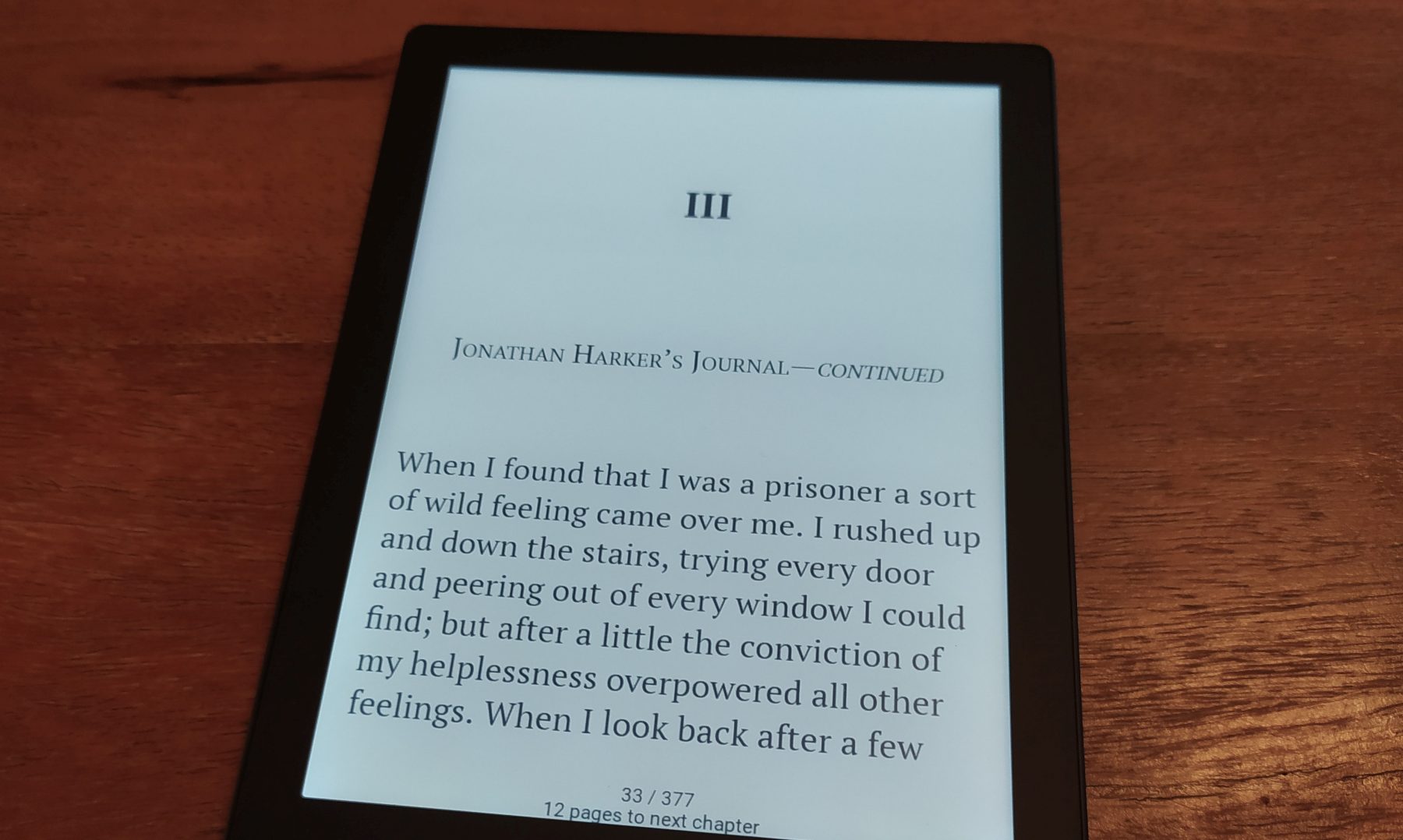
The Pocketbook Verse's screen has a diagonal of 6 inches, with a pixel density of 212 PPP.
This is far from being the best screen available for 6 inches. The Kobo Clara 2E, the Kindle or the Pocketbook Verse Pro do better.
But this screen has the advantage of SmartLight lighting with a blue light filter. You can therefore adjust the color temperature of the lighting to obtain a more yellow/orange light, and therefore less cold.
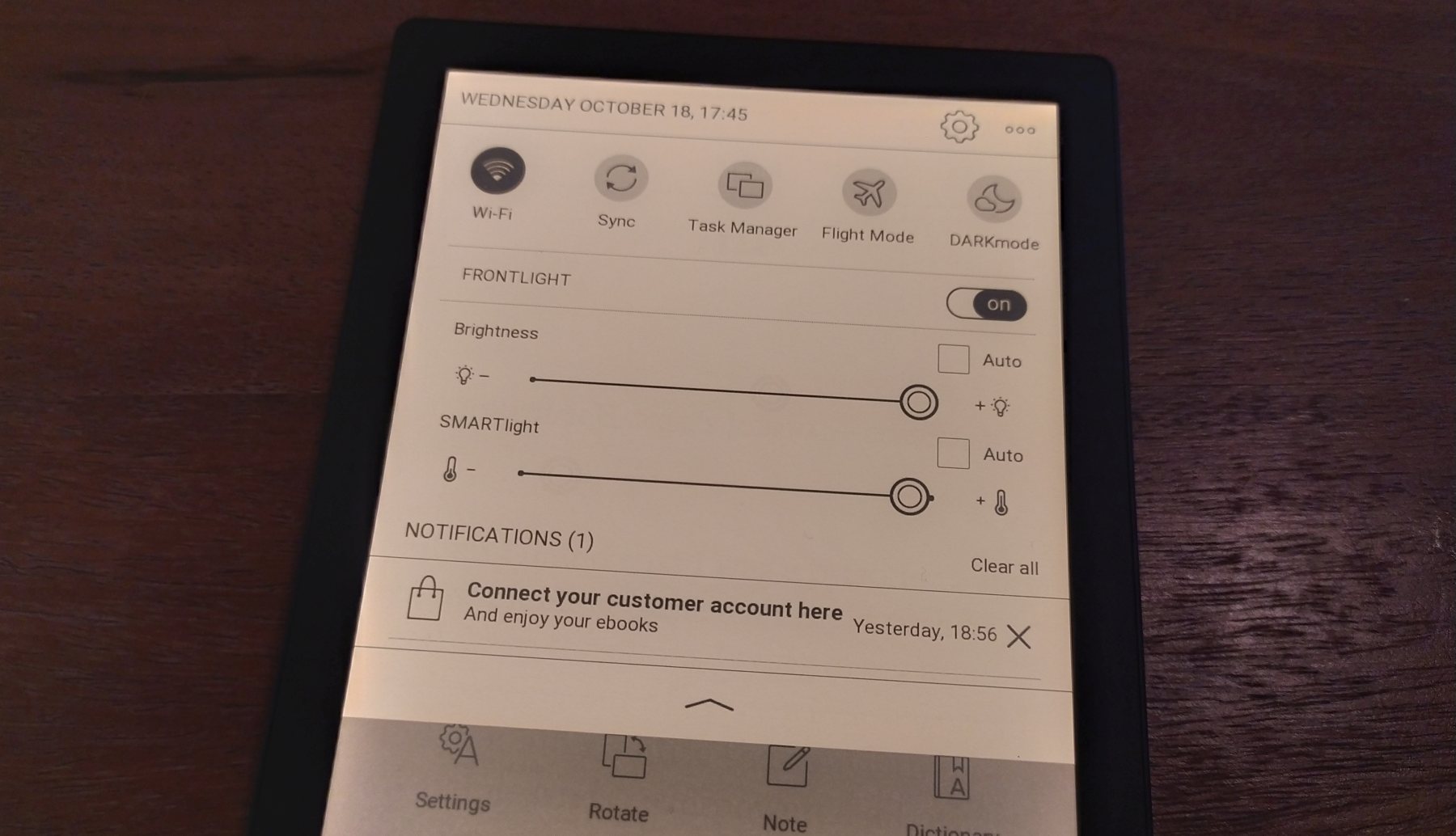
SmartLight lighting makes reading much easier on the eyes when it's dark in the room. For me, this is a big plus for this e-reader in its price range.
That said, even if there are thinner screens elsewhere (with more pixels), this Pocketbook Verse renders characters very well, and it's very difficult to see a single pixel on the screen when reading.
The touchscreen responds well and is on a par with what other e-readers offer, including more expensive models.
This e-reader is primarily designed for reading novels and essays. These are two types of digital book that don't require very high resolution - unlike manga, which we'll look at a little later.
Wifi, USB, storage and bookshop
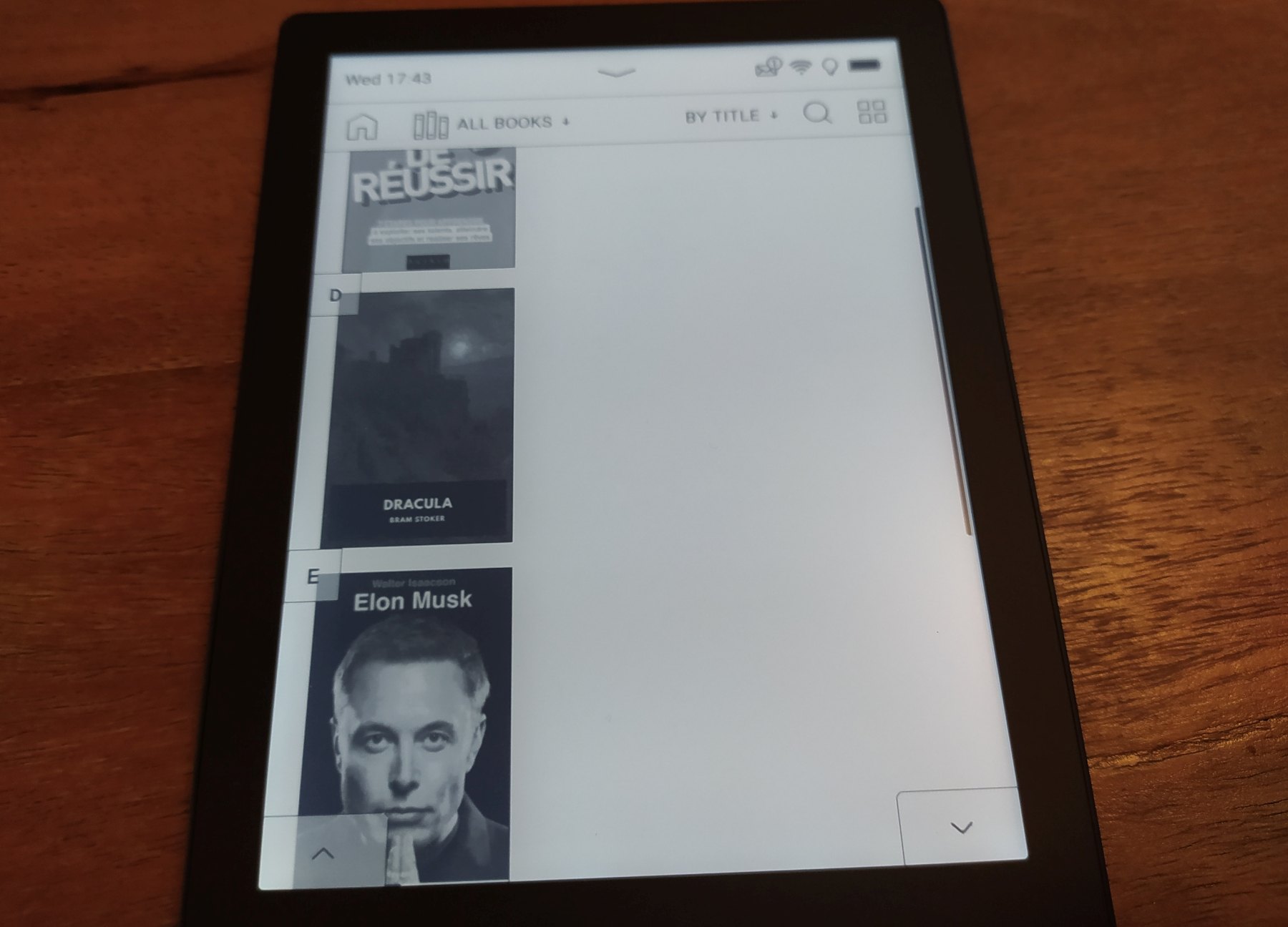
To access the Pocketbook library, you'll need to connect your e-reader to a Wifi network. It's a simple operation that works just like a smartphone or computer.
I can connect it to my account to access my collection of previously purchased e-books. I then find my books in the e-reader's library, which is synchronized with all my Pocketbook e-readers.
You can also visit the bookshop to download new books (some are free) or buy new ones.
You can then download the book onto your e-reader and start reading quickly (it only takes a few seconds to download an ebook).
Pocketbook Verse e-reader: testing the interface and features
As always with Pocketbook, the software in this Pocketbook Verse is the most comprehensive in its range.
It's hard to describe everything you can set up on this e-reader, but here's a list of the main features:
- ebook reading
- Bookshop for buying and downloading books
- Settings :
- Wifi
- Accounts and synchronization: user accounts can be created if the e-reader is shared.
- Pocketbook Verse customization: lighting settings, gyroscope, on-screen key programming, reading mode gestures, start-up logos (to display the book cover in standby mode), start-up action settings (home, book in progress), screen refresh.
- Applications :
- News: to synchronize RSS feeds
- Calculator
- Dictionary
- Photo gallery
- Calendar (and clock)
- A web browser (very simple and basic)
- A small notepad
- Scribble: a small drawing program
- Solitaire: the famous video card game
- Sudoku
- Chess
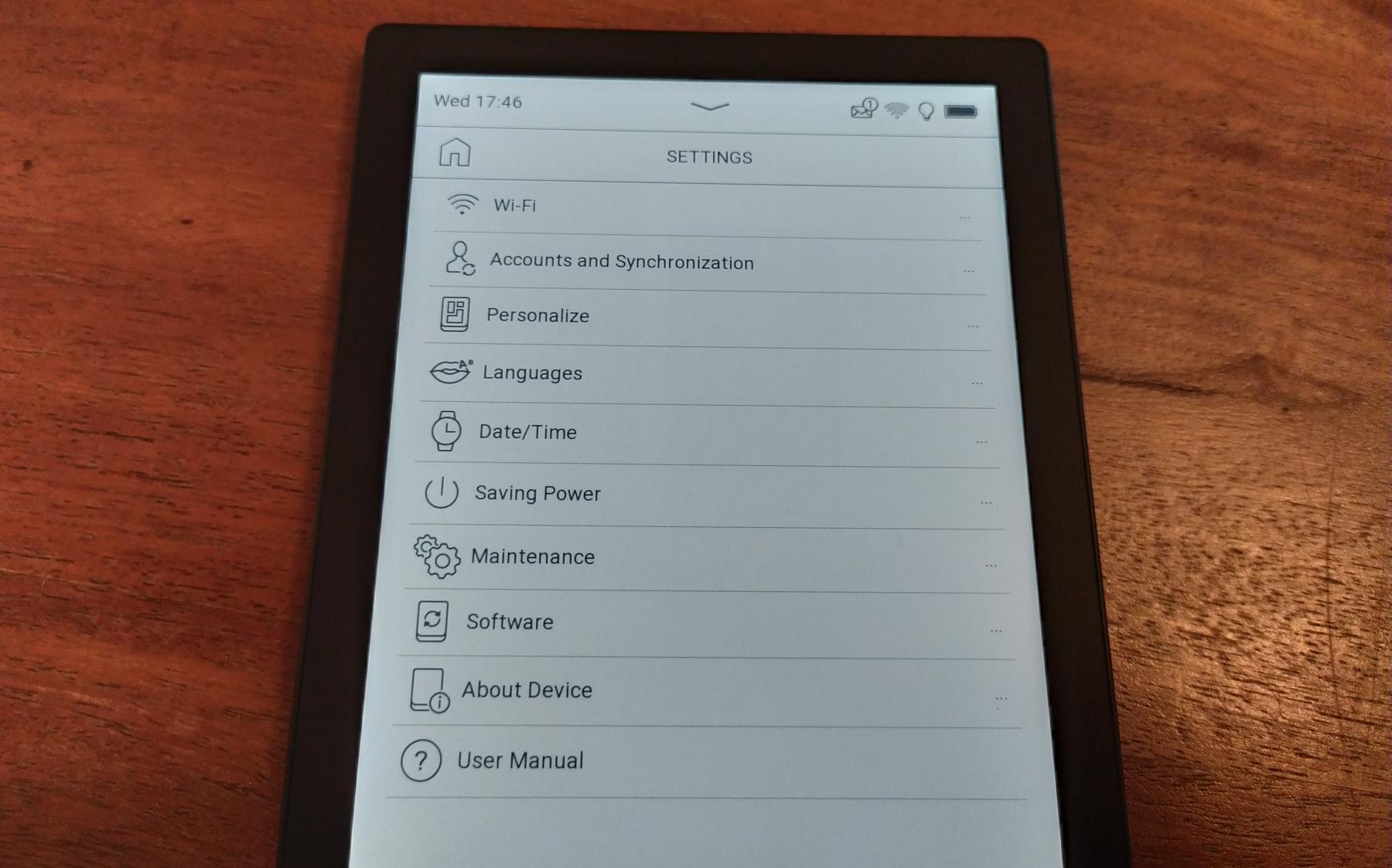
Don't be put off by this list, as you can simply switch on your Pocketbook Verse as soon as you buy it, and start reading without having to set up any parameters (a simple WiFi connection is all you need).
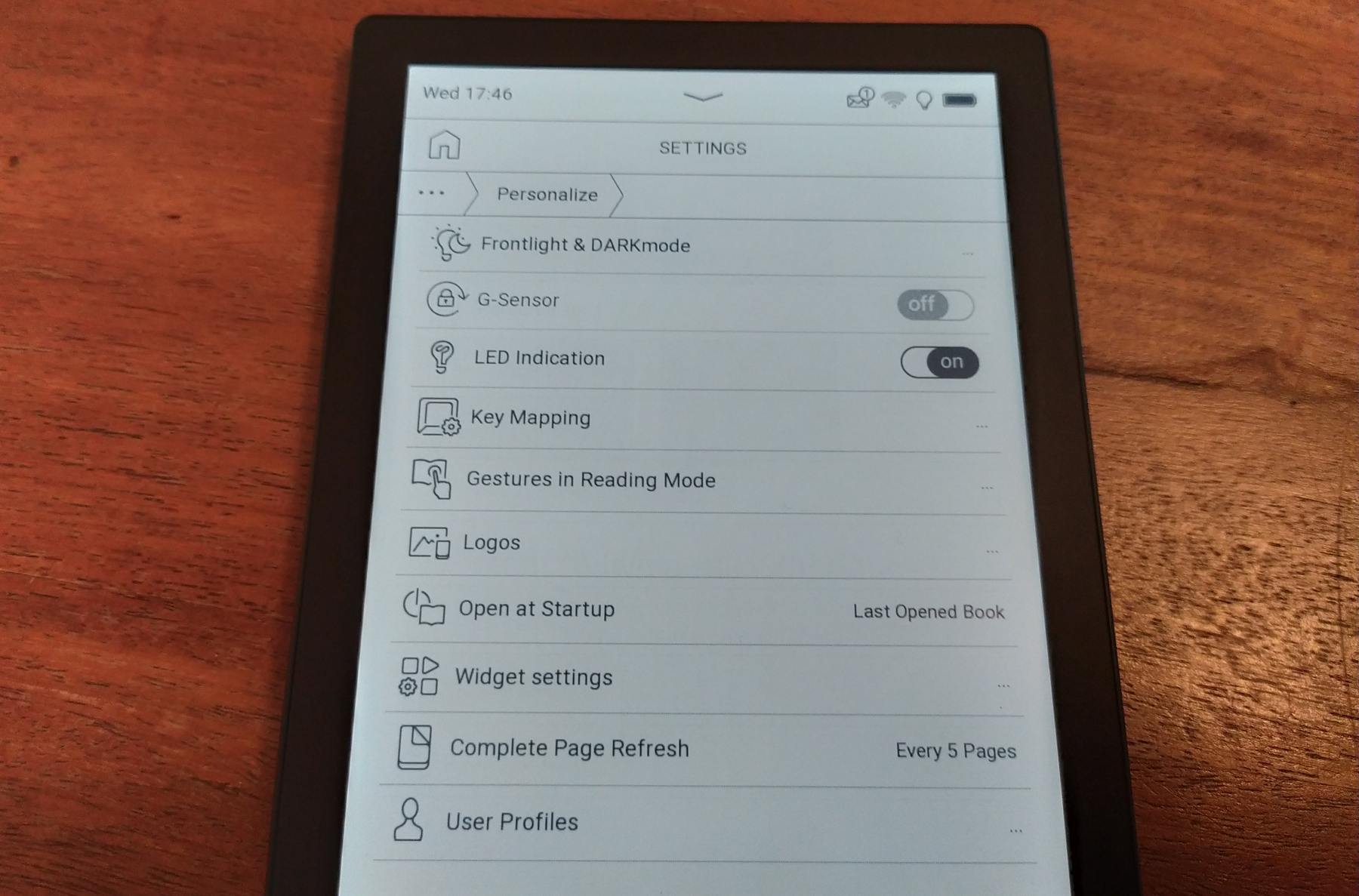
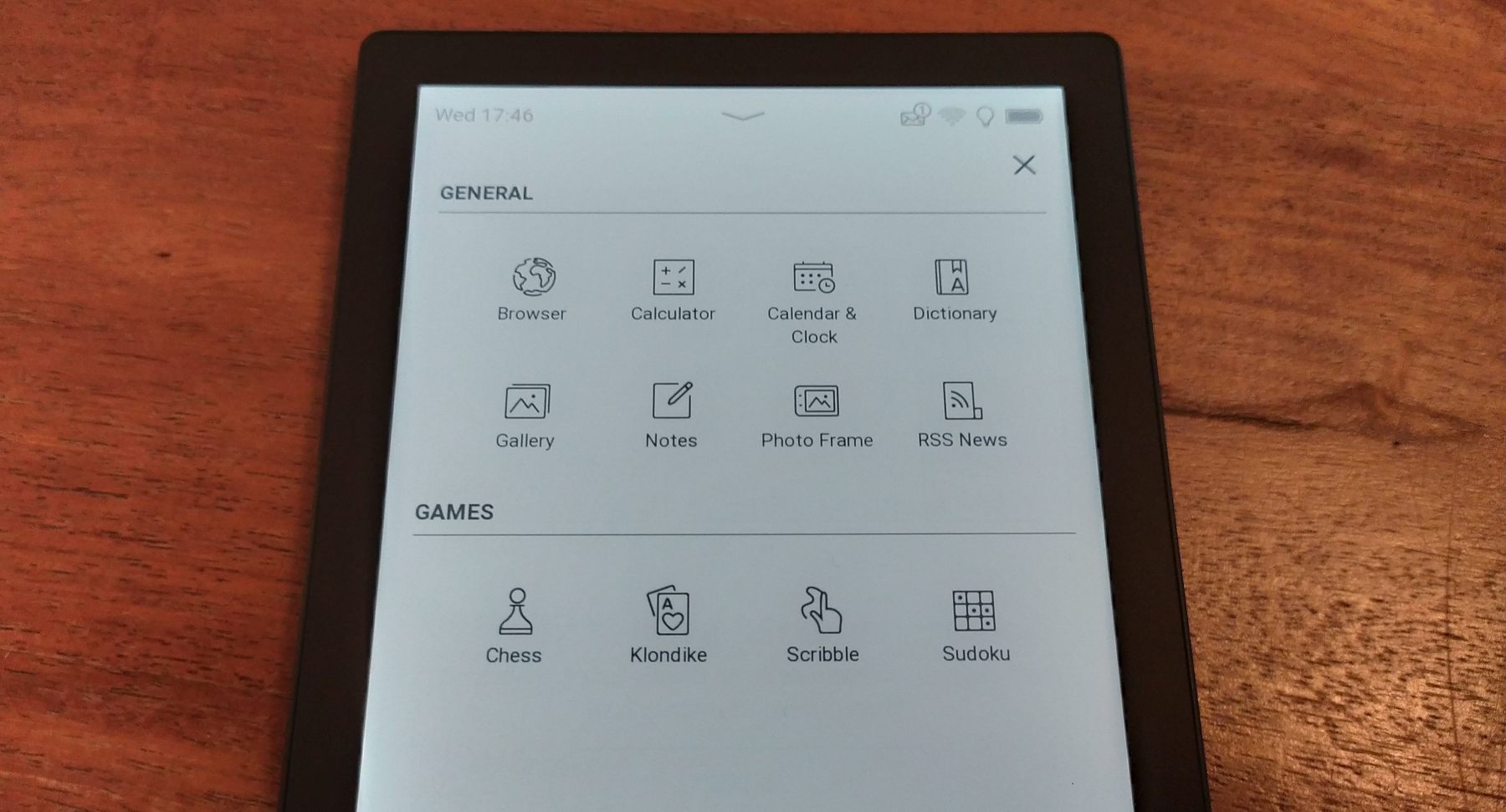
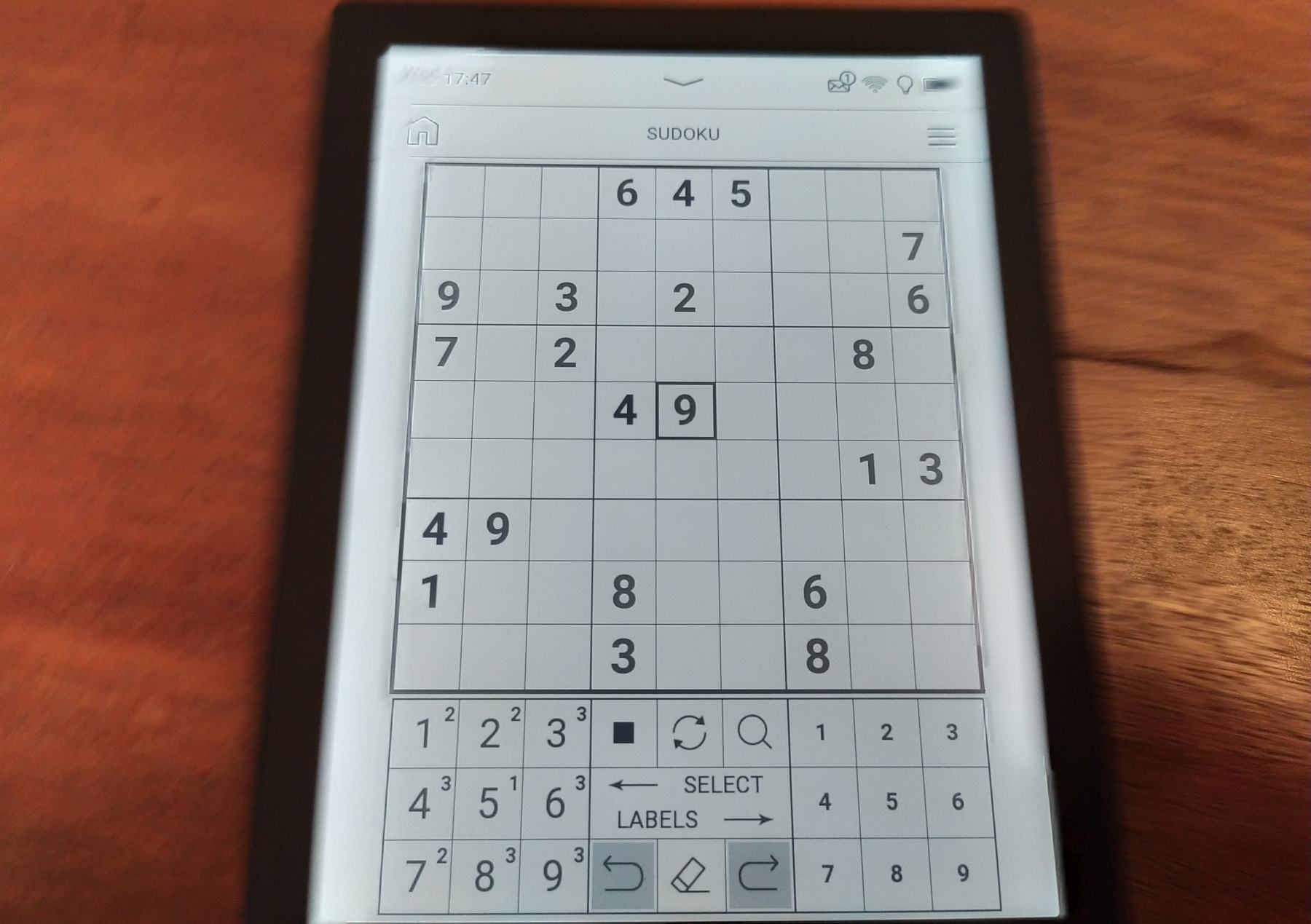
Pocketbook Verse
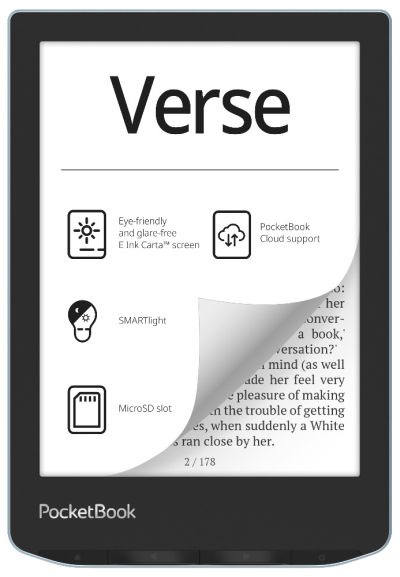
6" e-reader - 1024 x 768 pixels e ink screen - Ebook formats supported: EPUB, PDF, FB2, FB2.ZIP, TXT, DJVU, HTM, HTML, DOC, DOCX, RTF, CHM, TCR, PRC (MOBI), JPEG, BMP, PNG, TIFF
Ebook reading on the Pocketbook Verse e-reader
Unquestionably, ebook reading is the most important aspect of this review.
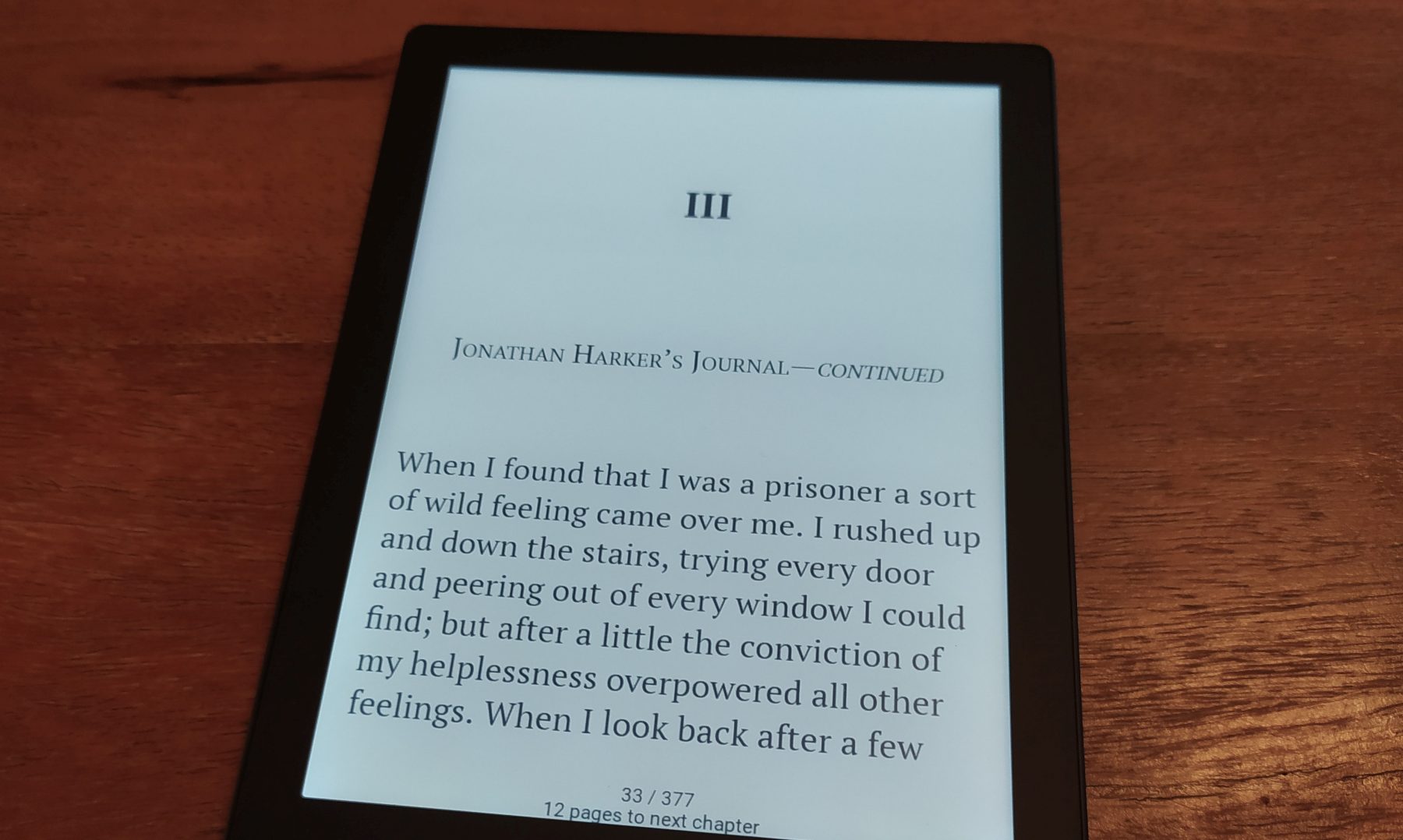
Unsurprisingly, books display very well on this Pocketbook Verse. Pages are displayed quickly, with no artifacts, and the buttons make for greater comfort if you're not particularly fond of the touchscreen.
The lighting allows you to finally adjust the screen's luminous intensity and, coupled with the Smartlight system, provides excellent reading conditions.
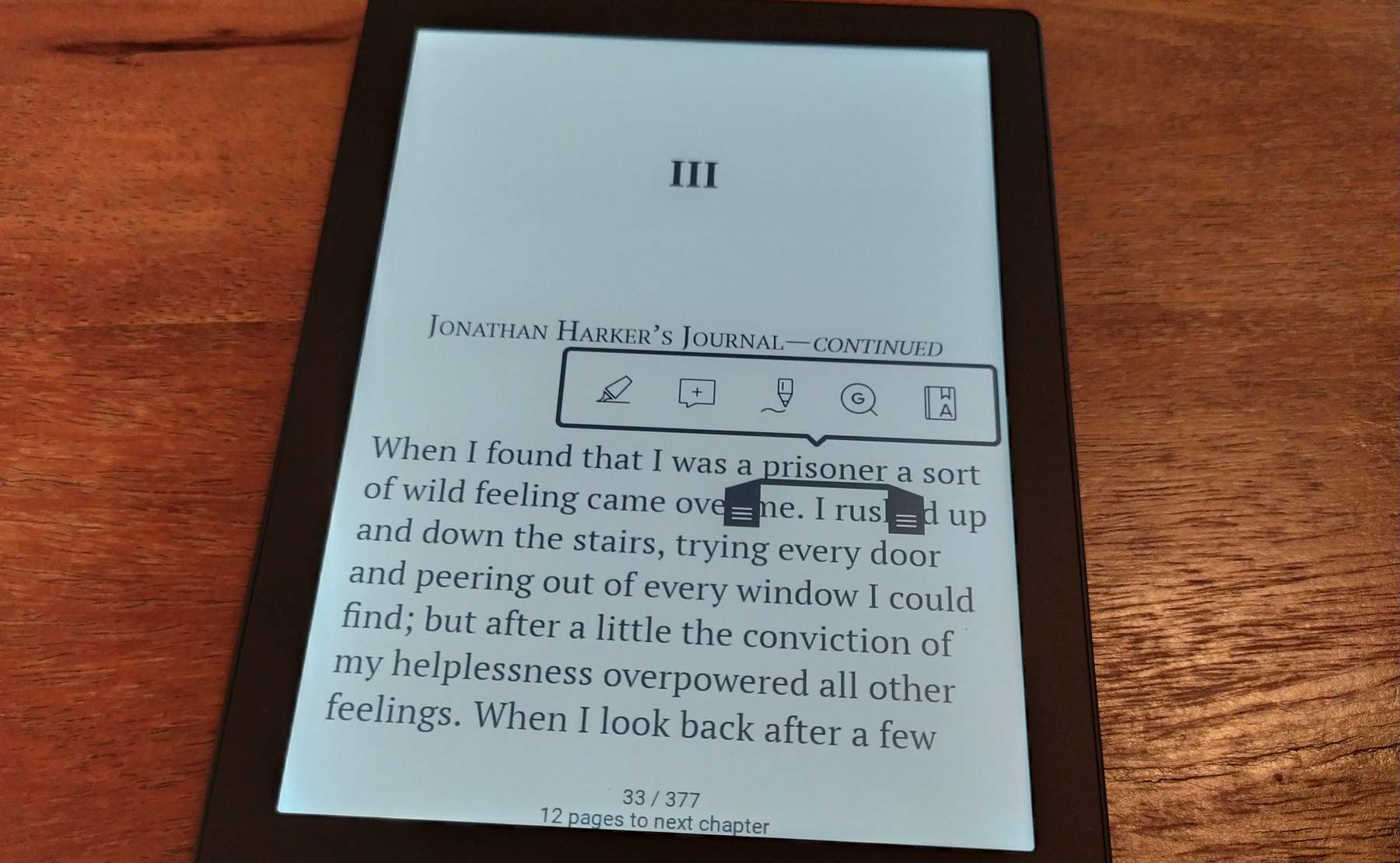
A point often overlooked in reviews (including mine) is the weight and bulk of this e-reader: it feels light and is very easy to hold. This means that long reading sessions can be carried out without tiring.
Text customization is well present, with the usual and necessary options:
- line spacing
- margin size
- hyphenation (with or without)
- font size
- choice of font: AR PL New Sung, Deja Vu Sans, Deja Vu Serif, Droid Sans MTI Arabic, FreeSerif, Liberation Sans, Liberation Serif, OpenDyslexic, OpenDyslexic Alta, OpenDyslexicMono, PT Sans, PT Sans Caption, PT Serif, RaghuHindi and Roboto
- page number display
- status bar display with battery level and time
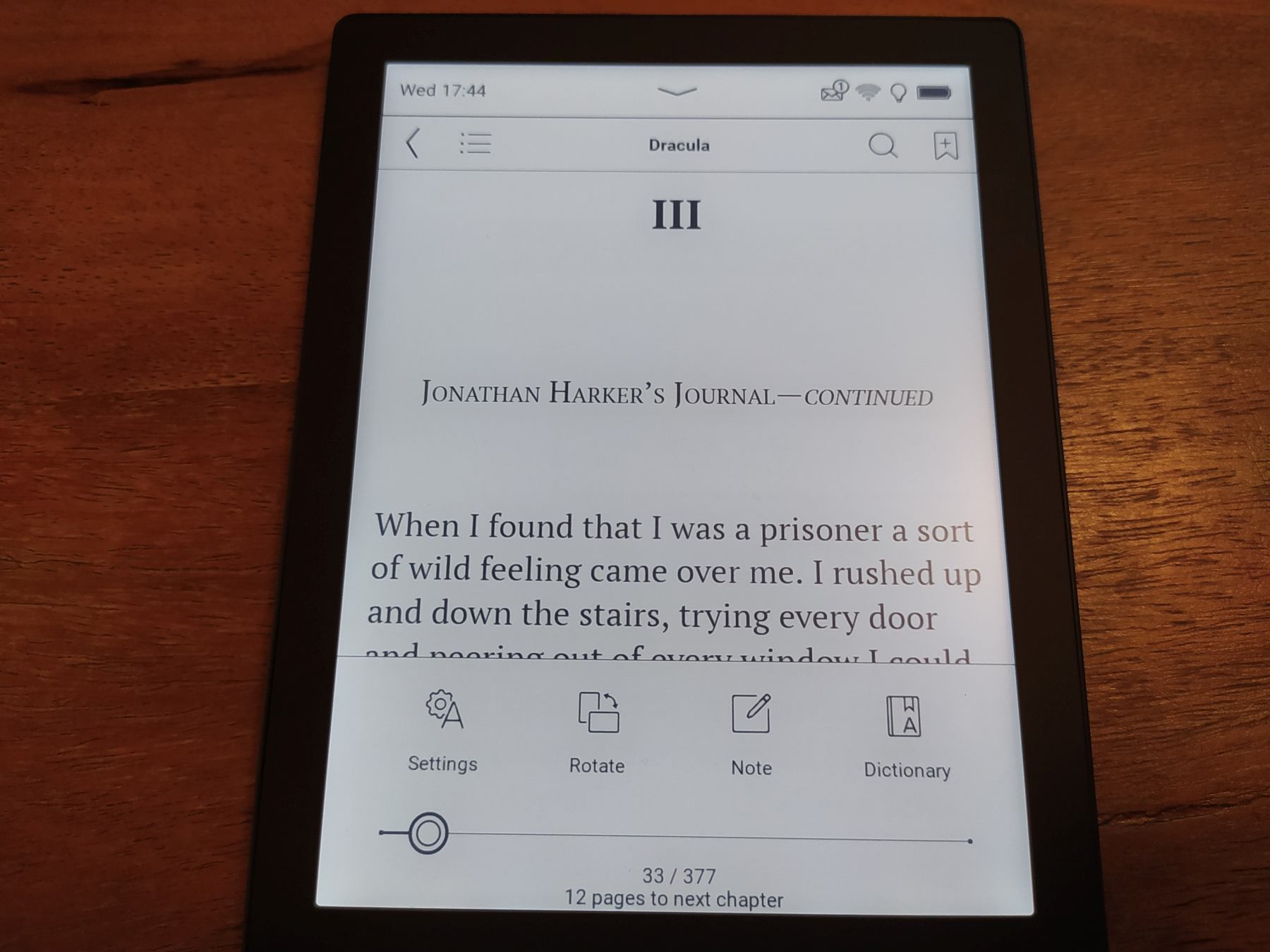
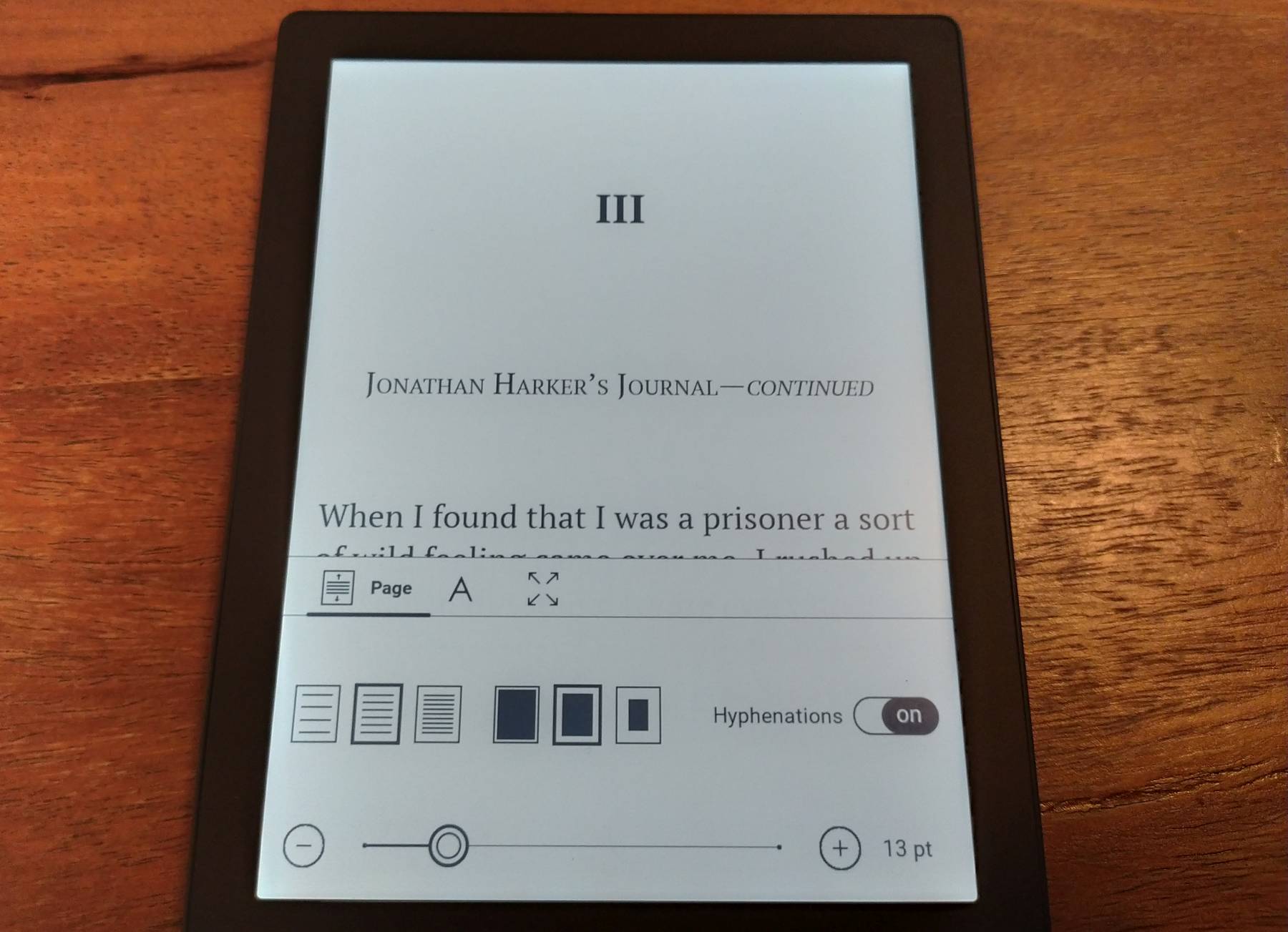
You can also consult word definitions with the on-board dictionary, set bookmarks, underline passages and leave small notes.
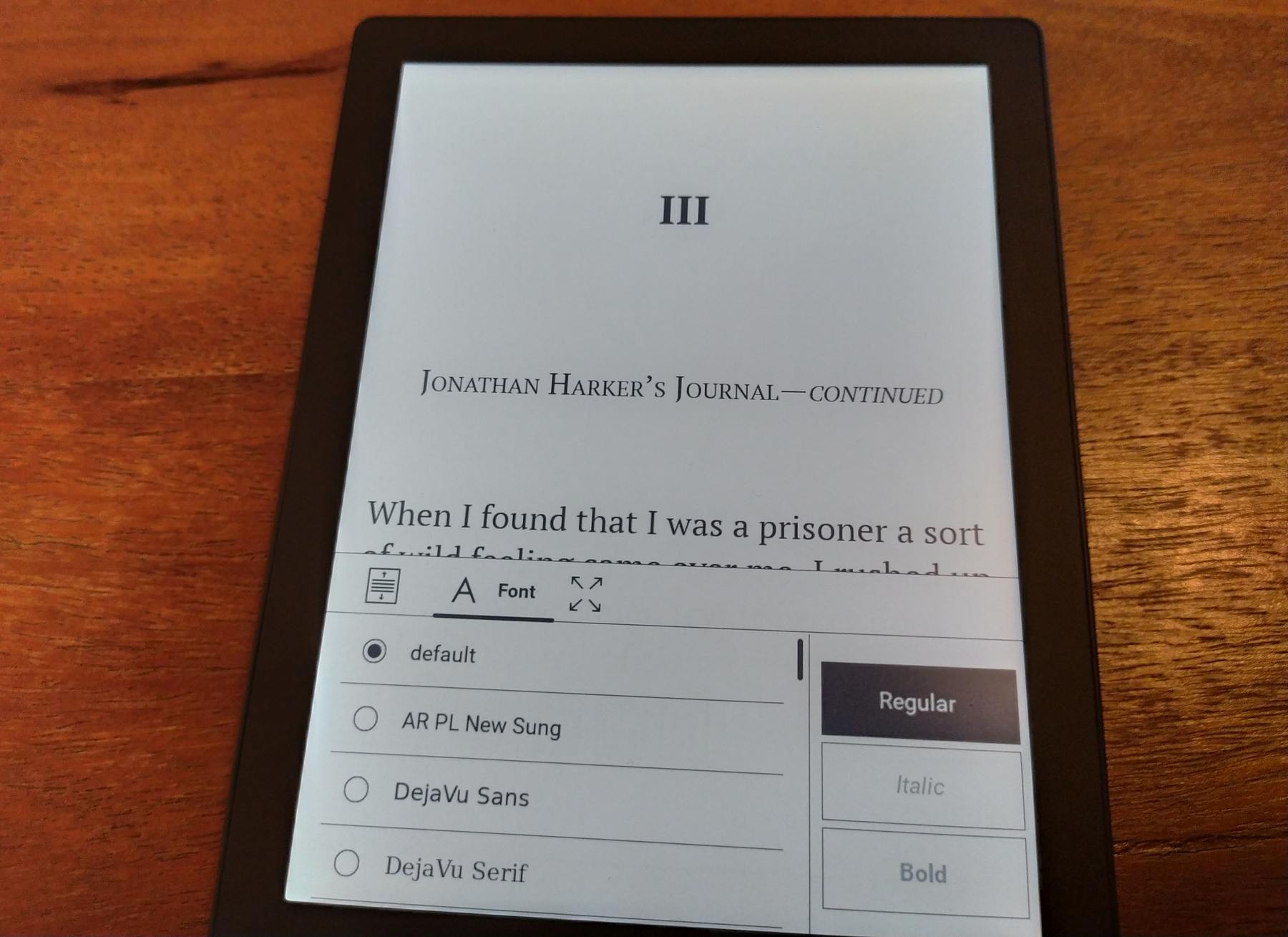
We've got comprehensive text customization options, and the only shortcoming comes once again from the statistics, which are a little weak compared with the competition.
So you won't know how much reading time you have left in a chapter (but you will have the number of pages remaining). In use, this isn't necessarily annoying, but it's the kind of little extra that Kobo readers offer - for example.
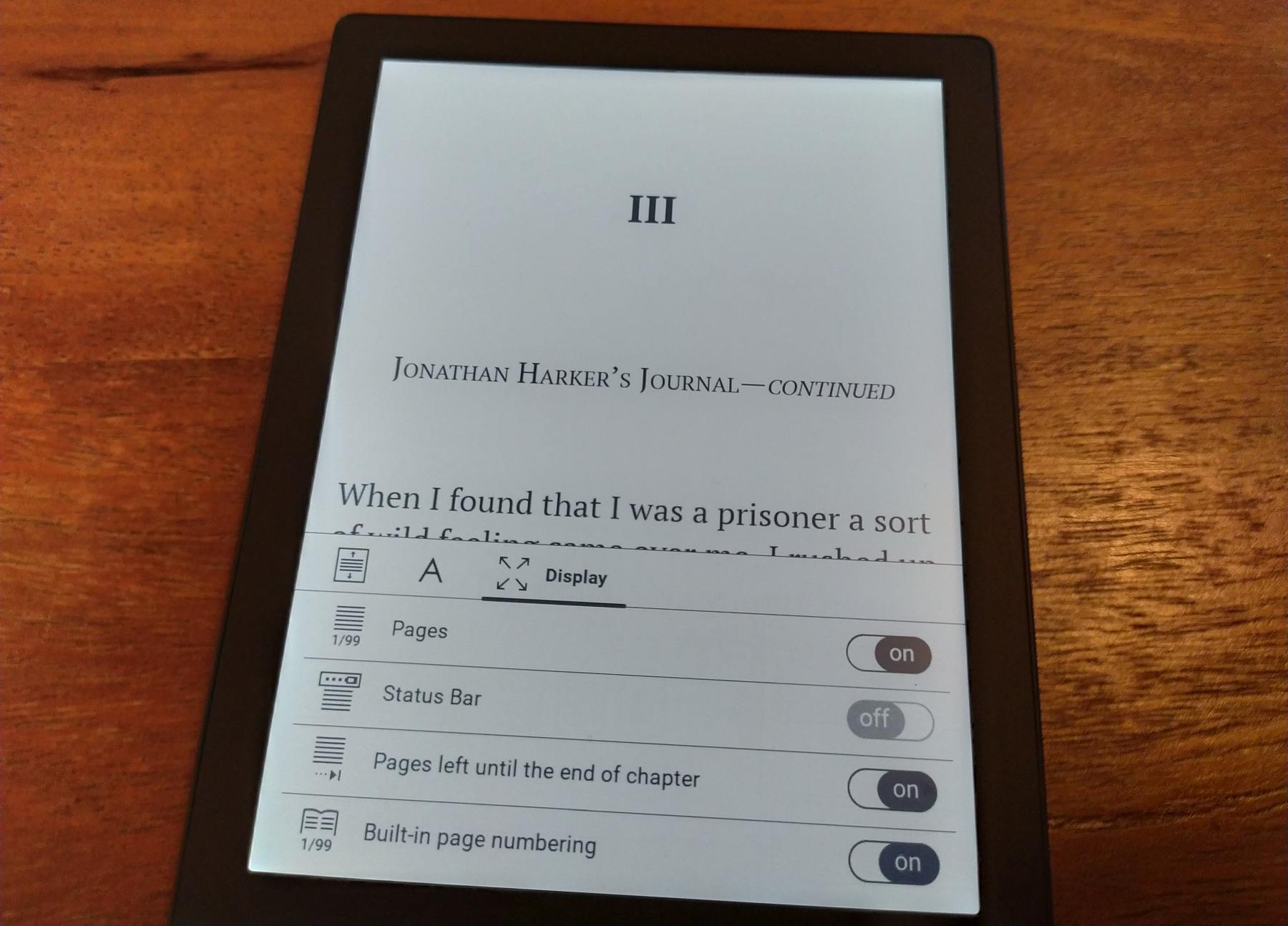
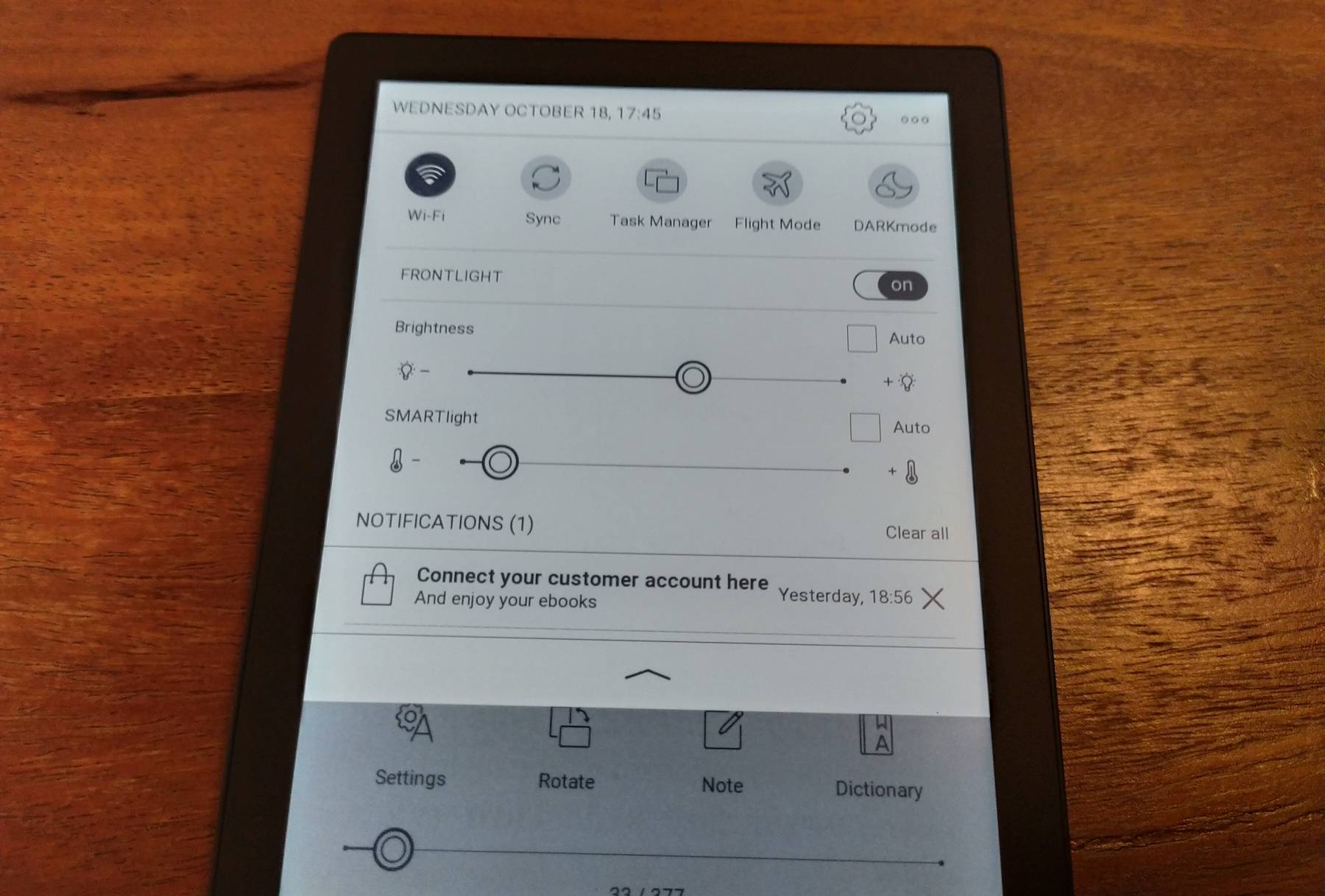
Finally, a dark mode is available on the Pocketbook Verse: it lets you change the appearance of the text by displaying white characters on a black page, making reading very comfortable at night.
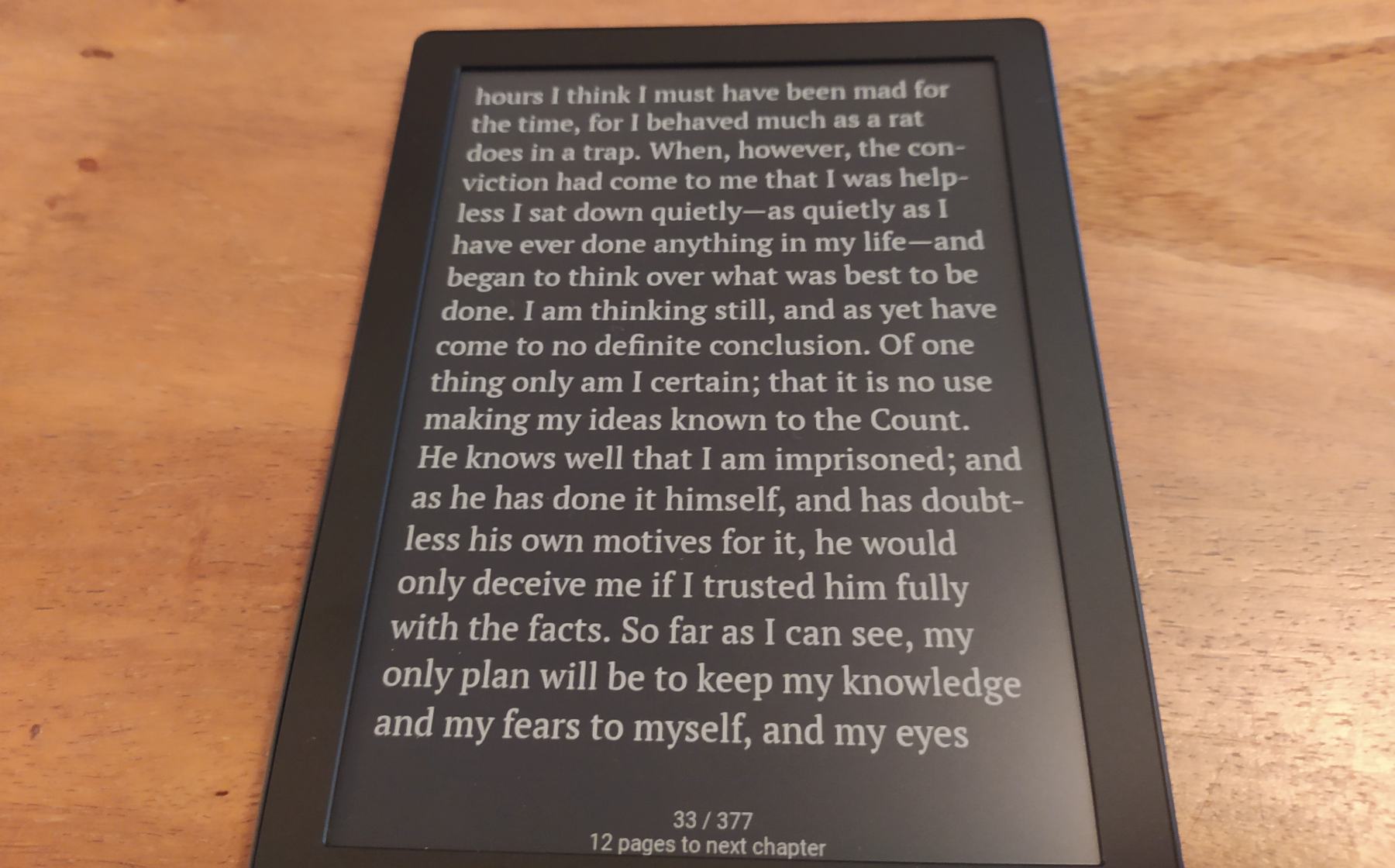
PDF and manga reading
As we've seen, the screen doesn't offer the maximum resolution for a 6-inch e-reader. This is particularly noticeable when trying to read mangas or PDF documents on this Pocketbook Verse.
While the reader displays PDF documents well, it may sometimes be necessary to zoom in to read the text.
For mangas, this is less of a problem, but it's clear that a higher-end e-reader with a bigger screen will do a better job.
So if you're looking for a reading device for manga, I'd recommend a model with a larger screen, like the Pocketbook InkPad 4 or the Kobo Libra 2.
Technical specifications of the Pocketbook Verse
Here are the technical specifications of the Pocketbook Verse:
- 6-inch Carta e-ink screen with 1024 x 768 pixel resolution (212 PPI)
- 2 x 1 Ghz dual-core ARM processor
- 512 MB RAM memory
- 8 GB storage
- MicroSD card slot up to 128 GB
- USB-C port
- Wifi
- 1500 mAh battery
- eBook file formats: EPUB, PDF, FB2, FB2.ZIP, TXT, DJVU, HTM, HTML, DOC, DOCX, RTF, CHM, TCR, PRC (MOBI), JPEG, BMP, PNG, TIFF
- Dimensions: 108 x 156 x 7.6 mm
Pocketbook Verse review: a good, comprehensive entry-level e-reader
Pocketbook brilliantly renews the experience of the previous Pocketbook Touch Lux 5, which was a benchmark in entry-level e-readers.
Its e-ink screen with Smartlight lighting makes reading very comfortable for the eyes.
Its compact size and autonomy (4 to 5 weeks) make it easy to handle.
The Pocketbook Verse is also compatible with numerous file formats, including EPUB natively, making it easy to use for readers who already have a large collection of ebooks.
On the other hand, this e-reader is not suitable for reading manga.
The Pocketbook Verse will be ideal for people who want to start reading novels digitally, and who need a small, comfortable, easy-to-carry reading machine.
Pocketbook Verse
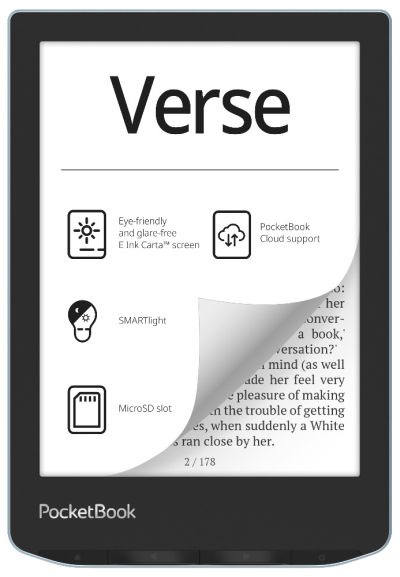
6" e-reader - 1024 x 768 pixels e ink screen - Ebook formats supported: EPUB, PDF, FB2, FB2.ZIP, TXT, DJVU, HTM, HTML, DOC, DOCX, RTF, CHM, TCR, PRC (MOBI), JPEG, BMP, PNG, TIFF
Pros:
- SmartLight with blue light filter
- 8 GB storage + micro-SD card extension
- great compatibility with file formats (EPUB)
Cons:
- No statistics on page
- Bad for manga
The 5-star rating is well deserved for this Pocketbook Verse: ⭐⭐⭐⭐⭐