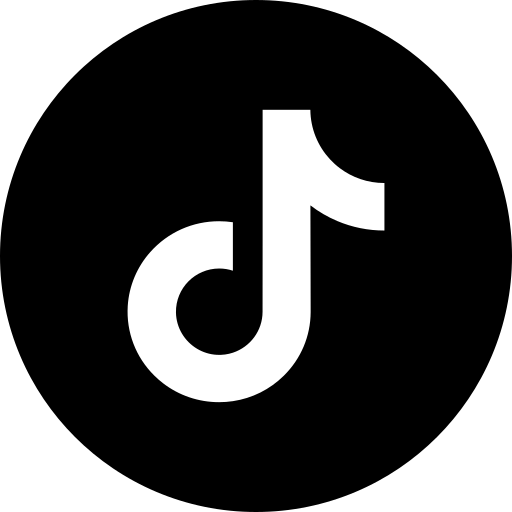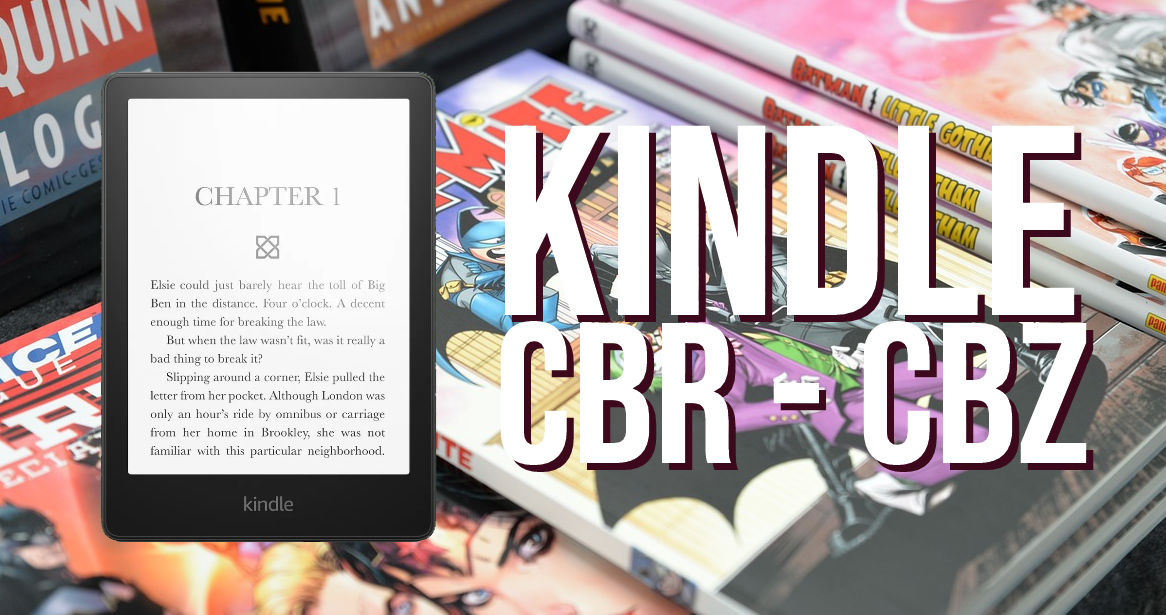
Kindle e-readers are not compatible by default with CBR and CBZ files, but there are solutions that allow these files to be read on the Kindle.
In fact, the Kindle and other e-readers don't work directly with CBR and CBZ files. But, it is possible to send CBR to Kindle and CBZ to Kindle.
You must, however, convert these files into a format that will be recognized without problem by your Kindle e-reader (CBR to Kindle format).
Here's how.
CBR / CBZ to Kindle with SumatraPDF software
SumatraPDF is a free, convenient and lightweight program for reading PDF files and other electronic document formats.
It offers a simple interface, essential functionality and fast performance, for those looking for a lightweight, efficient solution for viewing and browsing digital documents on their computer.
But SumatraPDF can also convert files in this way:
- To do this, you first need to install SumatraPDF by downloading the installation file from the software's website.
- Then open the CBR or CBZ file in SumatraPDF.
- Go to Menu > File > Save As
- Select "PDF" as the document type.
- Save the file.
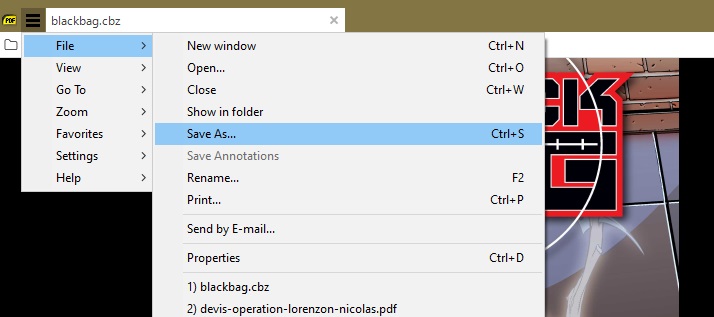
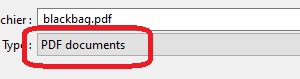
Then all you have to do is transfer these files to your Kindle. To do this, you'll need to connect your Kindle e-reader to your computer to access the files.
Then simply "copy and paste" the newly converted PDF file into the folder containing the ebooks on your e-reader.
CBR / CBZ to Kindle with Calibre software
Calibre is a software program for managing your digital book library.
So it's also a good solution for converting CBR and CBZ files for your Kindle e-reader.
You can add all the ebooks you want in the various known file formats: PDF, Epub, Mobi, Txt, CBR, CBZ and so on.
Then you can use the conversion functions available in Calibre to convert CBR files to CBZ files as PDF documents.
Then all you have to do is transfer these files to your Kindle. To do this, you'll need to connect your Kindle e-reader to your computer to access the files. Then all you have to do is "copy and paste" the newly converted PDF file into the folder containing the ebooks on your e-reader.
CBR and CBZ to Kindle FAQ
CBR to Kindle Paperwhite (or CBZ)
With its high-definition screen, the Kindle Paperwhite is ideal for reading CBR and CBZ files.
To put a CBR or CBZ file on the Kindle Paperwhite, simply perform a conversion before transferring it to the e-reader.
You can follow the instructions described earlier in this article.
The Kindle Oasis is also a good alternative to the Kindle Paperwhite if you want to read CBR and CBZ files on an e-reader.
CBR and CBZ to Kindle
You can still use a basic (cheap) Kindle to read CBR and CBZ, but the screen is not as good as the Kindle Paperwhite or Kindle Oasis.
To put a CBR or CBZ file on the Kindle, simply perform a conversion before transferring it to the e-reader.
You can follow the instructions described earlier in this article.
Does Kindle support CBR?
No, the Kindle doesn't support CBR files.
But you can convert CBR files to PDF and read it on your Kindle e-reader.
Does Kindle support CBZ?
No, the Kindle doesn't support CBZ files.
But you can convert CBZ files to PDF and read it on your Kindle e-reader.
How do I convert CBZ to Kindle?
You can do it with the SumatraPDF software for free. You can follow the instructions described earlier in this article.
How to convert CBR to Kindle in the MOBI format?
You can convert CBR to Mobi if you want. But, you will get better results if your convert to PDF. You can follow the instructions described earlier in this article with SumatraPDF.