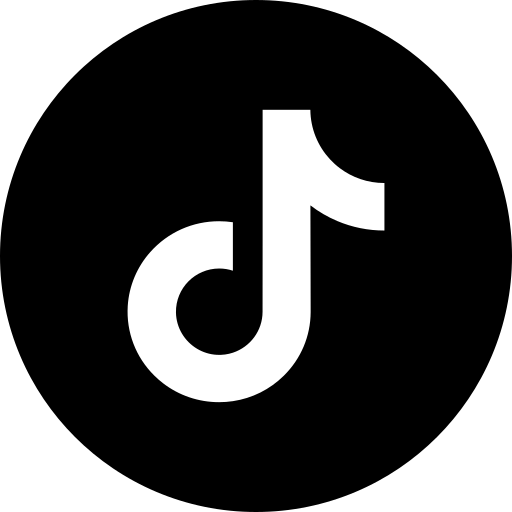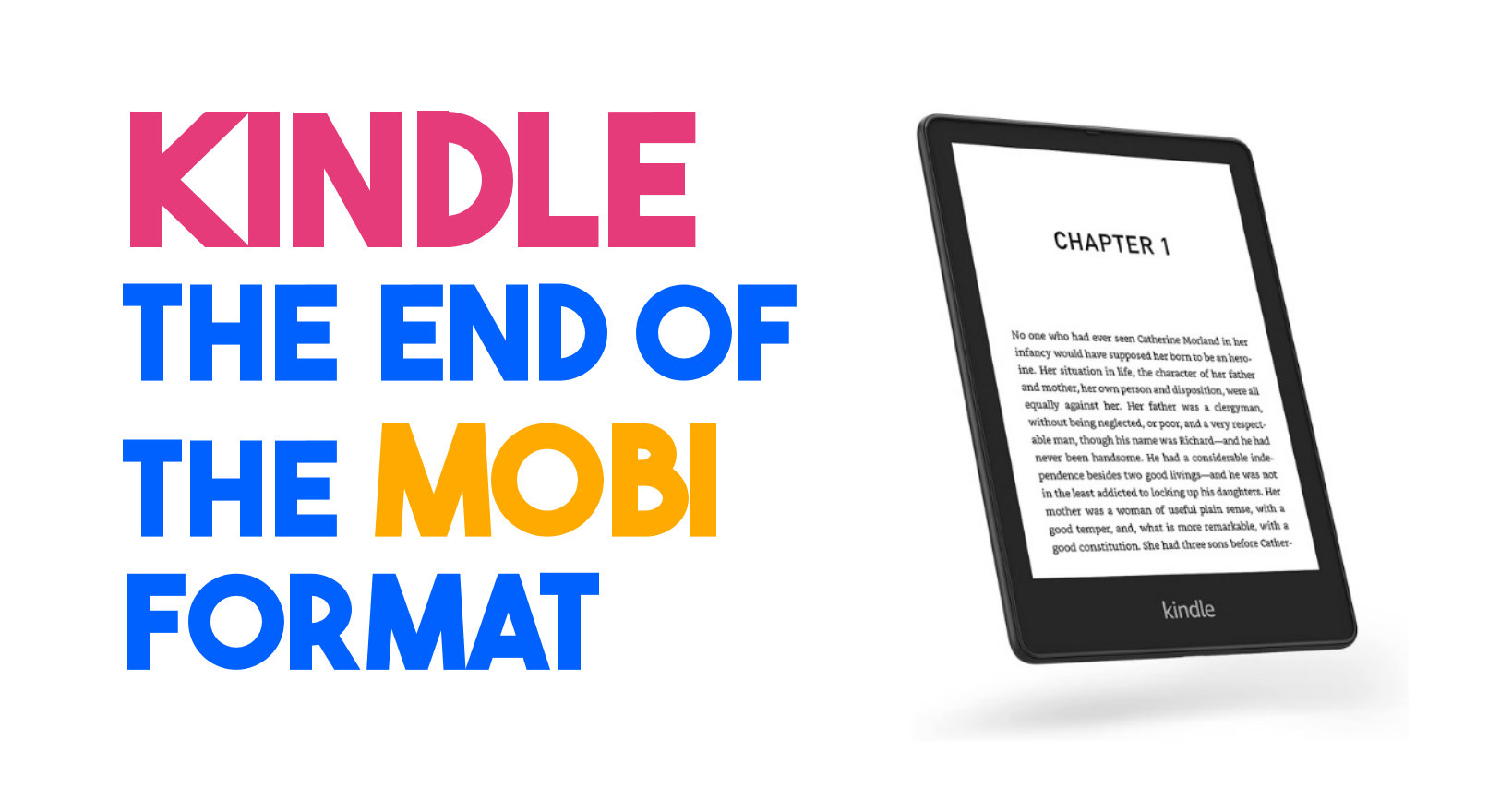
After months of updates and dithering at Amazon over the ebooks formats supported by Kindle e-readers, things will become clearer from next month.
Amazon has announced that a major update will take place in November 2023.
This change concerns the "Send to Kindle" service, which enables you to send an ebook to your e-reader from the email address generated e associated with your e-reader. You can find this address in your e-reader's settings.
The system is simple: you send an ebook file to an email address, and the book is sent directly to your Kindle e-reader's library.
Until now, this system has supported the MOBI file format, which has been compatible with Kindle readers since their launch.
A web interface for this service is available here (you need to be logged in to your Amazon account for it to work): Send to Kindle Web
In a few months' time, MOBI ebook files will no longer be compatible with this "Send to Kindle" system. You will no longer be able to email MOBI files to your e-reader.
Amazon now recommends using the EPUB format.
This is rather good news, since this ebook format is widely used and standardized. In fact, it's the preferred ebook format for e-readers from other brands: Kobo, Nook and Pocketbook.
So if you have a large library of MOBI format ebooks, you're likely to be bored. Fortunately, it is possible to convert MOBI files to EPUB format with appropriate software such as Calibre.
So it's not a big deal and, apart from the inconvenience of having to convert files and adopt a new habit, it's rather good news for the mass adoption of the EPUB format by all e-reader manufacturers.
Here are all the ebook file formats supported by "Send to Kindle": PDF, DOC, DOCX, TXT, RTF, HTM, HTML, PNG, GIF, JPG, JPEG, BMP and EPUB.
Here are the Kindle e-readers affected by this change:
| Kindle Scribe | Kindle Oasis | Kindle Paperwhite | Kindle | |
| Image |  |  | 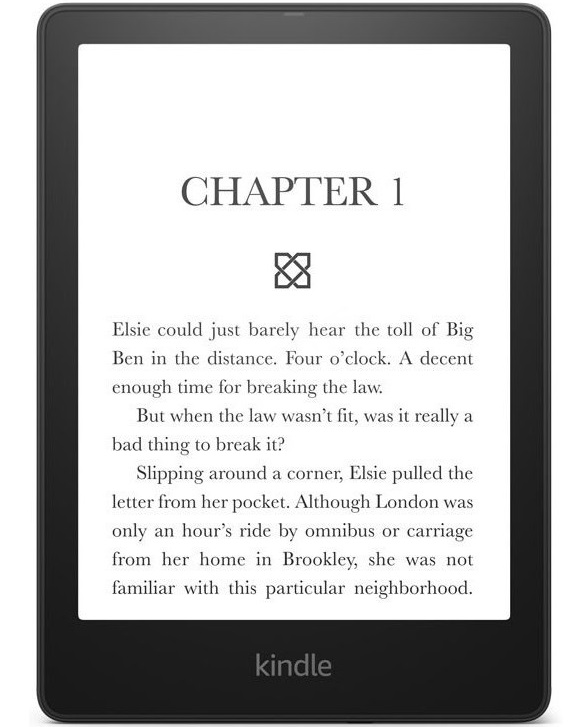 |  |
| Screen size | 10.2" | 7" | 6.8" | 6" |
| Resolution | 1860 x 2480 pixels | 1680 x 1264 pixels | 1680 x 1264 pixels | 1448 x 1072 pixels |
| Color | No | No | No | No |
| Backlight | Yes | Yes | Yes | Yes |
| Waterproof | No | Yes | Yes | No |
| Storage | 16 - 64 GB | 8 - 32 GB | 8 - 32 GB | 16 GB |
| Pen / Stylus | Yes | No | No | No |
| SD card | No | No | No | No |
| Ebook formats | Kindle Format 8 (AZW3), Kindle (AZW), TXT, PDF, MOBI unprotected, PRC ; HTML, DOC, DOCX, JPEG, GIF, PNG, BMP, EPUB (converted) | Kindle Format 8 (AZW3), Kindle (AZW), TXT, PDF, MOBI unprotected, PRC ; HTML, DOC, DOCX, JPEG, GIF, PNG, BMP converti, EPUB (converted) | Kindle Format 8 (AZW3), Kindle (AZW), TXT, PDF, EPUB (converted), MOBI, PRC; HTML, DOC, DOCX, JPEG, GIF, PNG, BMP | Kindle Format 8 (AZW3), Kindle (AZW), TXT, PDF, EPUB, MOBI, PRC; HTML, DOC, DOCX, JPEG, GIF, PNG, BMP |
| Blue light filter | Yes | Yes | Yes | No |
| Other | Compatible with Microsoft Office Doc and Docx format (Word software) | Black or Blue color | ||
| Review | Expensive eReader with large screen. A device better suited for work as a note taking device ⭐⭐⭐ | Overall good eReader but too expensive now that there is better alternative in the Kindle lineup⭐⭐⭐ | Best value for the money Kindle eReader⭐⭐⭐⭐⭐ | Very good ereader at a good price ⭐⭐⭐⭐⭐ |
| Link (where to buy?) | Amazon.com | Amazon.com | Amazon.com | Amazon.com |
If you're looking for a e-reader, check out our guide to the best current e-readers here.