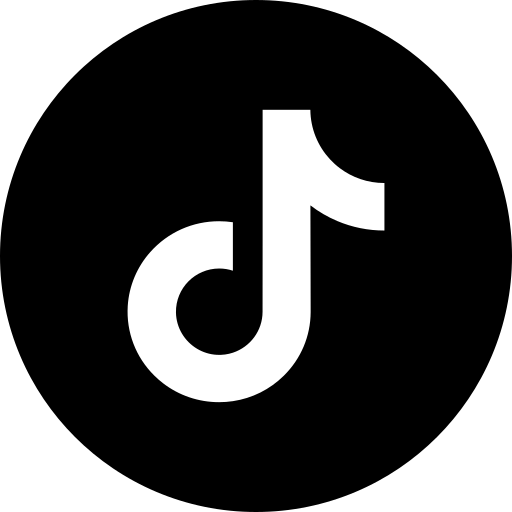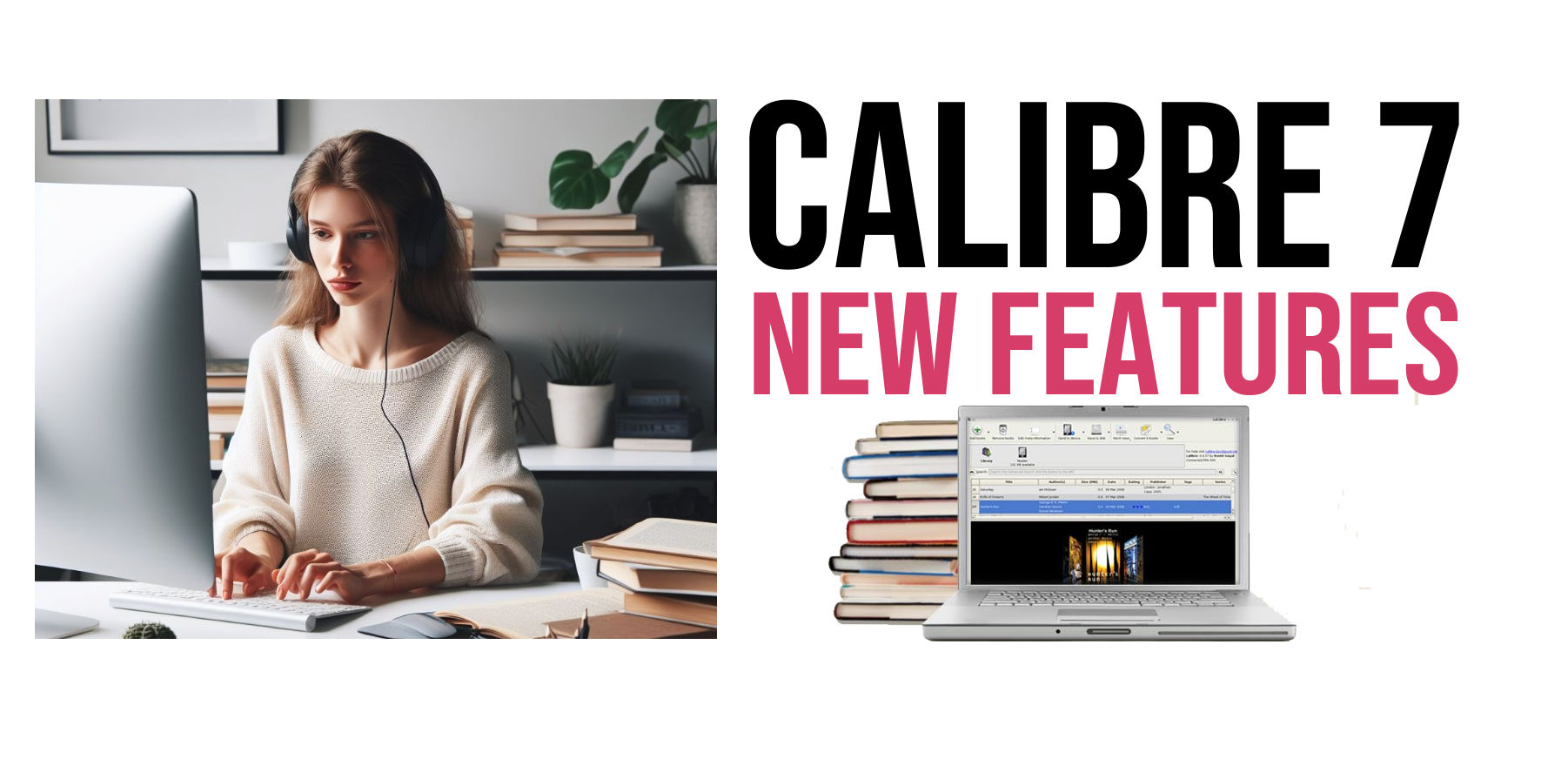
Calibre software is well known to owners of a large personal ebook library, as it allows you to manage your digital books and transfer them to your e-reader. Version 7 of Calibre has just been released, with a number of new features.
Calibre is free, open-source software that runs on Windows, Mac OS and Linux computers. To better understand the benefits of this software, I recommend you read this article on getting started with Calibre.
Here are a few new features that may be of interest to you.
Audiobooks in EPUB format
A little-known feature of the EPUB file format is its ability to store the audio version of an ebook. The idea is to have a single file containing both the text and the audiobook.
Calibre therefore offers audio functionality to EPUB files that support this feature.
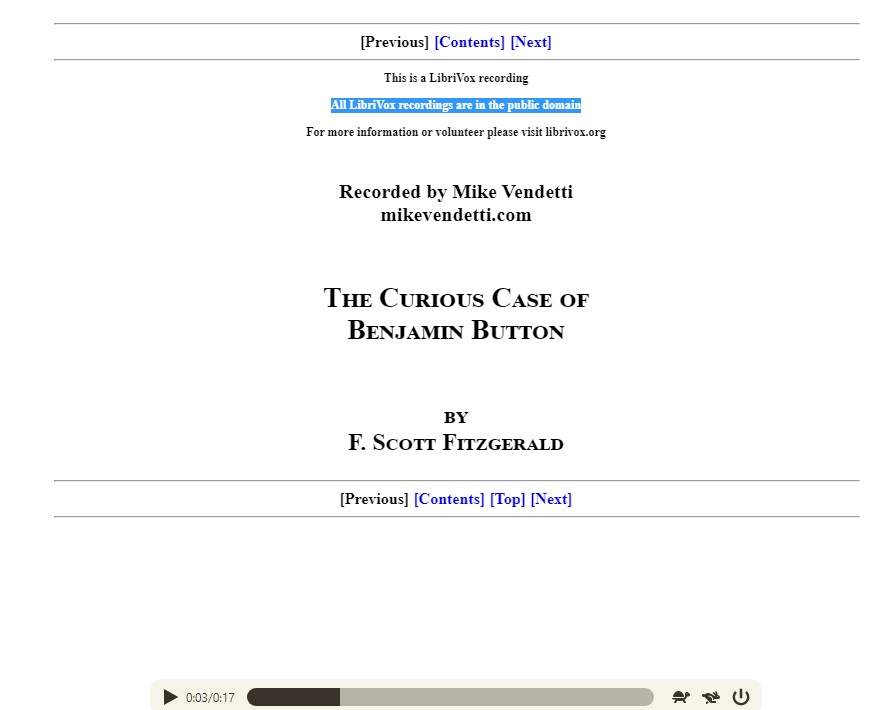
Audio EPUB files are not very widespread, but you can download a few at this address: https://www.readbeyond.it/ebooks.html
According to my tests, this works very well and is pleasant to listen to. Note that there is already a text-to-speech function in Calibre.
Notes for ebook data
Calibre 7 lets you enter additional information on many data items in the form of "notes".
For example, you can add a note to an author's record:
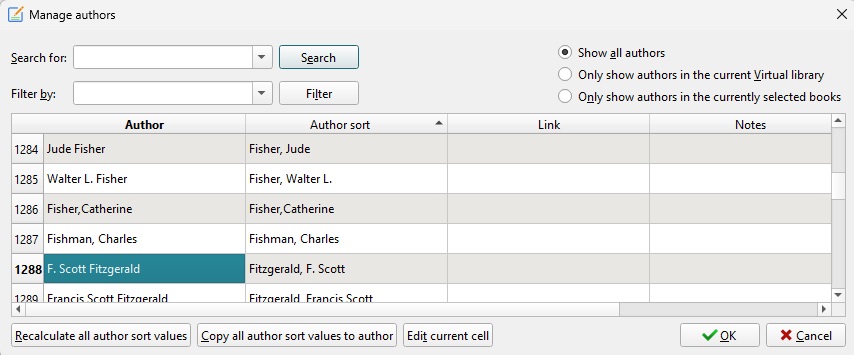
These notes can contain formatted text, as well as links and images.
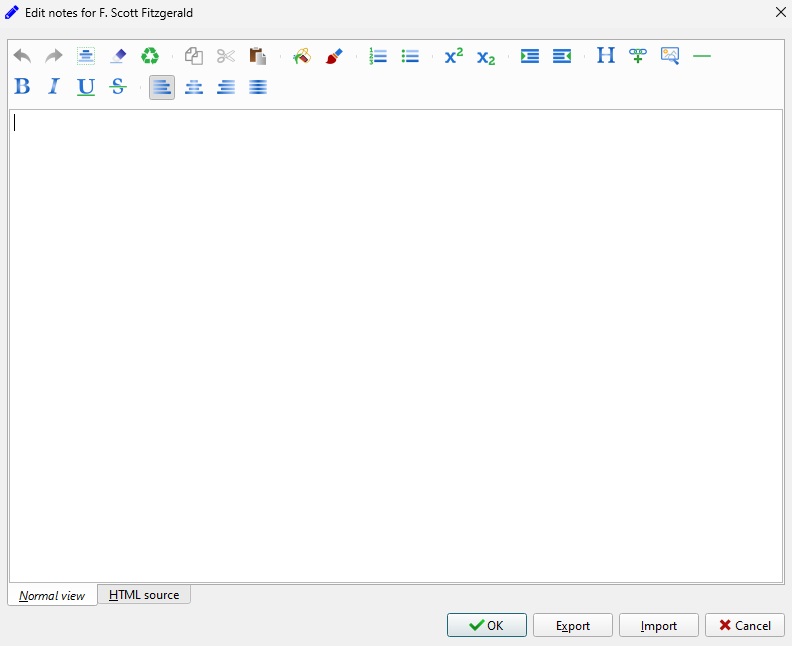
More data for ebooks
Another interesting feature for users wishing to store additional information on ebooks: it is now possible to add "metadata" files to digital books in the library.
To do this, select a book, then click on the little arrow in the "Add book" button and select "Add data files to selected book records".
A recycle garbage can for going back
Calibre 7 comes with its own recycle garbage can, allowing you to retrieve books that you may have deleted by mistake.
It is now possible to undo any such mistake.
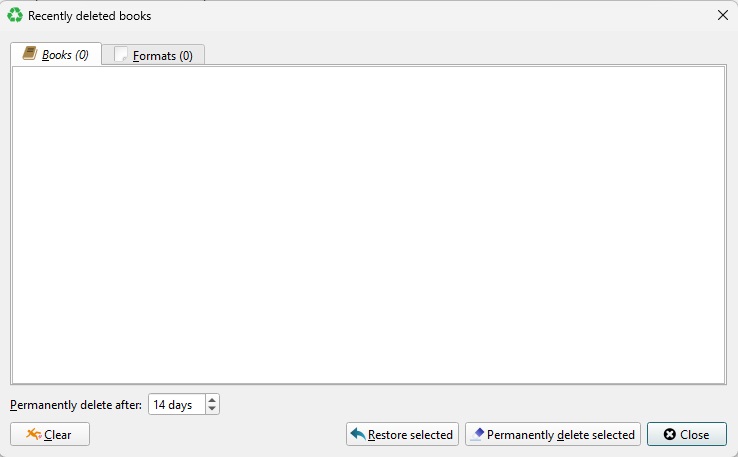
Other updates in Calibre 7
As with every major release of Calibre, a number of small improvements have been made to the software, including :
- Improved support for HTML images in the ebook reader
- Bug fixes
- Updated content server for sharing your library over a local network
- New news sources
- Simplified tag and author management
You can download the new version of Calibre at https://calibre-ebook.com/. Note that you can use Calibre with plugins to remove DRM from your ebooks.