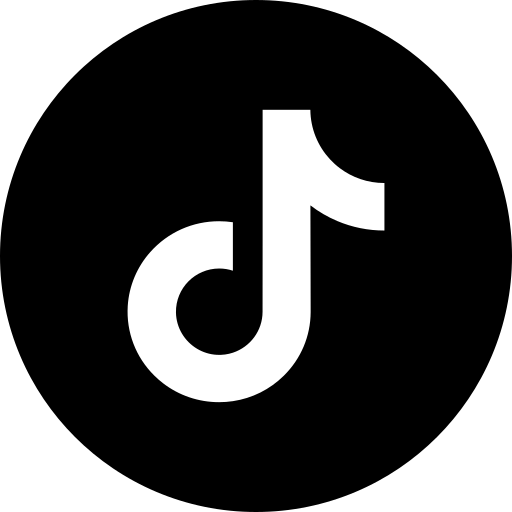You may have seen it pop up on e-commerce sites: the Woxter Scriba 195 S is a tiny e-reader with a 4.7" screen that fits in the palm of your hand. Easy to carry and inexpensive, it seems perfectly suited to the nomadic reader in search of a reading device that's easy to take anywhere.
But is the Woxter Scriba 195 S really worth it? That's what we'll find out in this full review.
Note: I bought this e-reader, so it will remain in my collection for comparison purposes. So I'm not tied to the brand and can give my opinion without constraint.
An identical e-reader seems to be available elsewhere under a different name: Y-Ben Mini, available for some time but at a higher price. You can read all our ereader reviews here.
Woxter e-Book Scriba 125 S / Y-Ben Micro ereader
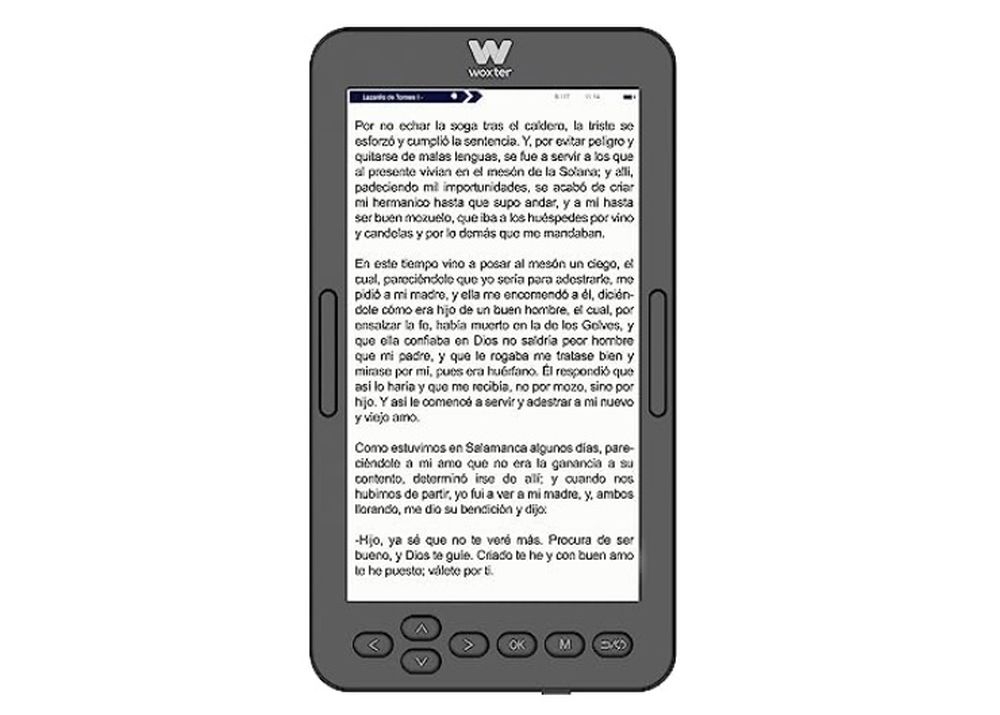
4.7" e-reader - 960 x 540 pixels (234 PPI) e ink screen - Ebook formats supported: PDF, EPUB, TXT, DJVU, HTML, RTF, FB2, DOC, MOBI, CHM and PRC
Video review
Woxter Scriba 195 S packaging
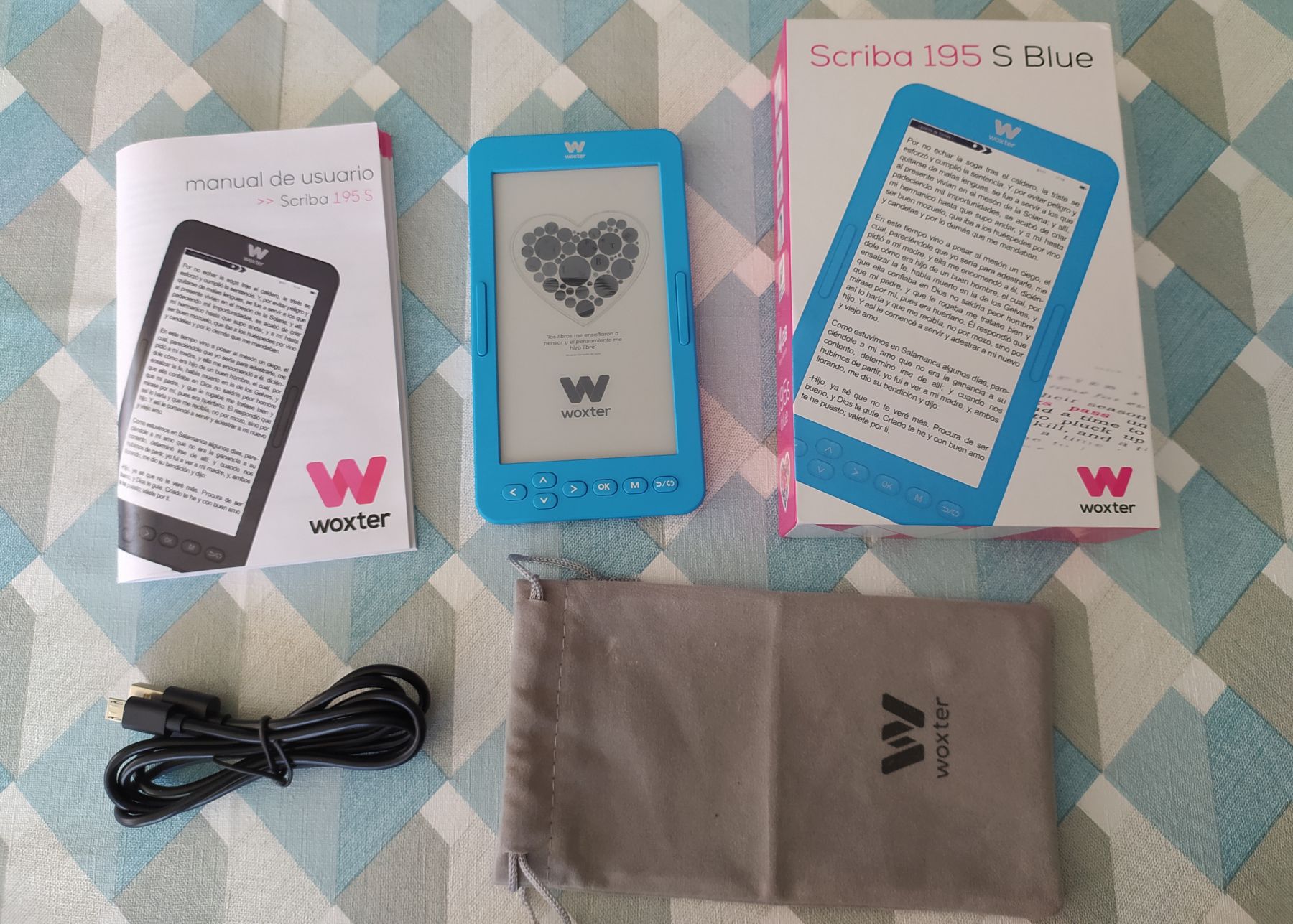
The Woxter e-reader is packaged in a small cardboard box, and the first thing you'll find when you unpack it is a small fabric storage case to protect your e-reader from dust.
Next up is a substantial paper manual, with instructions in a range of languages including French, English, Italian and Portuguese.
Naturally, the e-reader comes in its box with a micro USB to USB cable for recharging and transferring ebooks from a computer.
The first thing to note is its small size. This e-reader really is tiny, being even more compact than my smartphone.
The 4.7-inch screen is very narrow, and there are various buttons under the screen and on the sides.

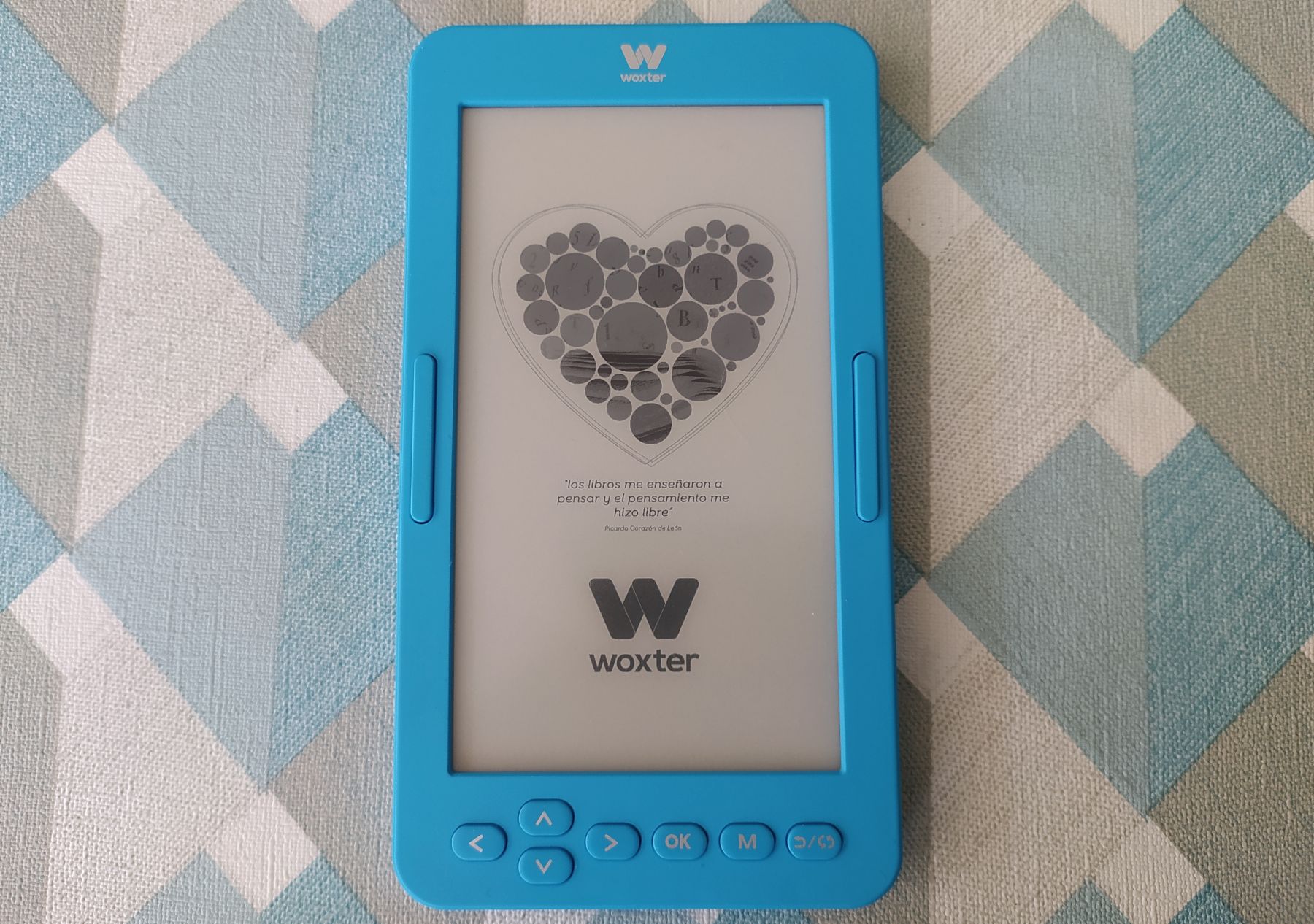
Buttons are very important, as this e-reader is not touch-sensitive! Although its interface takes us back almost 10 years (all e-readers will have a touch screen in 2023), the interface is very simple, and the four direction buttons allow us to navigate the menus with ease.
The first thing to do is to go to the preferences, as the interface is entirely in Spanish. This is quite logical, since Woxter is a Spanish brand, but we must admit that they could have offered a version of the Scriba 195 S directly in English to simplify things.
The Woxter e-ink screen
The screen has a diagonal of 4.7 inches and is based on Pearl technology from E-ink.
Until 2014, Pearl technology was widely used in e-readers of all brands. After this period, Carta technology was mostly used, the latter offering better contrast and a faster refresh rate (among other little things).
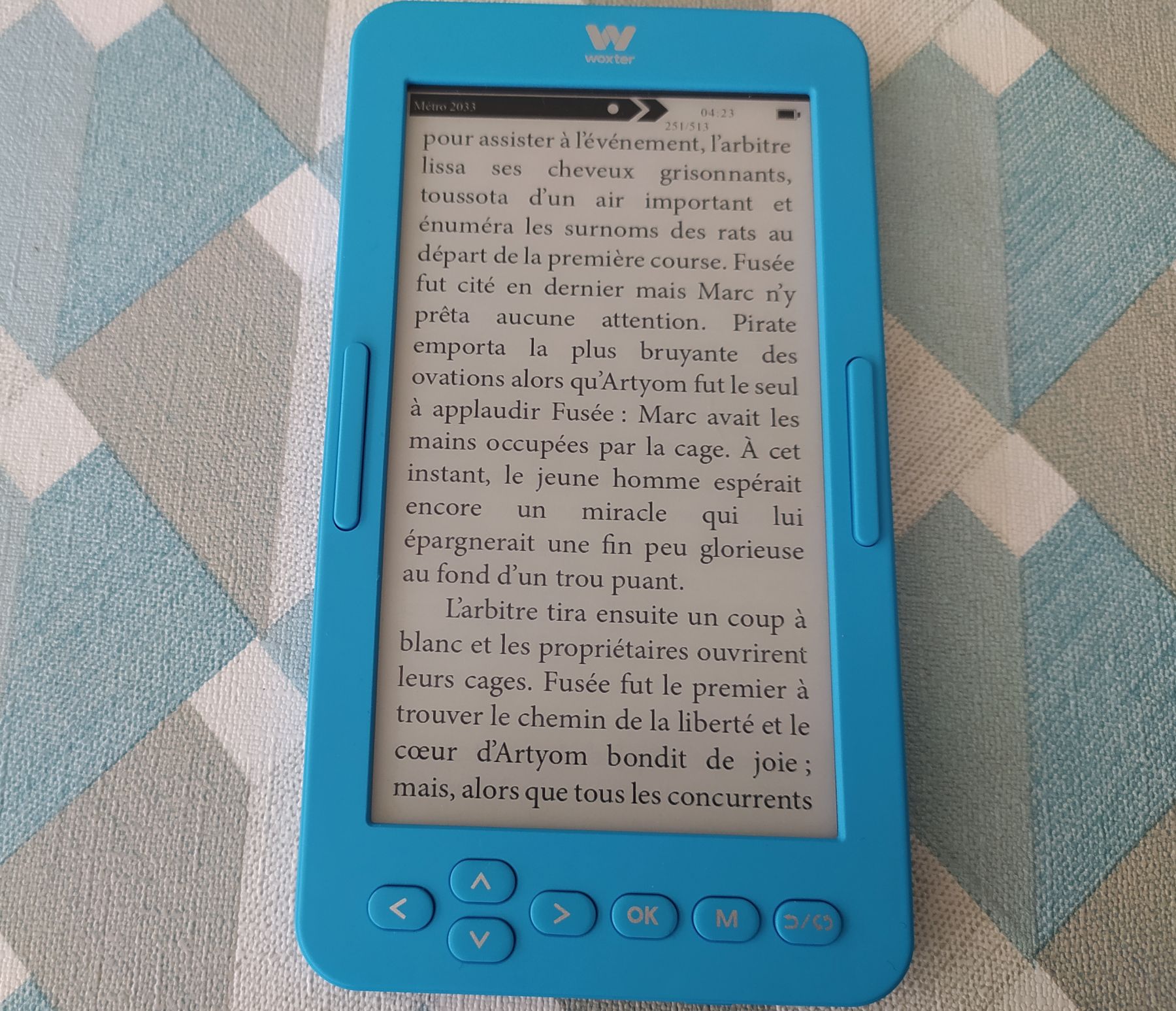
It's therefore rather disappointing to find in this Woxter Scriba 195 S a screen based on a technology that's over 10 years old. But that also explains its low cost - less than $70 for a new model.
Fortunately, the screen is quite satisfactory, with a resolution of 950 x 450 pixels which is adequate for displaying text.
It's even a pleasant surprise, since I was expecting a much poorer result.
So, without being exceptional, this screen works well and displays text very well.
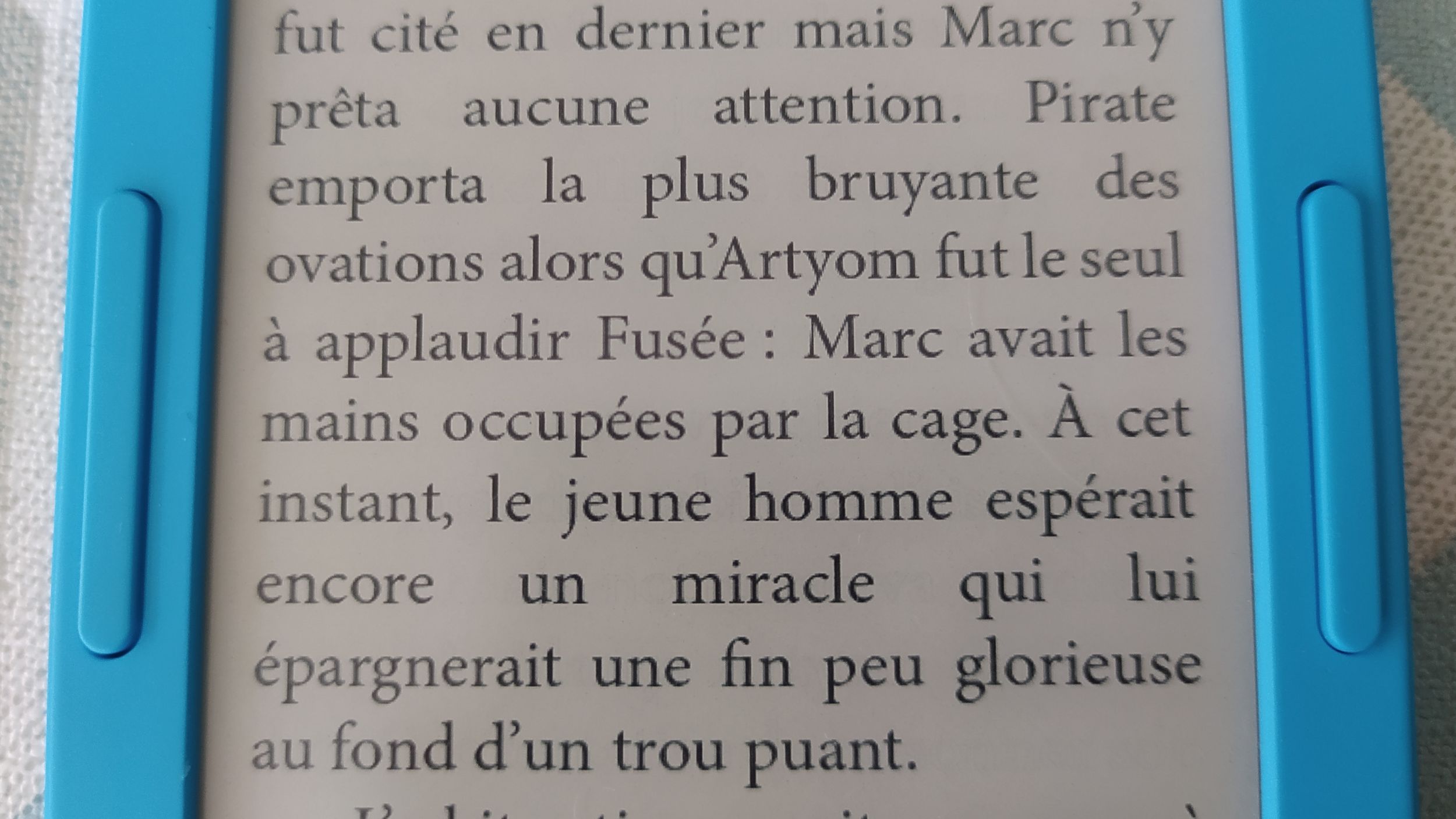
Finally, it's important to point out that this e-reader doesn't offer lighting. This is yet another limitation designed to lower the cost of the machine and make it accessible to low-budget readers.
Woxter e-Book Scriba 125 S / Y-Ben Micro ereader
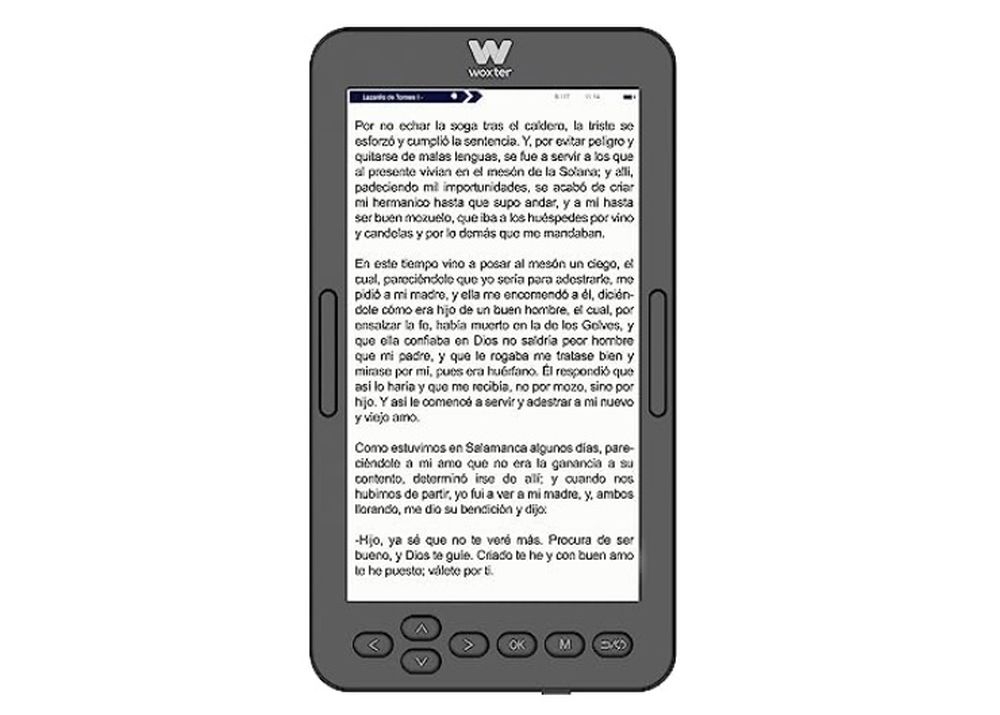
4.7" e-reader - 960 x 540 pixels (234 PPI) e ink screen - Ebook formats supported: PDF, EPUB, TXT, DJVU, HTML, RTF, FB2, DOC, MOBI, CHM and PRC
Wifi, USB, Library
This part is going to be very simple: the Woxter Scriba 195 S has no WiFi.
Nor does it have a built-in bookshop. So you'll have to download books manually from a computer.
You can find a selection of sites offering free books for download on this page.
To copy and paste ebooks, you'll need to connect your Scriba 195 S to a computer via the USB cable.
It's worth noting that this Woxter e-reader works perfectly with the Calibre ebook management software. This will greatly simplify transfers between readings.
Handling, use and interface of the Woxter Scriba 195 S e-reader
Unsurprisingly, this e-reader is very easy to handle. It's light, fits easily in the hand and in almost any pocket.
It's also quite slim, so you'll easily forget it's there, slipping it into the pocket of a pair of jeans or a coat!
The entire interface is button-driven. There are 4 directional buttons for menu navigation.
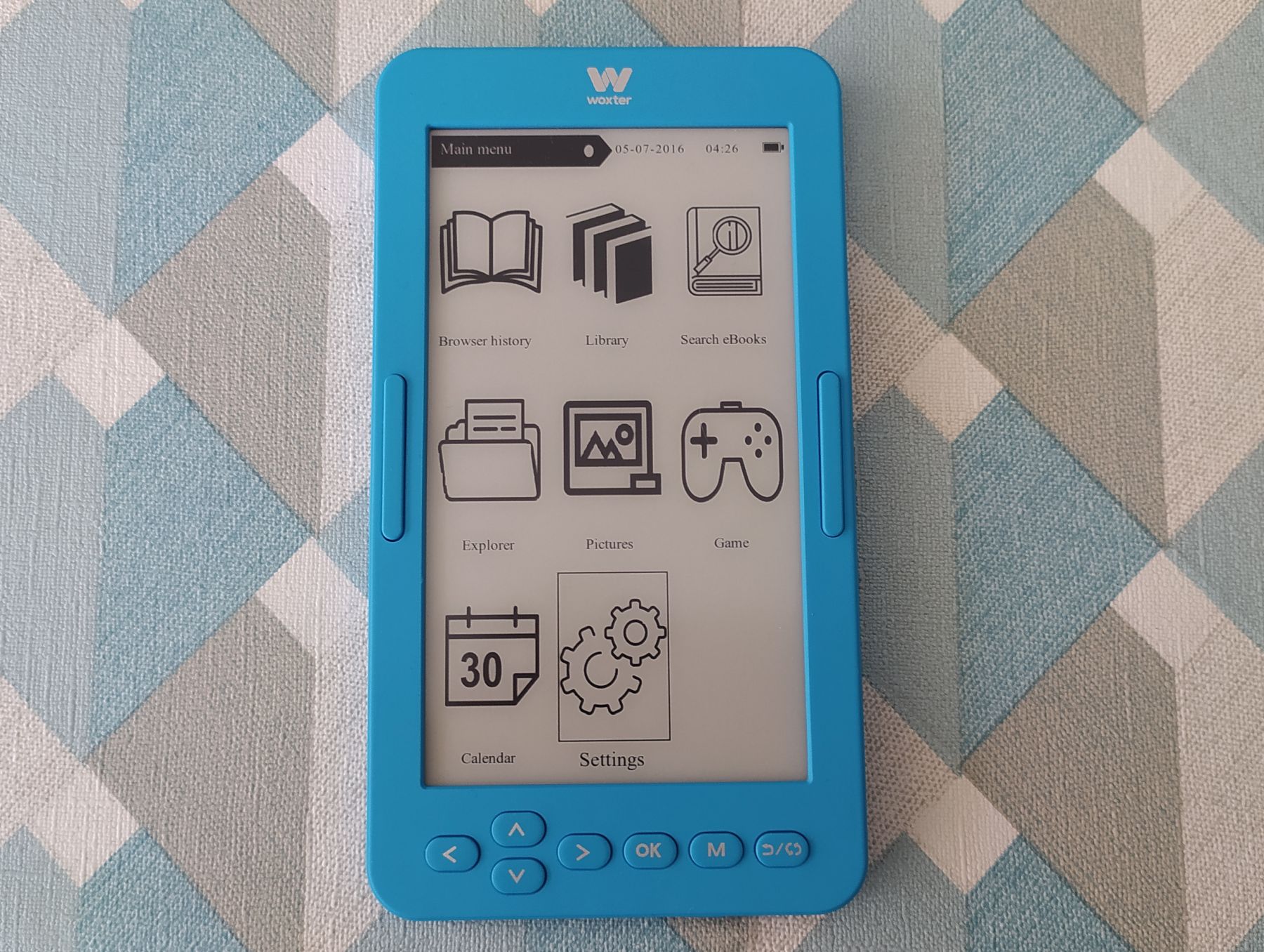
Here's what's on offer:
- Reading in progress (which doesn't always display the name of the book, sometimes only the message "NULL" will appear)
- Library: gives access to the list of ebooks available on the e-reader
- Search eBooks: search by book title
- Explorer: accesses all e-reader files (content found on a computer after connecting the e-reader)
- Images: displays photos or images (which must also be loaded onto the e-reader)
- Game: contains two small video games (one Sokoban and one Jigsaw)
- Calendar: displays a very simple calendar (it is not possible to add information such as appointments)
- Settings: contains all e-reader settings
As you can see, everything is limited but functional. There are no excess options, and we have just what we need to read books and - if need be - kill a few minutes with a rudimentary video game.
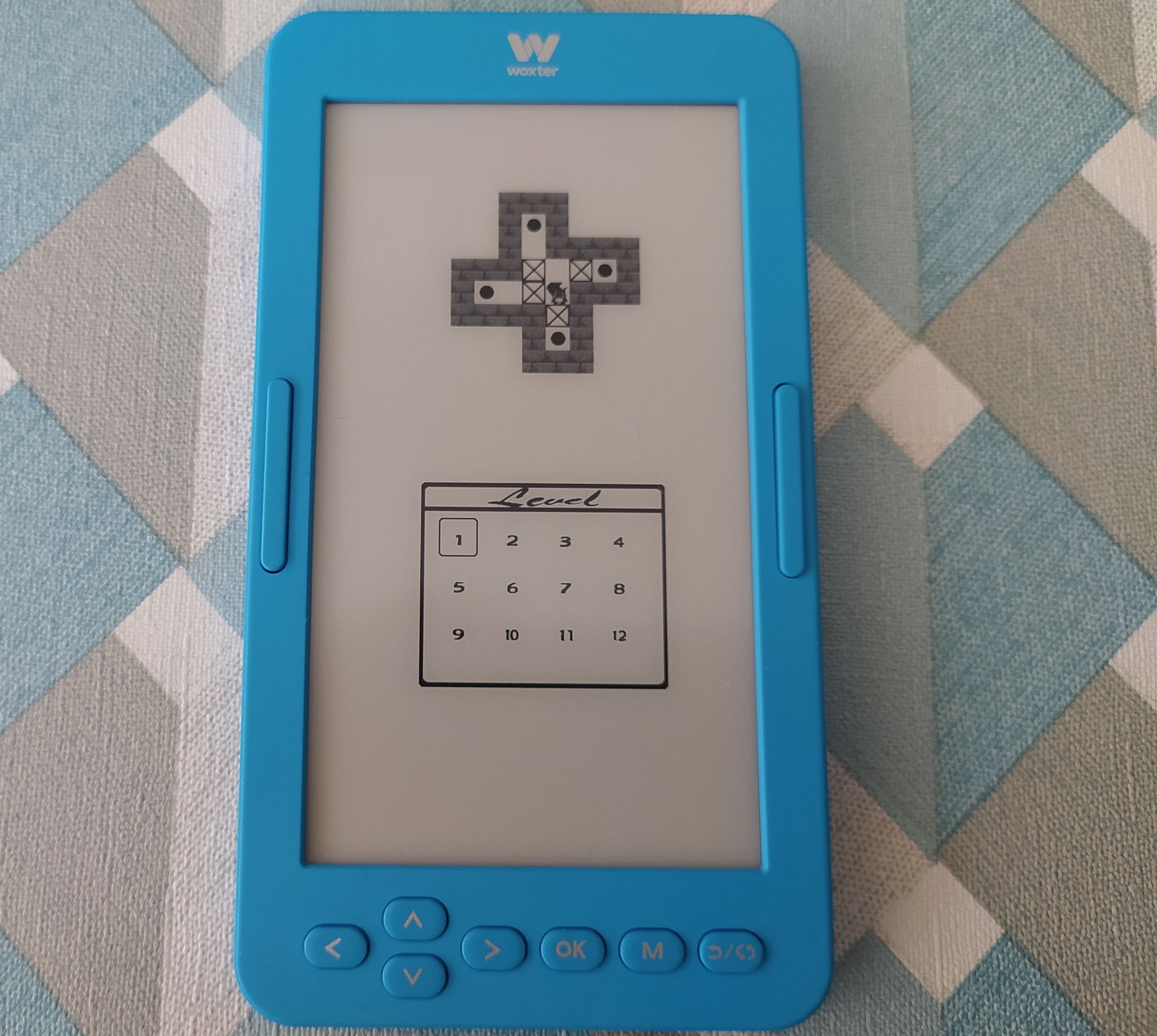
Settings allow you to :
- Change screen refresh rate (every page, every 3 pages, every 5 pages)
- Set sleep mode (5, 10, 15, 30 or 60 minutes)
- Set date and time
- Set language (important for switching to French)
- Format device (reset e-reader)
- Reset to default settings
- Access reader information
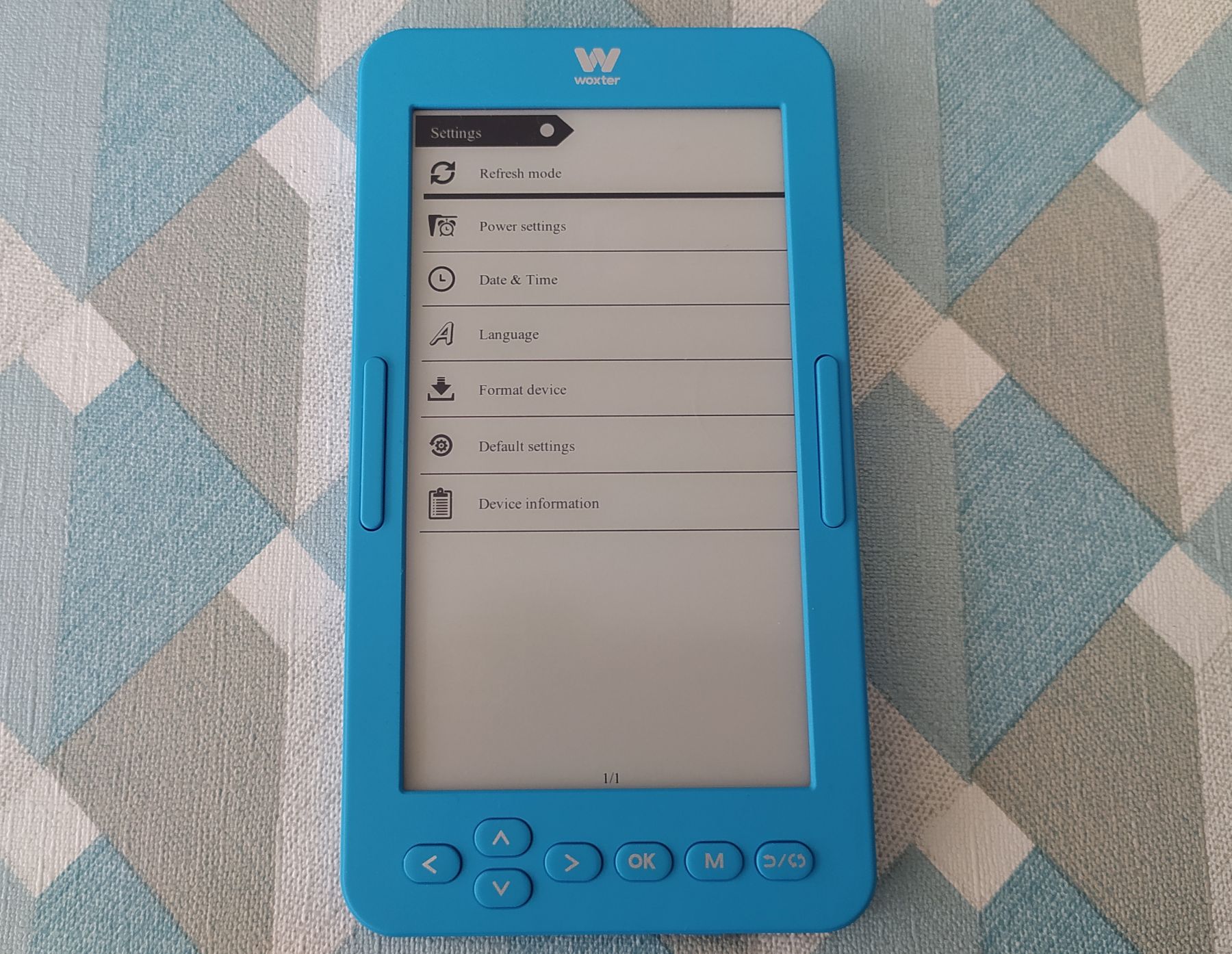
In addition to the direction buttons, there are 3 other buttons:
- OK button: to confirm selection
- M button: to access the menu on the current screen
- Back button: to return to the previous screen
Navigation is very easy, and even without having read the manual you should have no trouble getting around it.
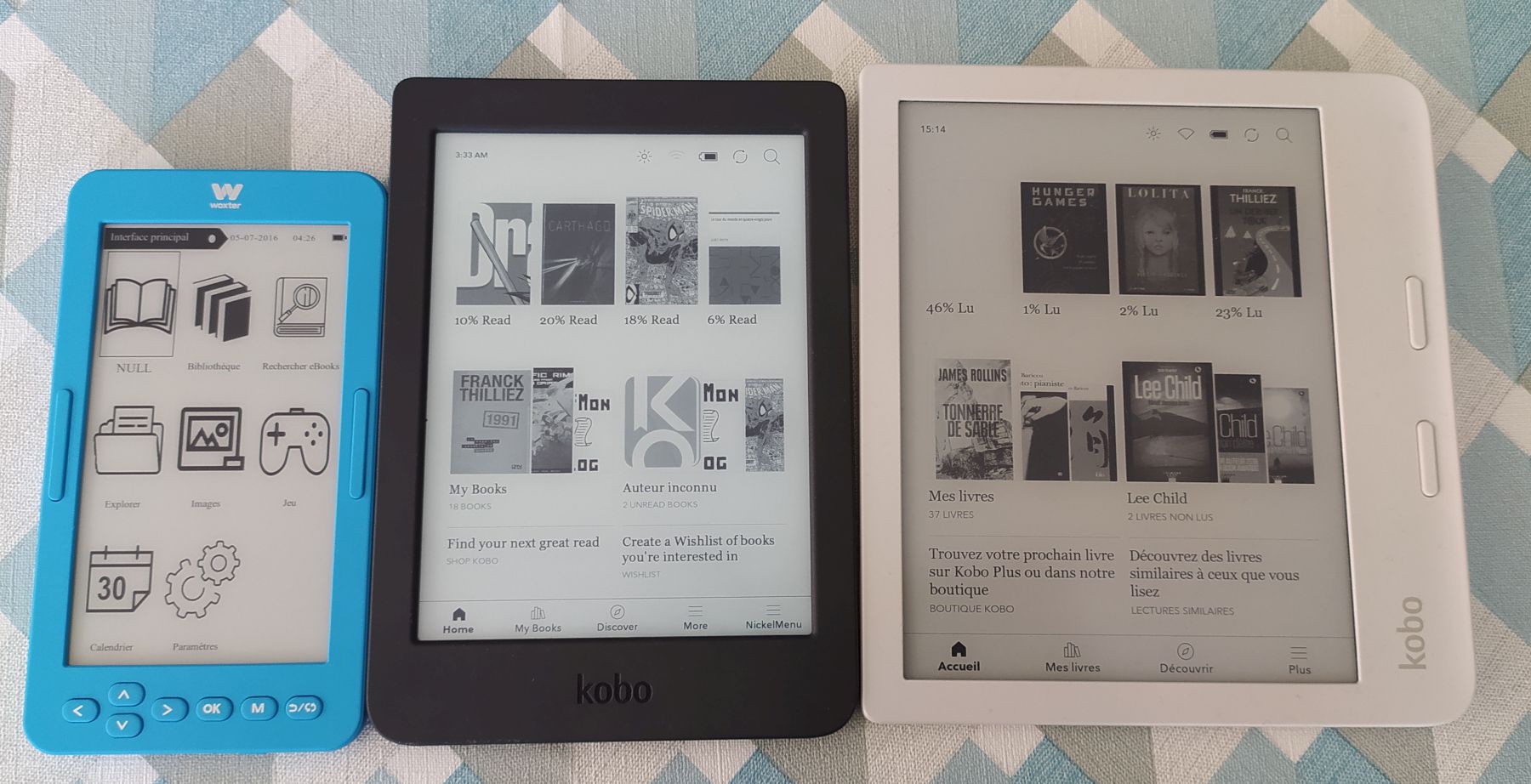 Image : Woxter Scriba 195 S (4.7") - Kobo Clara 2E (6") - Kobo Libra 2 (7")
Image : Woxter Scriba 195 S (4.7") - Kobo Clara 2E (6") - Kobo Libra 2 (7")
Reading ebooks on the Woxter Scriba 195 S
Woxter e-Book Scriba 125 S / Y-Ben Micro ereader
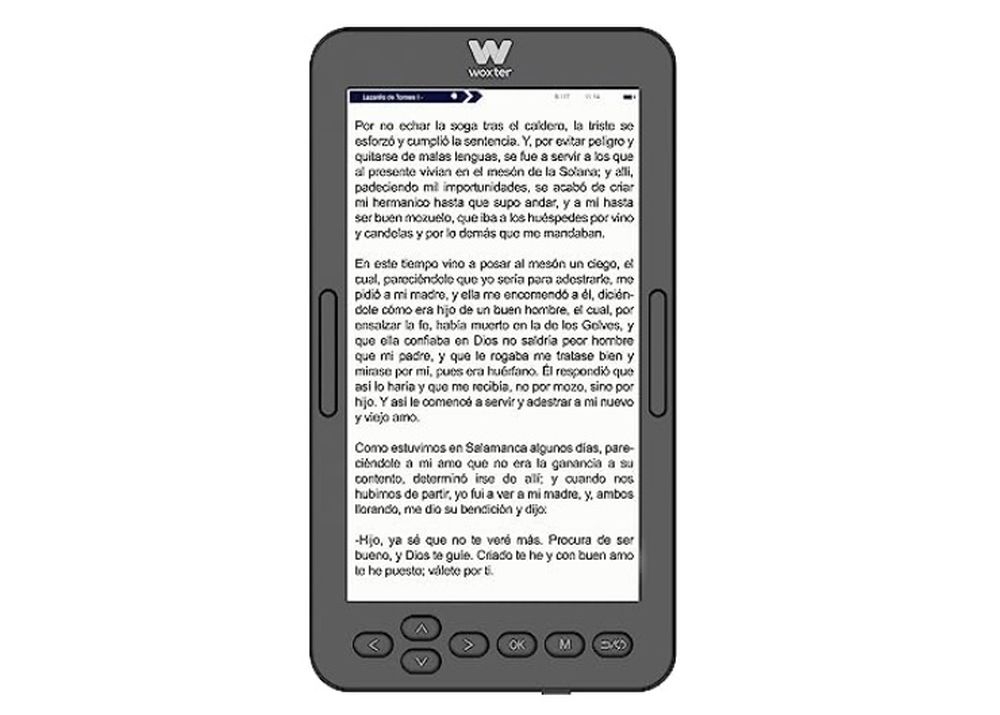
4.7" e-reader - 960 x 540 pixels (234 PPI) e ink screen - Ebook formats supported: PDF, EPUB, TXT, DJVU, HTML, RTF, FB2, DOC, MOBI, CHM and PRC
Here's the most interesting part, reading ebooks.
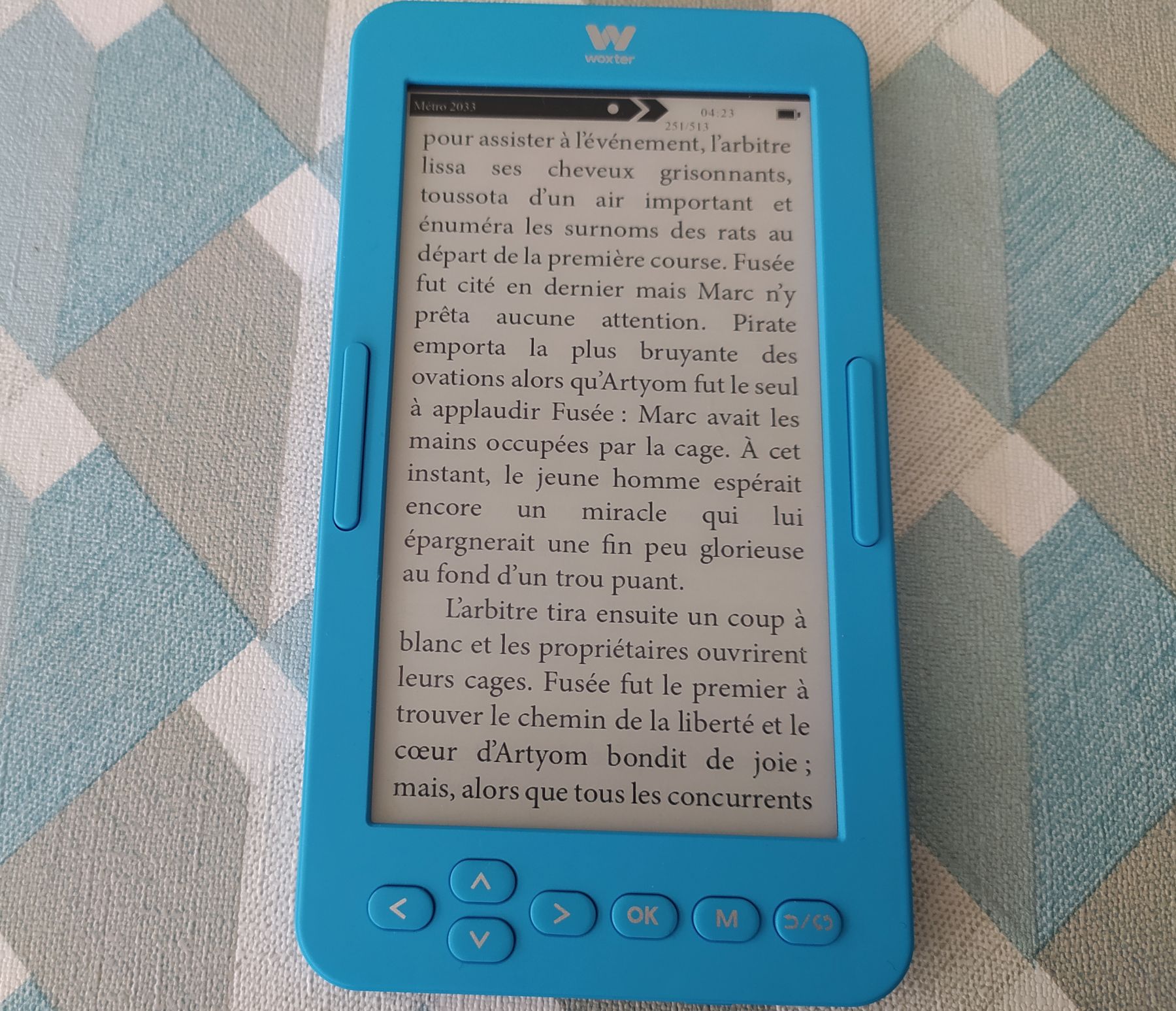
Although the e-reader displays the text well, we're surprised by the narrow width of the screen, which makes reading a little unsettling at first.
In fact, only a few words are displayed on each line. Personally, I don't mind this, as I find it allows me to read faster. However, I do think that it may bother some people.
To get around this, you can set the text display to portrait or landscape mode.
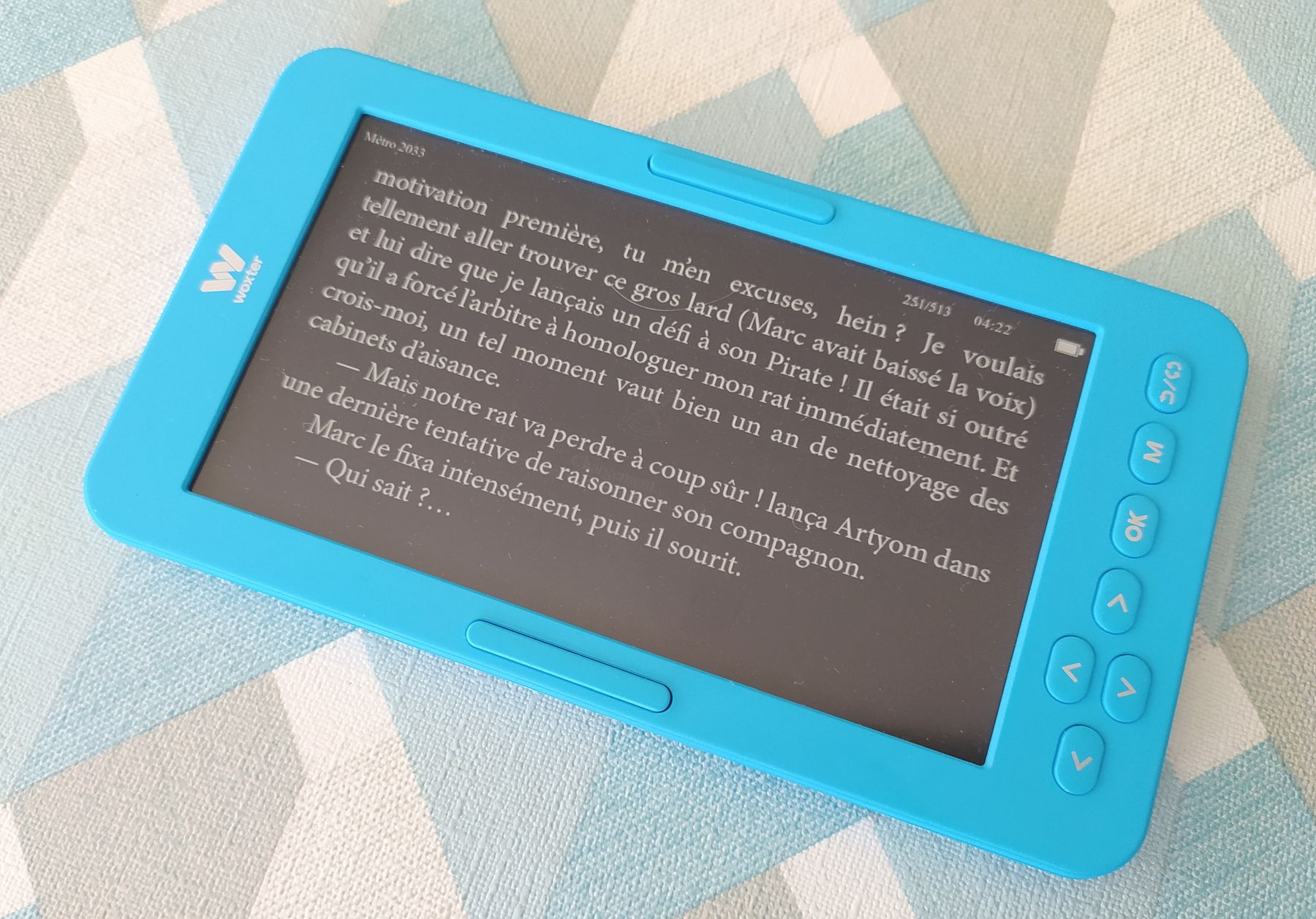
In landscape mode, you can display many more words on a line, but the number of lines displayed is more limited.
Pages are displayed rather slowly - much more slowly than on current e-readers, in any case - but the text is displayed correctly and is perfectly legible. Screen contrast is satisfactory, especially when you consider that this technology is already 10 years old!
Pressing the "M" button brings up the display customization menu while reading an ebook.
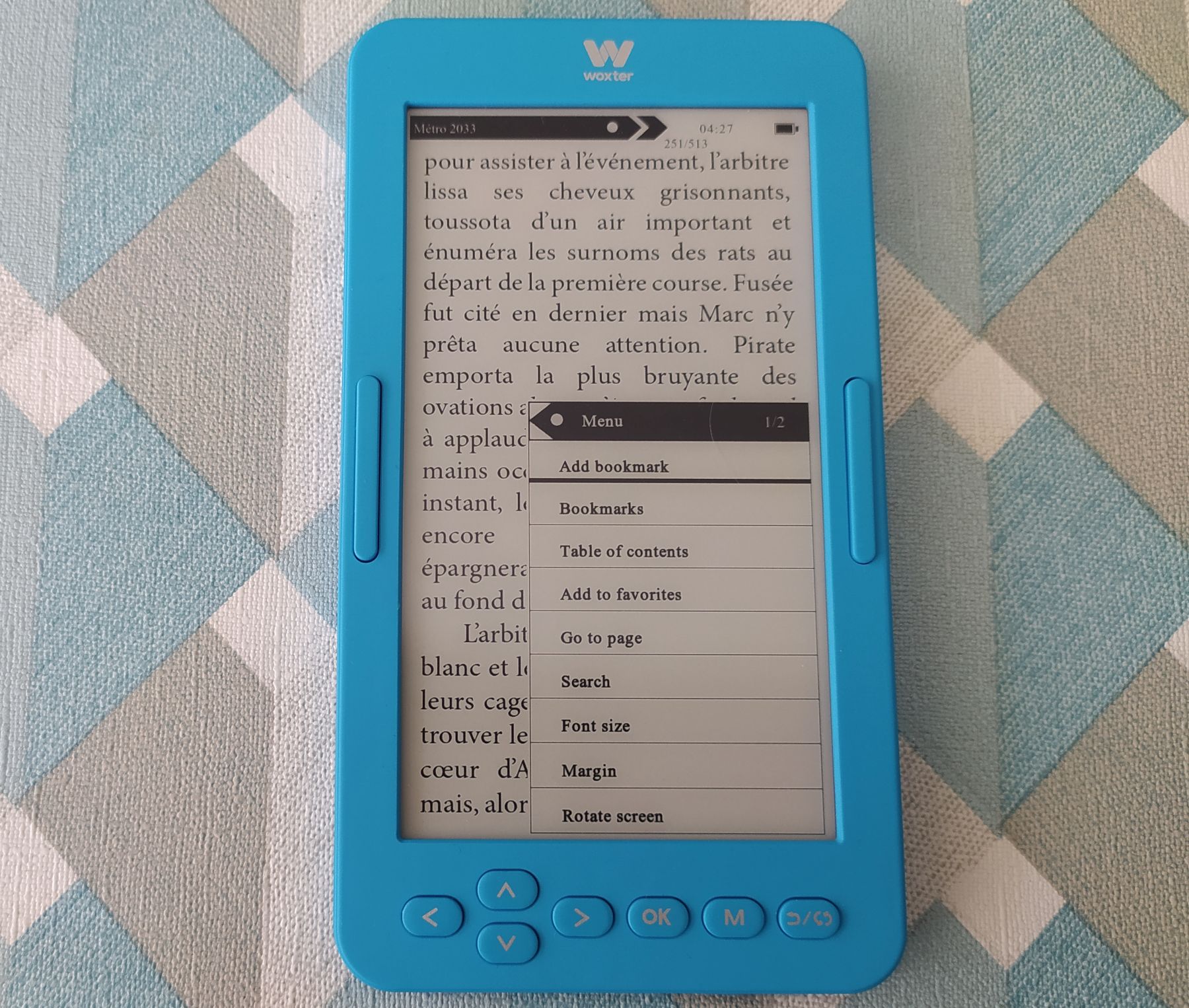
The following options are available:
- Add a bookmark
- View bookmarks
- Go to table of contents
- Add to favorites
- Go to page
- Search: to search for a word or text in the ebook
- Font size: 6 possible sizes (from S to XXXL)
- Margin: increase or reduce margin
- Rotate screen: switch to portrait or landscape mode
- Black/White text: enables night mode, i.e. to display white text on a black screen
- Auto flip: turns page automatically every 10s, 20s, 30s, 1 minute or 2 minutes
- Refresh mode: screen refresh rate
- About the book: accesses title, author and publisher
- Exit: leave menu
- Set Ink On: I didn't understand the purpose of this option, and it doesn't seem to be described in the manual.
On the whole, you can read a book without any problem if you can get used to this oddly-sized screen.
Overall, it's easy to read a book if you can get used to the screen's curious dimensions.
I was pleased to find an option for inverting colors to display white text on a black screen.
On the other hand, I found the font size setting less than optimal. Depending on the option chosen, I find that the text is either too small or too large.
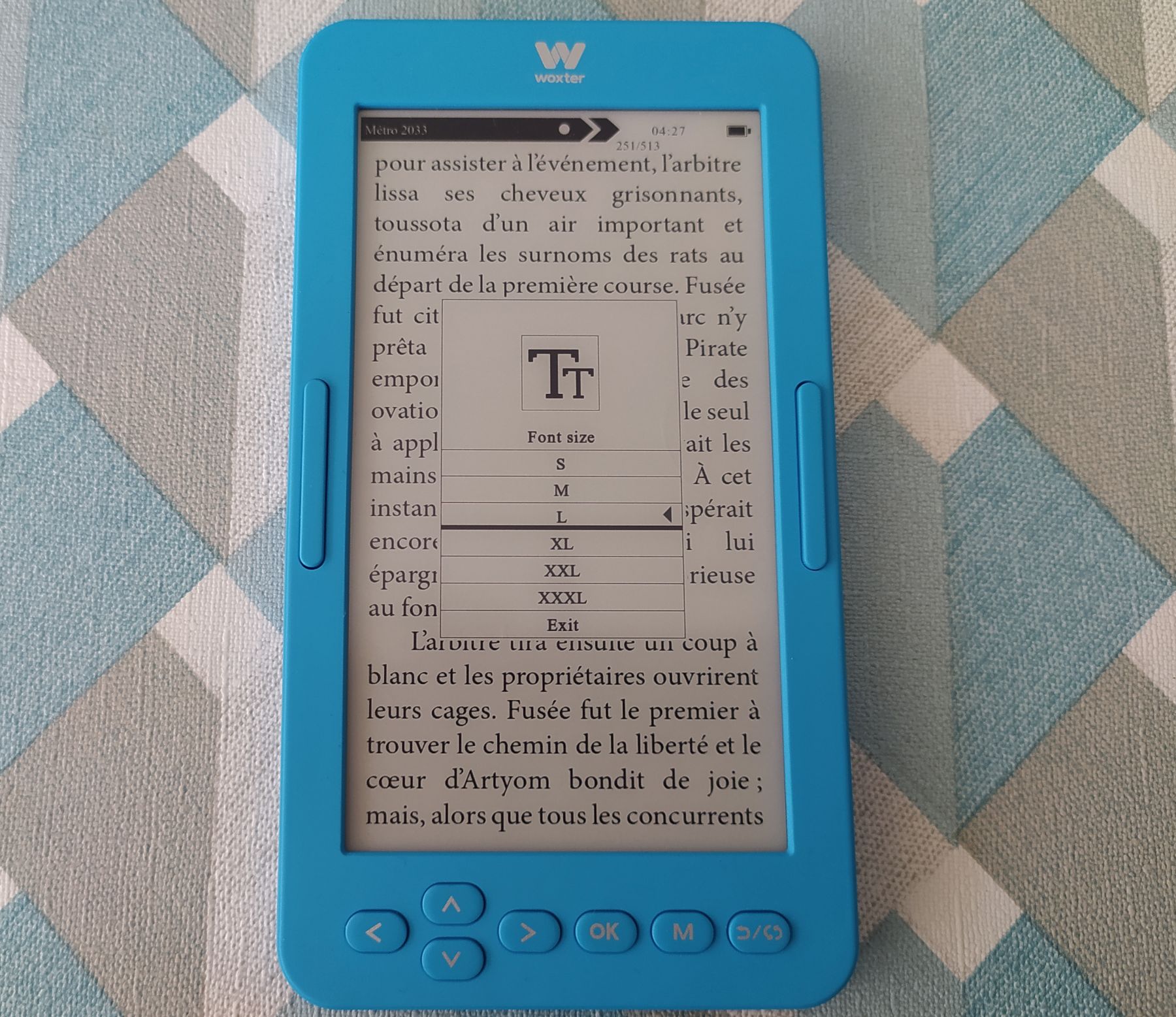
I'd like to take this opportunity to comment on the battery life. With an 800 mAh battery, the e-reader needs to be recharged much more often than usual, which is rather disappointing for a e-reader with such a small screen, no lighting, no Wifi and no touchscreen.
Finally, it's worth noting that the e-reader offers no dictionary, note-taking or highlighting tools. The e-reader is also very slow when it comes to changing text settings (font size or screen orientation).
Reading comics, Manga and PDF
The e-reader supports PDF format correctly, insofar as the files display well and rather quickly.
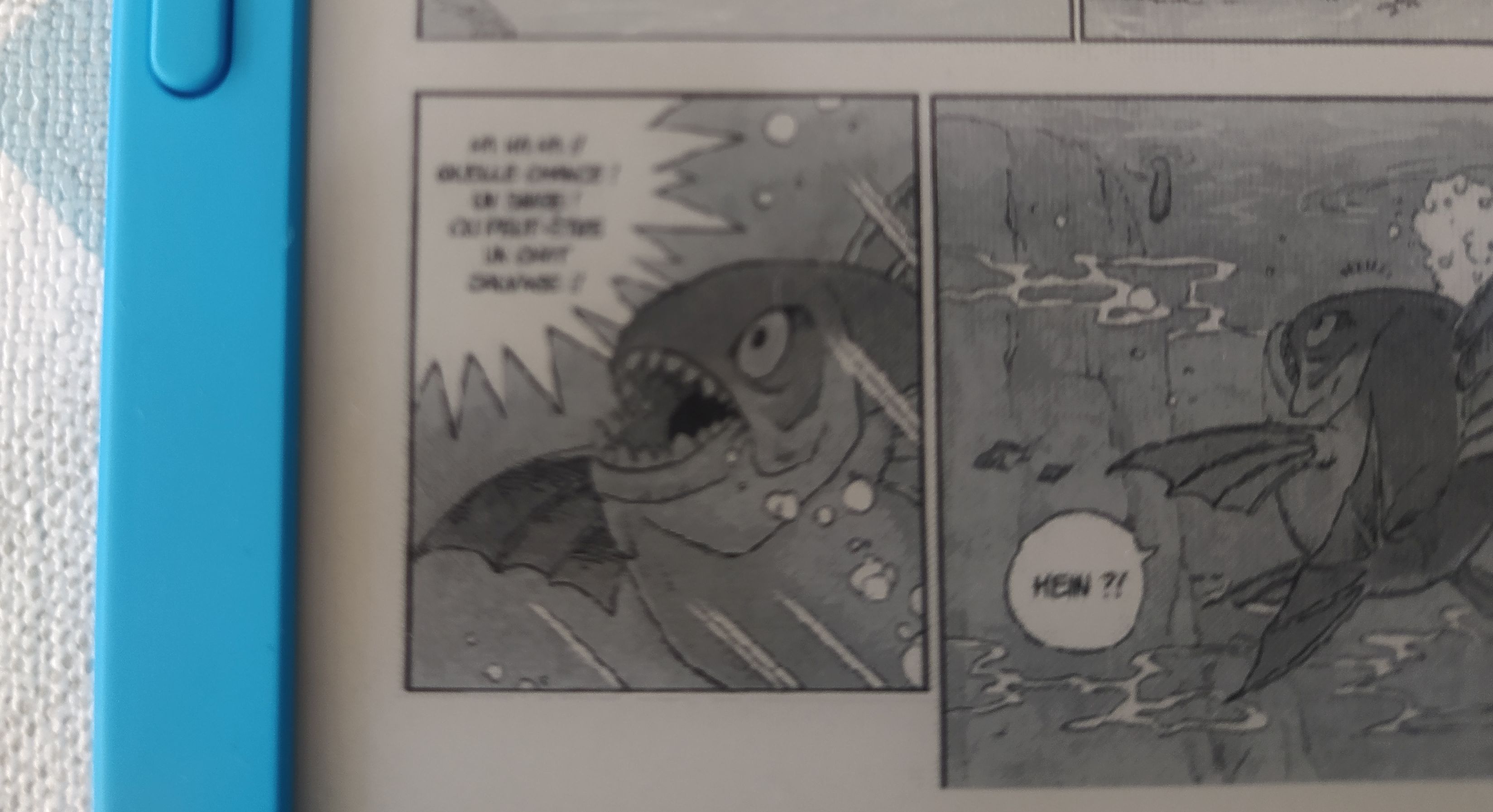
However, as the screen is really small, I strongly advise against using the Woxter Scriba 195 S for this purpose.
Even reading manga is difficult, as the text is too small and zoom options are very limited.
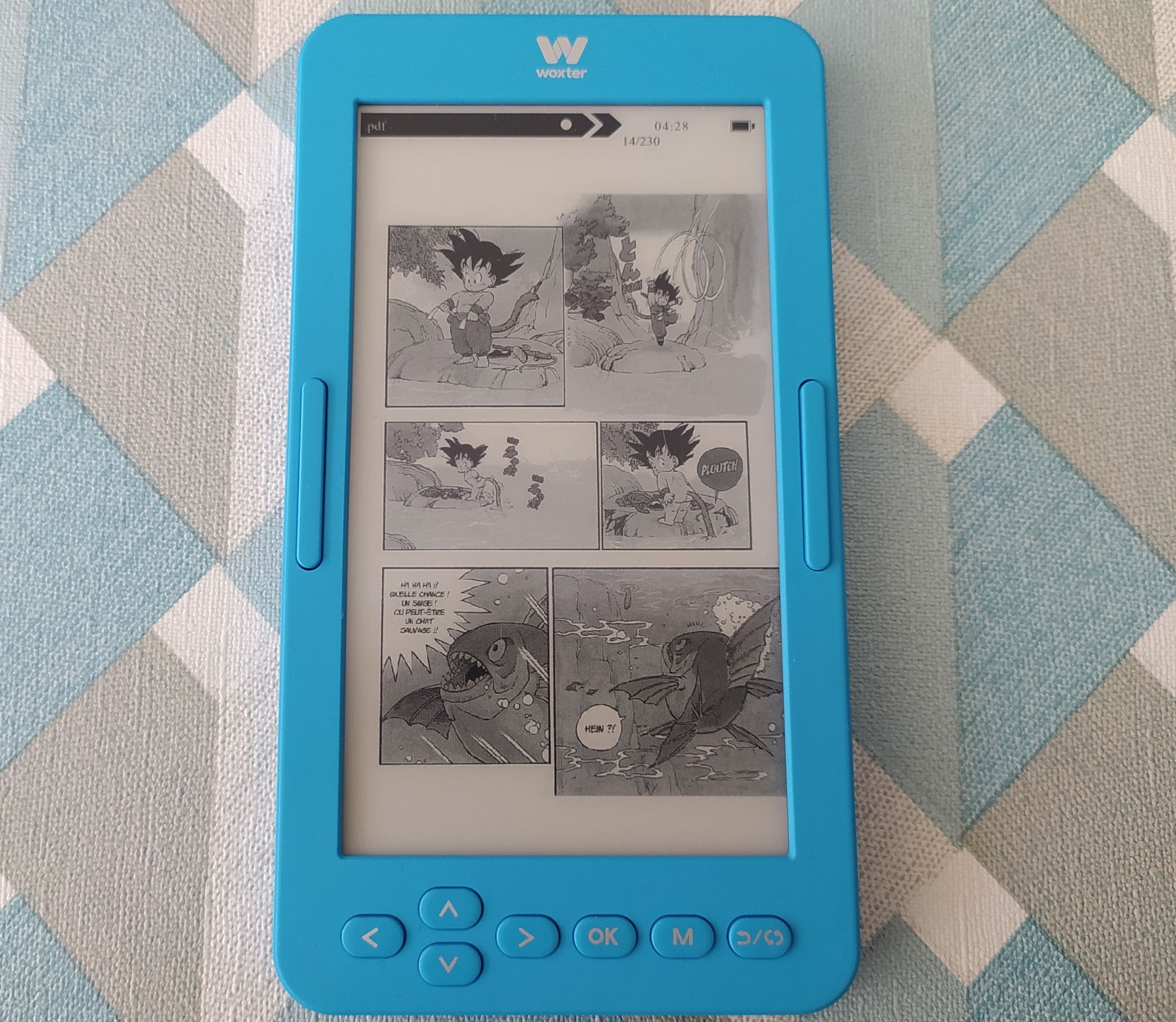
As a result, this e-reader should be reserved exclusively for reading non-illustrated books in a format such as EPUB (which is well supported).
If you need a e-reader to read mangas you'll find usefull informations in this article.
Technical specifications of the Woxter Scriba 195 S
Here are the technical specifications of this e-reader:
- 4.7-inch E Ink display,
- 960 x 540 pixel resolution (234 PPI),
- Physical buttons for menu navigation and page turning,
- ARM RK2818 processor at 600 Mhz,
- 128 MB RAM,
- 4 GB storage,
- Micro USB,
- 800 mAh battery,
- Supported ebook formats: PDF, EPUB, TXT, DJVU, HTML, RTF, FB2, DOC, MOBI, CHM and PRC
- Dimensions: 136 x 75 x 7.9 mm
- Weight: 100 g
Now here's what this e-reader doesn't offer:
- No touch screen,
- No lighting,
- No Wifi,
- No Bluetooth.
Review conclusion and final score
It's time to conclude this test, and I have to admit that giving this e-reader a final mark is very difficult.
On the one hand, the very compact format of the Woxter Scriba 195 S makes it impossible to compare with other available reading devices. It's in a class of its own, both in terms of form and price.
On the other hand, I confess I don't particularly want to read books with it. It has to be said that I'm now very accustomed to e-readers of 6 inches and over.
So there's no denying that a larger-screen e-reader offers greater comfort and reading pleasure.
But, the small screen makes it easy to carry around, and its light weight means it can easily be forgotten in a bag (only 100 grams!).
Readers who want a truly small ebook-reading machine they can take anywhere will undoubtedly be won over, despite the lack of features (no lighting, no touchscreen, no bookshop).
The Woxter Scriba 195 S can therefore be used as an additional reading device to complement a more comfortable machine designed for nomadic reading on public transport or on vacation.
I clearly don't recommend this e-reader for primary use.
Woxter e-Book Scriba 125 S / Y-Ben Micro ereader
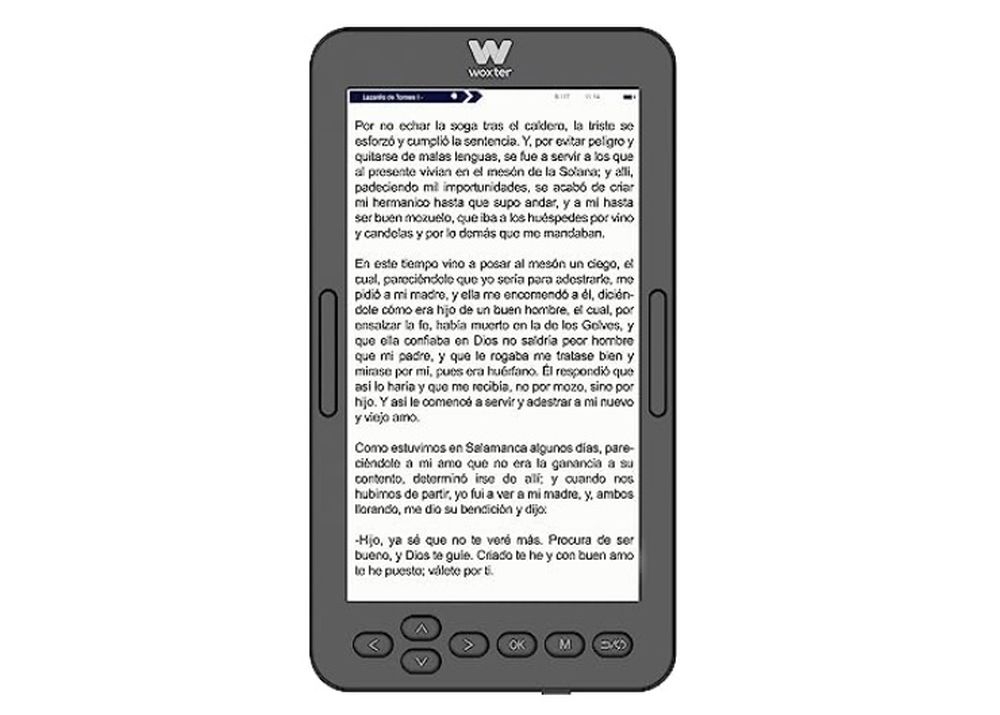
4.7" e-reader - 960 x 540 pixels (234 PPI) e ink screen - Ebook formats supported: PDF, EPUB, TXT, DJVU, HTML, RTF, FB2, DOC, MOBI, CHM and PRC
Pros
- Small size and successful design
- Very lightweight
- Price
Cons
- Rudimentary features (no dictionary, no highlighting)
- Little text displayed on screen
- Short battery life compared with competitors
The Woxter Scriba 195 S e-reader therefore deserves a rating of 3/5: ⭐⭐⭐ (rating essentially based on its very successful design).
You can read our ereader buying guide to find the best one here.
Here's an unboxing of this Woxter e-reader that tells us a little more:
| Woxter e-Book Scriba 125 S / Y-Ben Micro ereader | |
| Image | 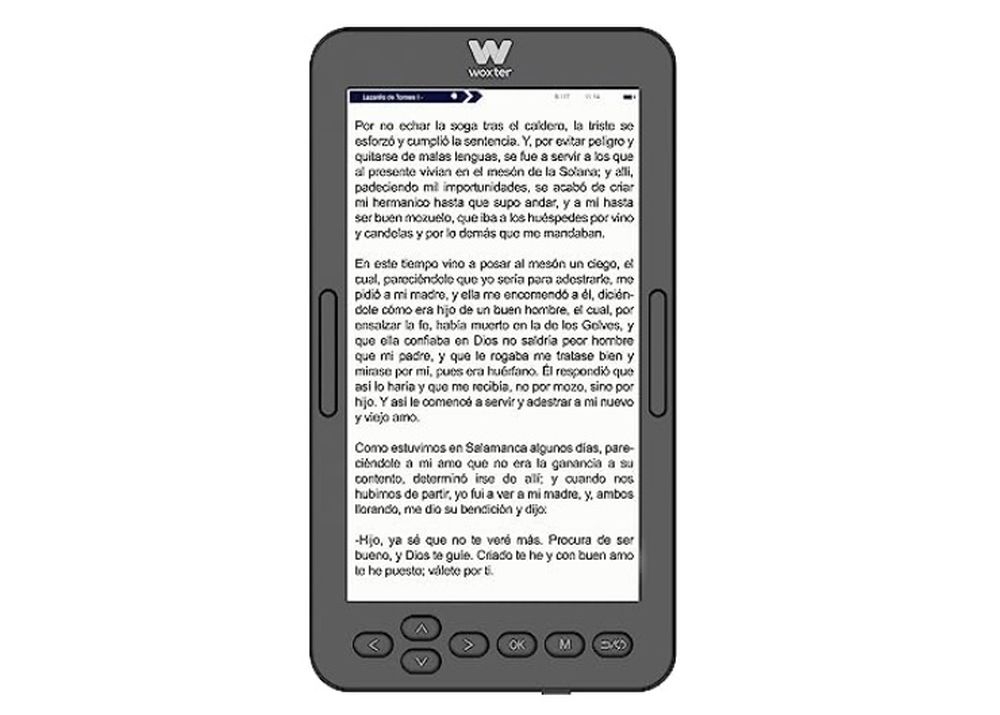 |
| Screen size | 4.7" |
| Resolution | 960 x 540 pixels (234 PPI) |
| Color | No |
| Backlight | No |
| Waterproof | No |
| Storage | 4 GB |
| Pen / Stylus | No |
| SD card | No |
| Ebook formats | PDF, EPUB, TXT, DJVU, HTML, RTF, FB2, DOC, MOBI, CHM and PRC |
| Blue light filter | No |
| Other | No Wifi, No Bluetooth |
| Review | |
| Link (where to buy?) | Amazon.com |
This Woxter e-reader is also available in three colors: red, black and blue. And under other brand names like Y-Ben Micro or Mono ereader.