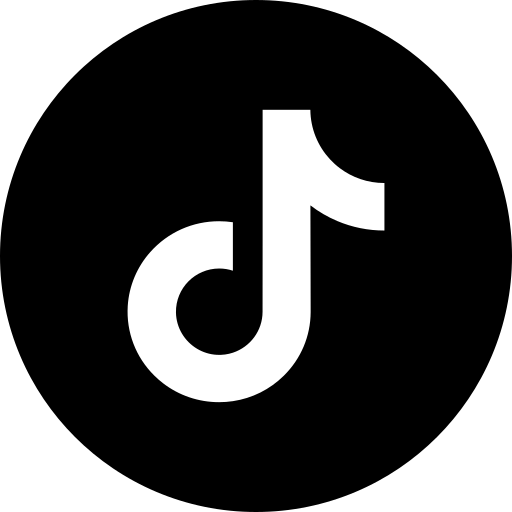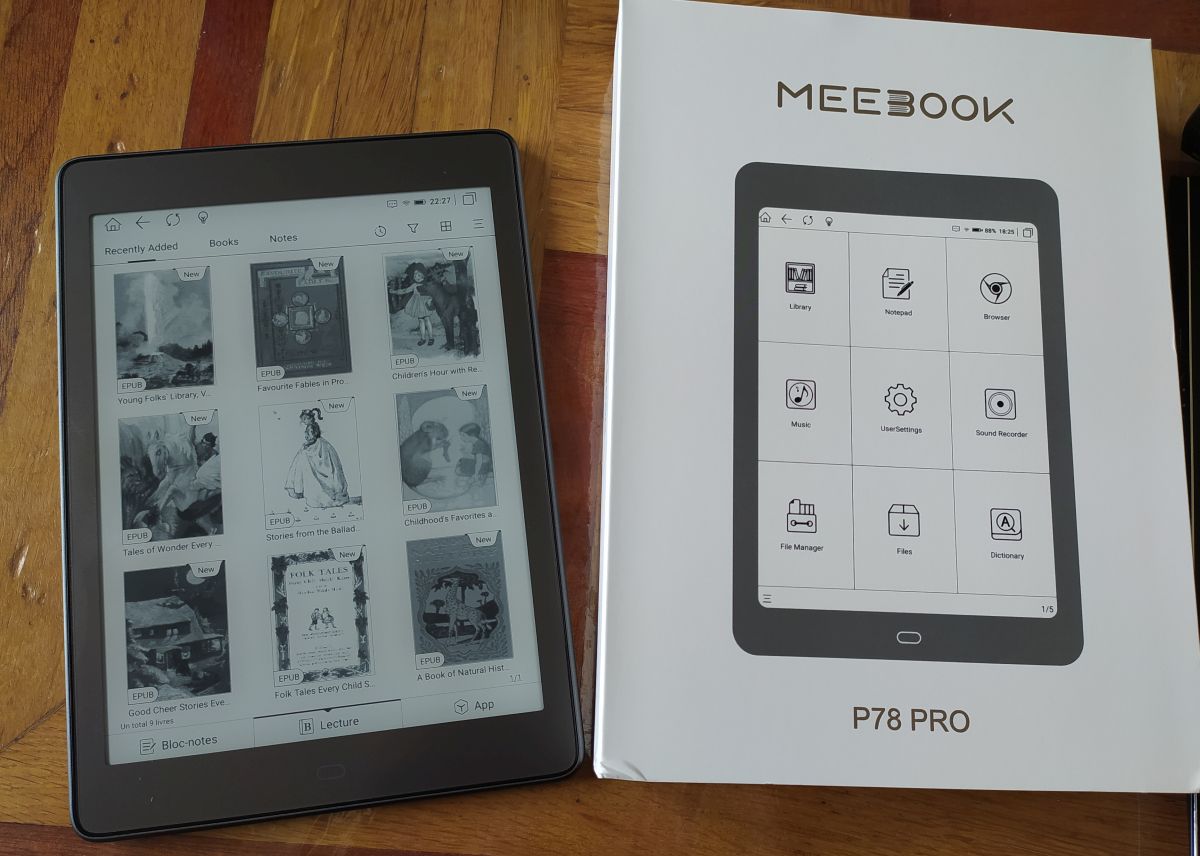
Review of the Meebook P78 Pro: a large-format e-reader/tablet with a 7.8-inch screen, Android 11 and Google Play.
First of all, I'd like to thank the folks at Meebook for sending me this e-reader and making this test possible.
You can buy this e-reader at Rakuten.
For some time now, the Boyue company has been changing its Likebook brand (see the Likebook P10 review here) to the Meebook name.
Video review of the Meebook P78 Pro ereader
Packaging of the Meebook P78 PRO ereader
The Meebook P78 PRO e-reader is well-protected in attractive, high-quality cardboard packaging.
The stylus comes in its own packaging, as does the cover that protects the reader (if you choose these options).
A digital instruction manual is available in the Meebook settings menu:
The Meebook P78 Pro is made of high-quality plastic. Over the last few years, I've noticed that there's little difference in this respect between all brands of e-reader.
There's a USB-C port (with fast recharging), a Micro-SD card slot, and a classic on/off button.
It's easy to hold, doesn't slip, isn't too heavy, and has the same feel as e-readers with screens of 7 inches or more, like the InkPad 3 or Pocketbook InkPad 4 - for example.
The first thing you notice on startup is that the English translation is not optimal. You'll have to accept that some words or terms will be poorly translated. In use, I didn't really encounter any problems in this respect, but I'm an advanced user and used to this style of machine.
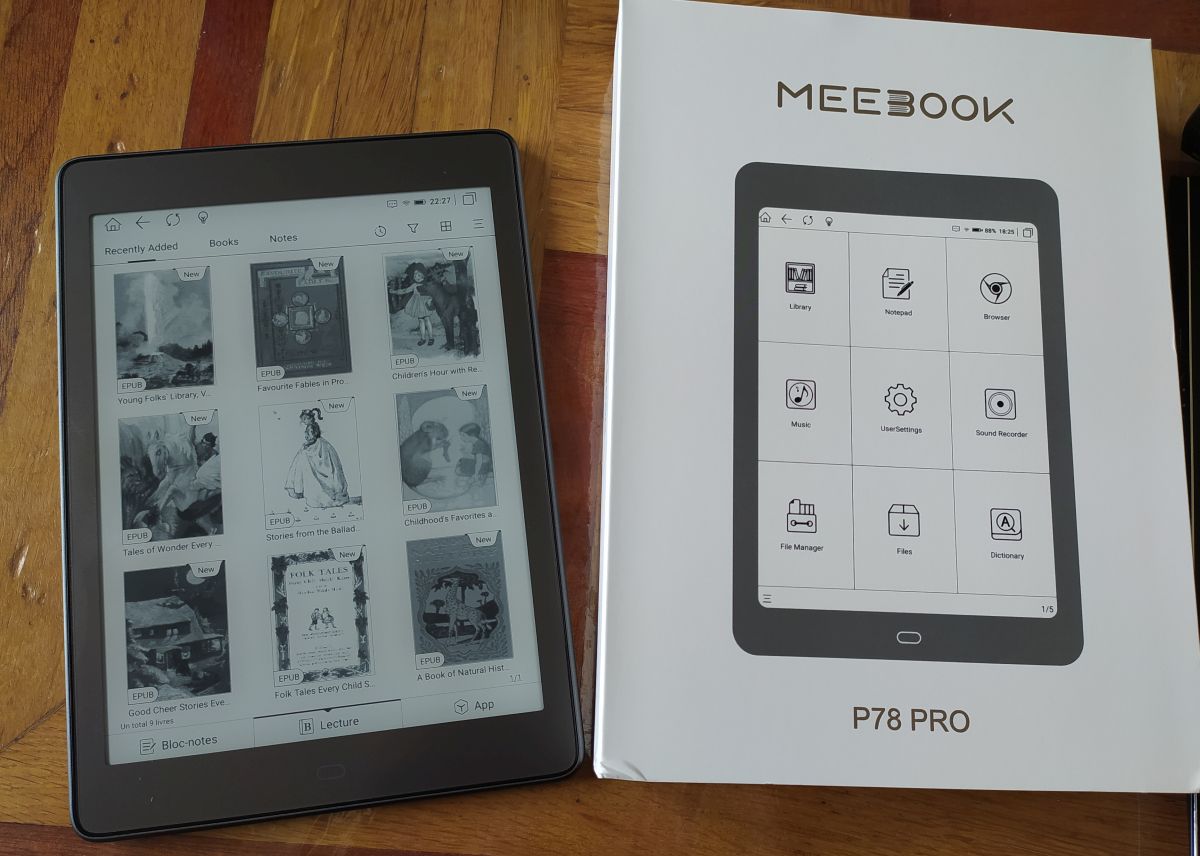
Meebook P78 Pro screen
The 7.8" screen is a success. It's sharp and offers good contrast. It's also complemented by well-progressive, effective lighting.
The lighting lets you adjust both light intensity and color temperature. There are a number of pre-settings ("night", "day", etc.), but I think it's best to do the setting yourself for optimum reading comfort.
It is therefore possible to give the screen a more or less orange tint, depending on your tastes and the lighting conditions during reading.
The screen is touch-sensitive, and can be operated both with the finger and with a stylus (supplied as an option).
The stylus seems a little temperamental, but once connected it works very well, and you can press more or less hard to write more or less thickly.
Wifi, USB, Bluetooth, storage
The Meebook P78 Pro e-reader can connect to your WiFi network to install applications, download books, surf the web and update itself.
The good news is that this machine runs on the Android system and has 32 GB of storage. So you'll be able to add lots of reading apps, for work or play.
Bluetooth is available for connecting an audio device (or keyboard, for example).
When you connect the machine to your computer, it's recognized as a storage device.
I managed to get it to work with Calibre software without any particular manipulation.
Android applications
The e-reader works with the Android system, which means you can install additional applications.
There are two "App stores":
- A Meebook App Store with a small number of applications (around ten), mainly dedicated to reading,
- The "classic" Google Play.
So you can install additional applications using either of these two application libraries.
Theoretically, you can install whatever you want by connecting your Google account to this e-reader. However, the e-reader is not Google "certified". In practice, this means that certain services are not available, such as Google Play Protect.
Similarly, I've noticed that some applications don't work properly - I even had one case where an application wouldn't start.
By default, the Meebook P78 offers these applications, which are already installed:
- An ebook-reading application,
- A note-taking application,
- A web browser,
- A gallery for viewing images and photographs,
- A tape recorder,
- A dictionary,
- A file manager,
- A tool for making the various settings possible on this machine (network, interface, etc.).
Overall, the Android experience is really mixed, because you can never be sure that the applications will work properly.
This is an important aspect to bear in mind, even if this e-reader is primarily dedicated to reading and note-taking.
Meebook P78 PRO interface
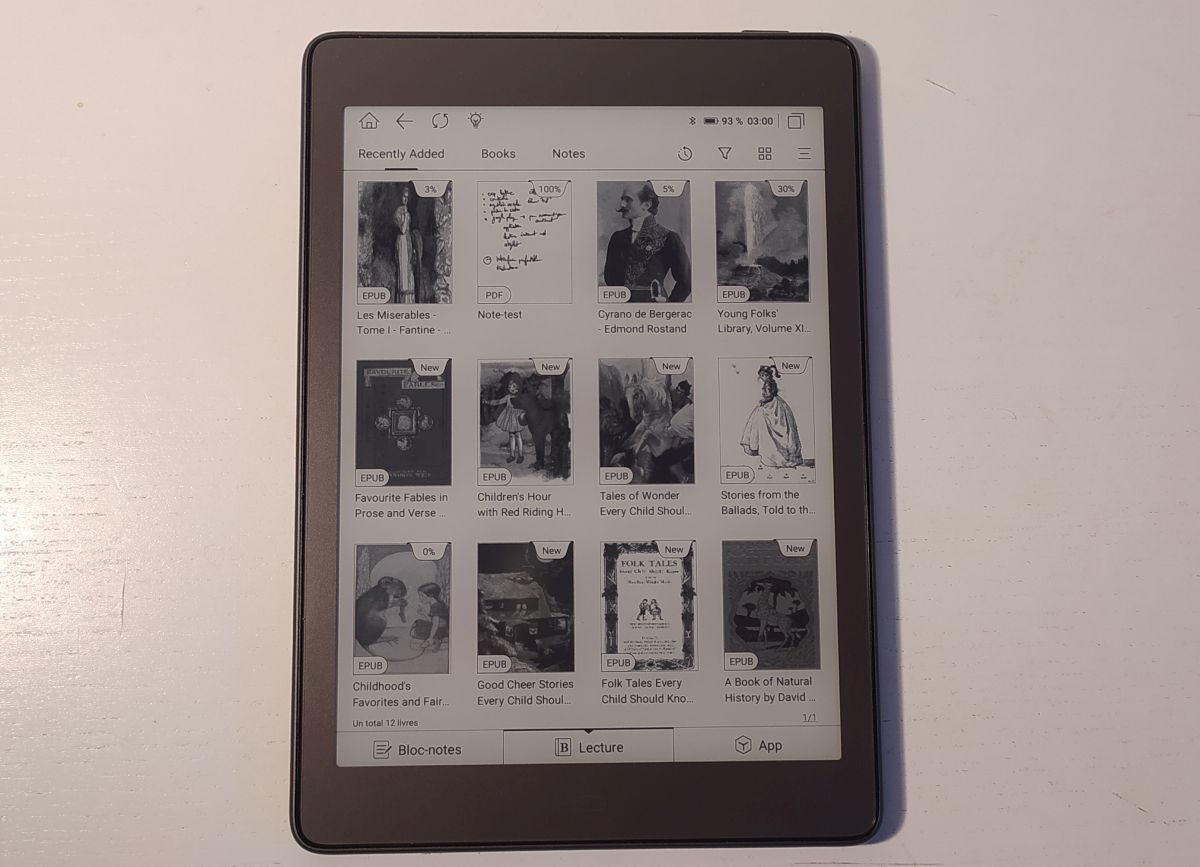
Although the Meebook P78 uses Android, the interface has been developed specifically for its use.
You therefore have a reader interface with three main tabs:
- Notepad,
- Reading,
- Apps
Juggling between these 3 menus is not a problem, and their use is fairly straightforward. However, they lack a certain overall coherence.
Perhaps this is due to the fact that these are individual applications assembled together, or to a lack of detail in the interface.
It's out of the ordinary for a classic e-reader. But for a user accustomed to using different applications, this shouldn't be a problem.
Once again, there are a few translation errors. As this is a Chinese machine not really intended for widespread distribution outside this country, this is excusable (but having this in mind is a good thing).
It's worth mentioning an important setting: there's a parameter that speeds up screen refresh at the expense of display accuracy.
This parameter is called A2.
Once activated, applications can be used much more quickly. By activating it with the Web browser, I was even able to watch a Youtube video.
On the other hand, the text displayed becomes less precise. That's why I prefer to disable this setting when reading e-books and manga.
Note-taking on the Meebook P78
Note-taking works with the stylus (available as an option for a few dozen euros more). The stylus works via a battery-powered Bluetooth connection.
The note-taking software seems complete, but it doesn't offer a character recognition system. Instead, it's a digital notepad for handwriting and freehand sketching.
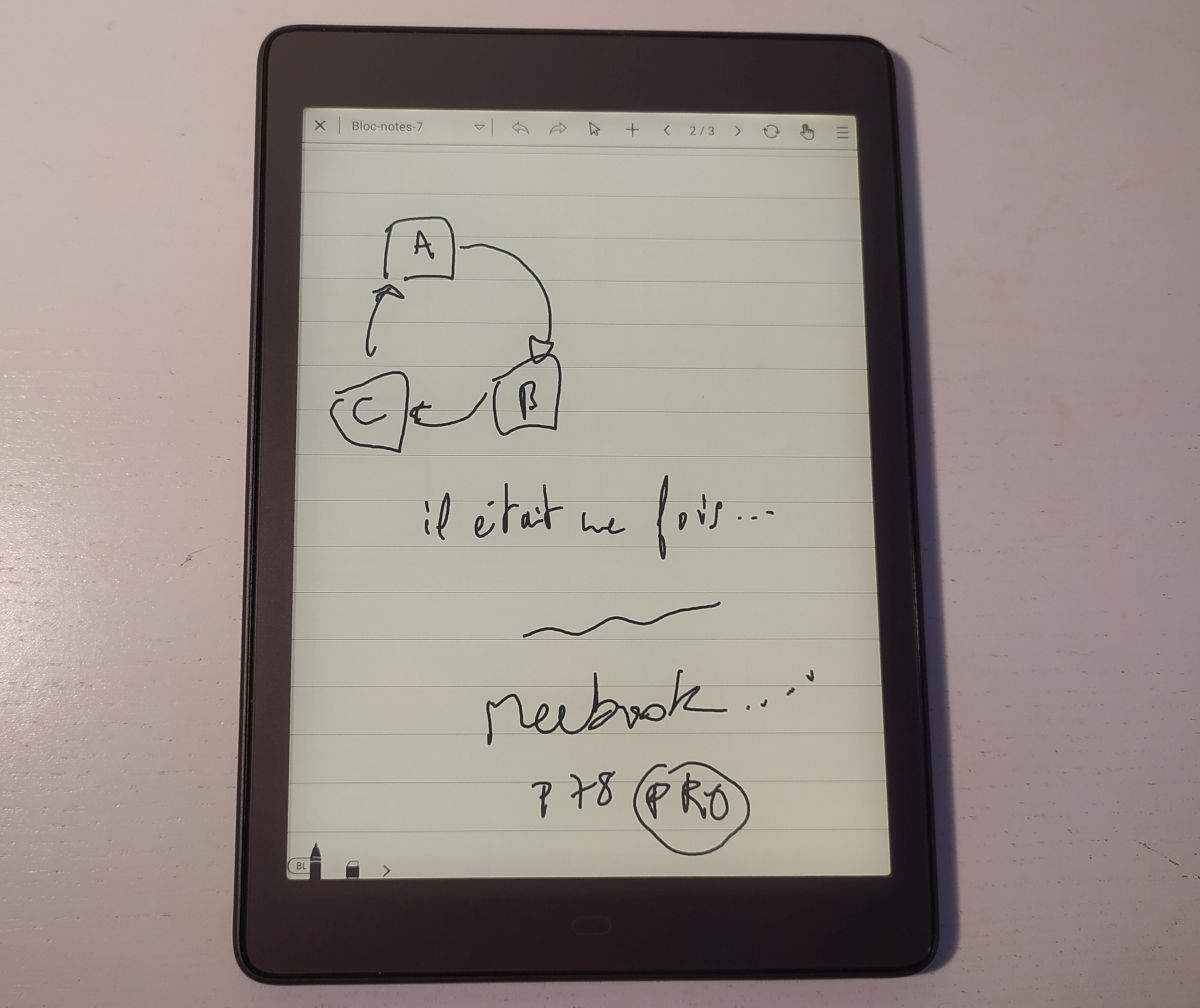
Notes are grouped together in notebooks. These notebooks can contain several pages, and should be thought of as folders.
You can choose the page background (grid, squares, lines, white background), which makes it easier to type according to the work you want to do.
You can take notes on ebooks and PDFs. The latter is a very useful option for proofreaders of many digital documents.
Once the notes have been entered, they can be exported in PDF format and easily shared (either by email using the appropriate Android application, or by retrieving the document using the USB cable).
eBook reading, PDF, comics
It's no surprise that this e-reader will be of interest to manga fans. The 7.8-inch screen does wonders for lovers of Japanese comics.
We might as well start with this point, since the Meebook P78 is very interesting: the pages display well (tested in PDF format) and you don't need to zoom in to read the small print.
I think that the owner of a large digital manga library should find it to his or her advantage. The 32 GB of storage space will allow you to save numerous documents, and if you run out of space, you can always use a micro-SD card to increase the available storage space.
When it comes to reading ebooks, the screen offers a very precise display that renders the characters very well. The lighting makes it all very comfortable.
The display surface allows you to set very large characters and indulge in a few fantasies, such as displaying two pages on the screen (provided you hold the Meebook in landscape mode).
The problem lies in customizing the display.
While all the usual options for adjusting font size, line spacing and margins are present, there are a few gaps.
The first is the dictionary, which doesn't work. There's probably a way to install one, but it's annoying to have to do it manually (and I didn't do it anyway).
The second problem comes from the choice of fonts, which isn't very inspired. The choice is limited and very international. So you can read without a problem, but if you're used to the fonts of Francophile e-readers like Kindle, Kobo, Bookeen or Vivlio, you'll be left wanting.
Here again, it should be possible to add fonts for people who know how to tinker.
Despite these two pitfalls, the Meebook P78 Pro does very well when it comes to reading EPUBs and PDF files.
There's also an interesting feature: the e-reader has a text-to-speech function that transforms text into an audio book read in a synthetic voice.
You need to take the time to configure the software by making a few settings. But once it's up and running, the result is quite satisfying, especially as this Meebook reader is equipped with speakers that allow you to listen to the book without the need for a speaker or Bluetooth headset.
Meebook P78 Pro features and technical specifications
Technical specifications :
- 7.8-inch E INK Carta HD display, resolution 1872 x 1404 pixels (300 PPI)
- Cortex 1.8GHZ quad core processor
- 32 GB storage capacity
- micro-SD port
- Android 11 (with Google Play)
- 3 GB RAM memory
- Smart light with color temperature control
- Bluetooth 5.1, WIFI 2.4/5G
- USB-C
- 3200 mAH
- Capacitive stylus for note-taking
Conclusion: a good ereader for technophiles
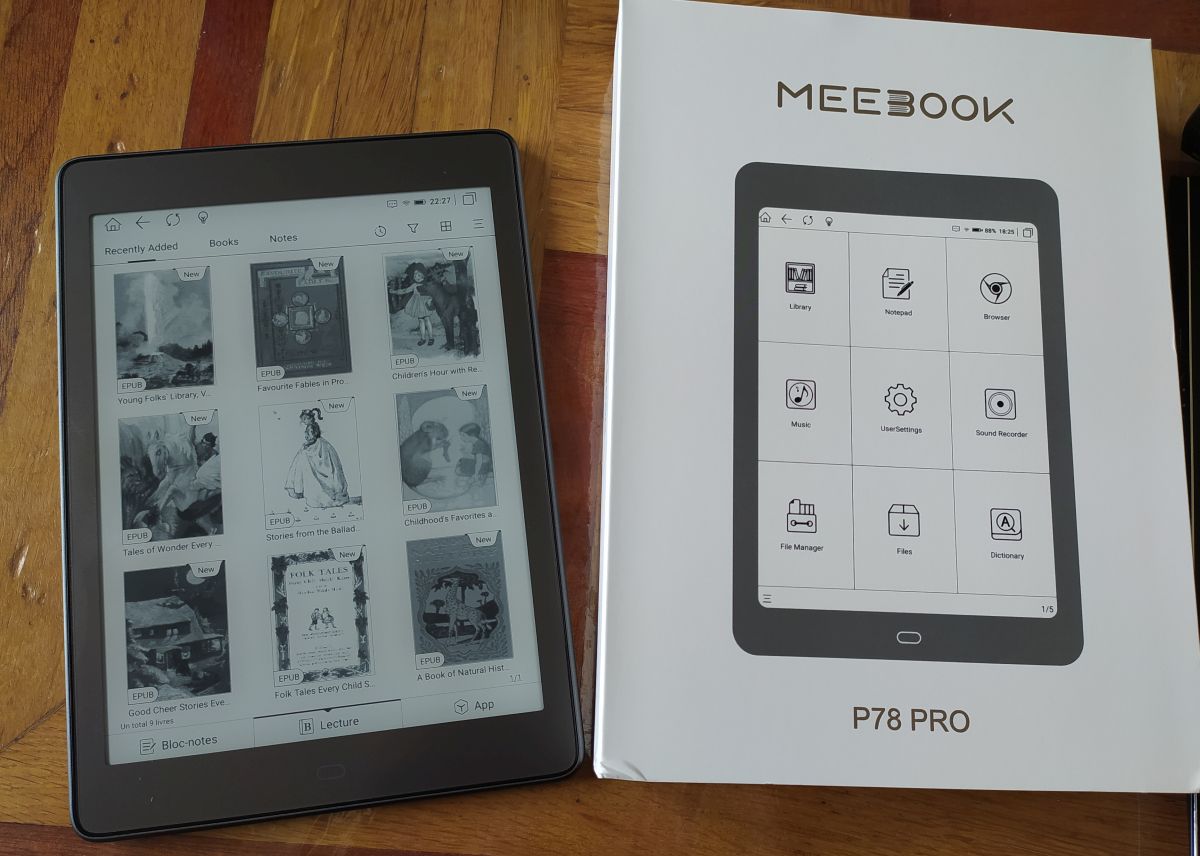
This e-reader is a good ereader for advanced and informed users. The notepad section seems less convincing to me, due to the absence of character recognition.
However, before you buy this Meebook P78, you need to know what you're getting into: there are translation errors and the interface lacks harmony.
If you push past these problems, you can find in this Android e-reader an interesting platform for testing many Android applications with an e-ink screen.
For example, I couldn't resist watching a Youtube video with the Meebook's built-in Chrome-based web browser.
Pros
- Large, accurate 7.8-inch screen
- Voice synthesis
- Google Play for installing applications (although not all are compatible)
- Price
Cons
- Incomplete translation
- No character recognition
- Lack of consistency in applications
It should also be noted that this e-reader may receive updates.
Final rating: 3 stars ⭐⭐⭐