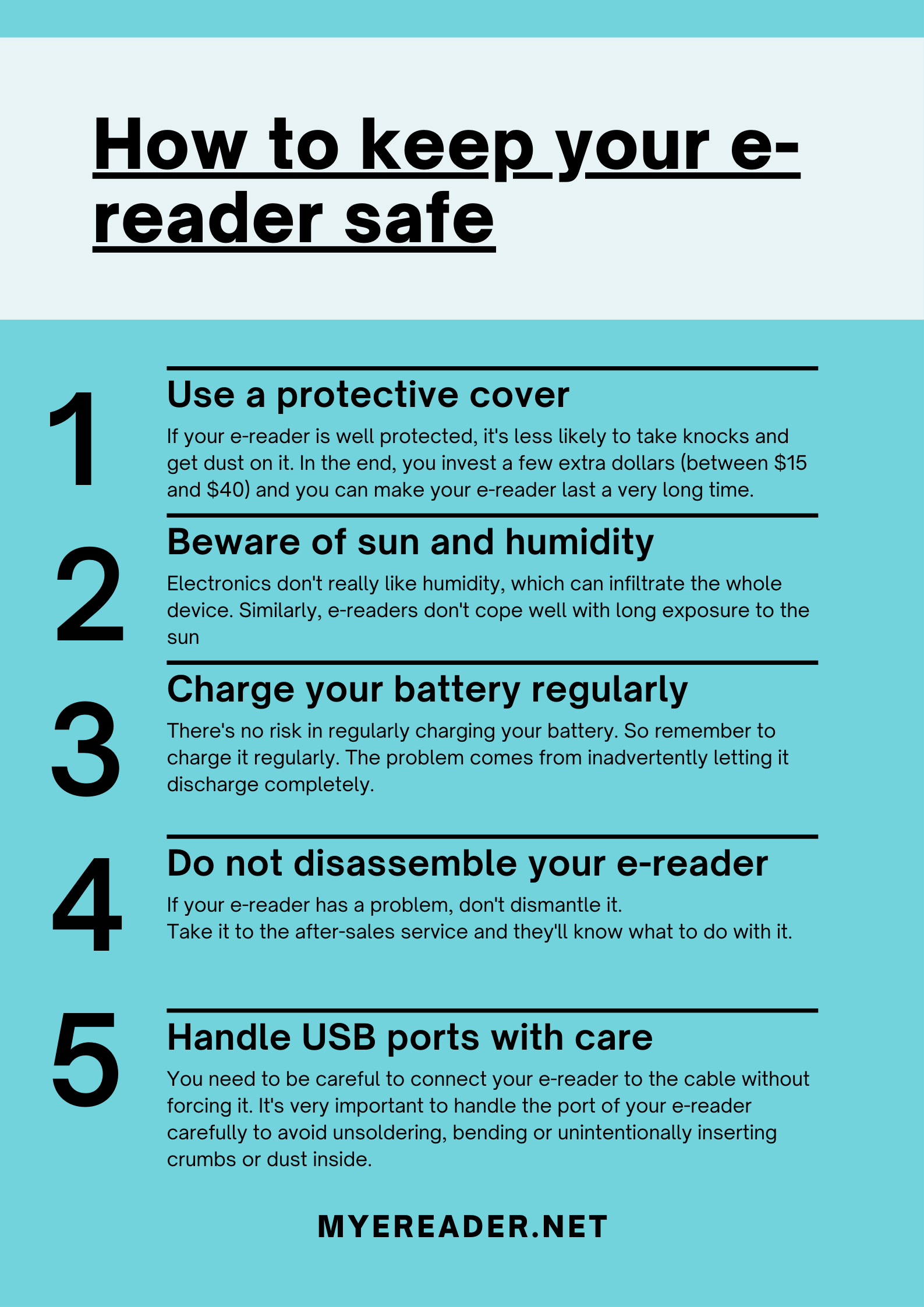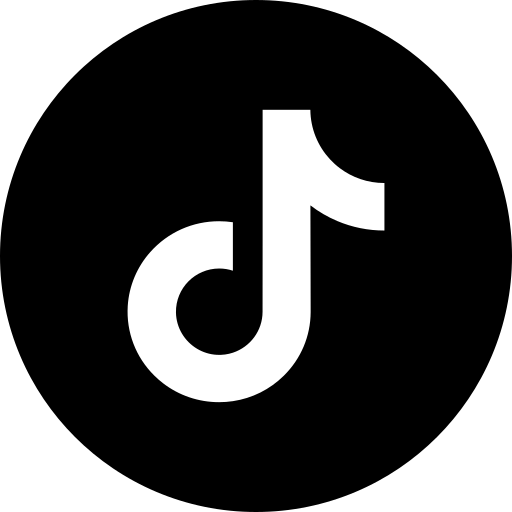Sometimes, when you buy an electronic e-reader, you want it to stay with you for a few years. But to do so, you need to be careful and protect your machine.
Here are a few tips to help your e-reader last longer.
1. Invest in a protective cover
If your e-reader is well protected, it's less likely to take knocks and get dust on it.
In the end, you invest a few extra dollars (between $15 and $40) and you can make your e-reader last a very long time.
That said, if your e-reader is a basic Kindle (sold on Amazon for less than €100, excluding special offers), it may not be worth the extra money. So it's up to you.
You should also check that your cover is compatible with your e-reader model, so that it fits perfectly.
2. Add a protective film to the screen
In the same way as for the cover, the screen can take a beating.
If you have a small child, he or she may hit the screen with a toy or other object.
So, by sticking a little protective film on the screen, you'll be able to protect it a little more. Especially if the screen is touch-sensitive, you'll be able to prevent a few scratches.
Once again, you can find one on Amazon for around ten dollars.
However, I think the price is a bit high and it's not particularly useful. So it's up to you...
3. Beware of outdoor reading (sun and humidity)
If you do a lot of reading away from home, remember to avoid damp places (unless, of course, you have a waterproof e-reader!).
Electronics don't really like humidity, which can infiltrate the whole device.
Similarly, e-readers don't cope well with long exposure to the sun (as is the case with most electronic devices), so avoid leaving them on a garden table or on the dashboard of your car.
Personally, I avoid reading in my bathroom or leaving a e-reader in a place that could generate water vapor (bathroom but also kitchen).
Of course, if you have a waterproof e-reader, you won't have this problem.
In the sun and on vacation, I always put my e-reader in a bag and in the boot of my car if I'm not using it. That's still the place where there's the least risk, as temperatures in the passenger compartment can reach very high levels in summer.
4. Clean your e-reader regularly
If you've left food marks on your e-reader, or put it in a dusty place, remember to clean it.
Because, little by little, all this dirt risks attacking the electronics inside the e-reader. So a quick wipe down with a cloth is all it takes.
The other point to consider is e-readers with buttons. There's always a lot of dirt getting into all the holes on these devices.
I regularly use a wooden or plastic (never metal) toothpick to clean these parts of the e-reader.
You'll find lots of things in the mini-USB cable slot!
If your e-reader is waterproof, like the Kobo Libra 2 or Kindle Paperwhite, you can use a wet cloth to clean it too.
5. Charge your battery regularly
There's no risk in regularly charging your battery. So remember to charge it regularly.
The problem comes from inadvertently letting it discharge completely (see also the following tip).
You can also save battery power by turning off your e-reader's WiFi (or lighting) when you don't need it.
This way, the battery will discharge less quickly, you'll need to charge it less often and it will last longer.
Once again, remember that cold or intense heat is not good for the batteries of electronic devices.
6. Don't leave your e-reader discharged without using it
If you have to put your e-reader in the cupboard, remember to recharge it (at least halfway) before storing it.
If you store your discharged e-reader for too long, it could be damaged.
7. Do not disassemble your e-reader
If your e-reader has a problem, don't dismantle it.
Take it to the after-sales service and they'll know what to do with it.
And, if it really doesn't work at all and the after-sales service can't do anything, then yes, you can dismantle it or embark on a new purchase.
If you'd like to know how long a e-reader can last, take a look at the video in this article: 8 years on, my Kindle still works!
As you'll see, a e-reader can run for many years without a hitch, much longer than any other electronic device!
8. Handle USB ports with care
Your e-reader is equipped with a charging port that also enables connection to your computer.
There are two different ports depending on the e-reader:
- Micro-USB
- USB-C
While the USB-C port tends to be more robust than the Micro-SD port, you still need to be careful to connect your e-reader to the cable without forcing it.
It's very important to handle the port of your e-reader carefully to avoid unsoldering, bending or unintentionally inserting crumbs or dust inside.
You can share this image with your friends who owns an e-reader and want to keep it safe :