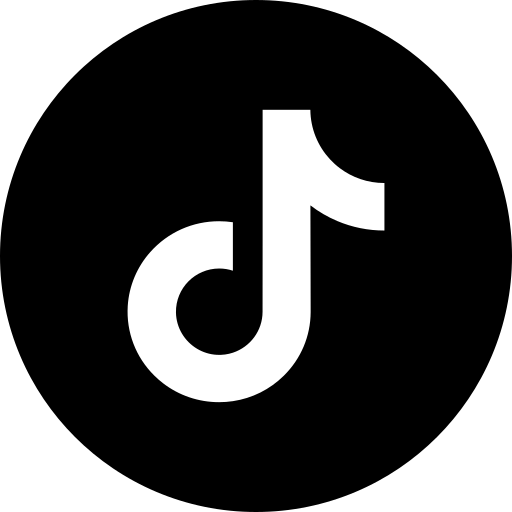The Kobo Nia is the new entry-level e-reader from Kobo that replaces the previous range called "Kobo Aura". Here is the complete test of the Kobo Nia.
Kobo Nia
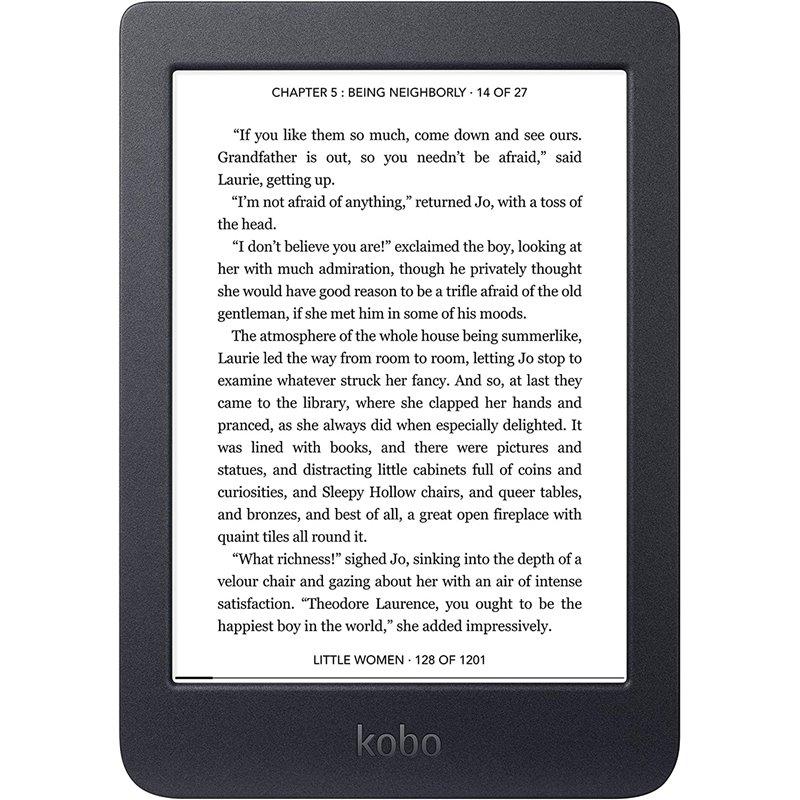
6" e-reader - 1024 x 768 pixels e ink screen - Ebook formats supported: EPUB, EPUB3, PDF, MOBI, JPEG, GIF, PNG, BMP, TIFF, TXT, HTML, RTF, CBZ, CBR
Packaging and presentation of the Kobo Nia
The Kobo Nia e-reader comes in a small, minimalist and light box that contains the e-reader, a quick start guide, a warranty card and a USB cable to connect the e-reader to a PC or to a power adapter.
Even though the package is very thin, the Kobo e-reader is well protected in a bubble wrap.
The package is inspired by what Amazon offers with a very light packaging while other brands like Pocketbook and Bookeen prefer a more premium type of packaging.
In any case, this does not affect the quality of the reader.
The reader is made of plastic with a screen "embedded" in its housing. The plastic, with rounded edges, is large and seems very durable. I didn't manage to scratch it with my fingernail which is a good sign for the sturdiness of the whole.
The back of the reader is textured which allows a good grip.
There is a single on/off button located on the edge under the reader. This button is inlaid which avoids pressing it by mistake if you read with the book on your stomach (which is often the case if you read lying on a sofa or in bed).
Finally, we have a single micro-USB port to connect the reader to the cable provided. We might regret not finding a USB-C port, but this is a sub-$100 e-reader.
Overall, we do not note any particular evolution on the design of the reader and we remain on the bases of the previous Kobo Aura.
All in all, the handling is good and in line with the other readers.
Screen, touch and lighting
The reader has an E Ink screen with a resolution of 1024 × 758 pixels.
So we have the same screen as in the Bookeen Diva or in the Pocketbook Touch Lux 4. The cheapest Kindle, on the other hand, has a screen with slightly fewer pixels, so this Kobo Nia offers a thinner display and quite correct.
The screen is touch-sensitive and you can control the whole e-reader by pressing on the screen. This one is reactive even if sometimes it does not seem to react immediately.
This defect has existed for a long time with Kobo and we often find ourselves in a situation where we turn 2 or 3 pages at once. To solve this problem, I activated an option that indicates that you have to slide your finger on the screen to turn the page and that fixes this problem.
This little flaw aside, the screen is beautiful and the proposed lighting is very progressive. For my taste, it is the best lighting offered in a reader of this range.
As always, the lighting can be turned off completely for those who prefer not to use it.
The lighting is easily adjusted using the touch screen: you can move your finger up or down on the left side of the screen to increase or decrease the light intensity.
On the other hand, the e-reader does not offer a blue light filter unlike the Kindle Paperwhite or the Kobo Clara HD, two more expensive e-readers with a better quality screen.
Kobo Nia
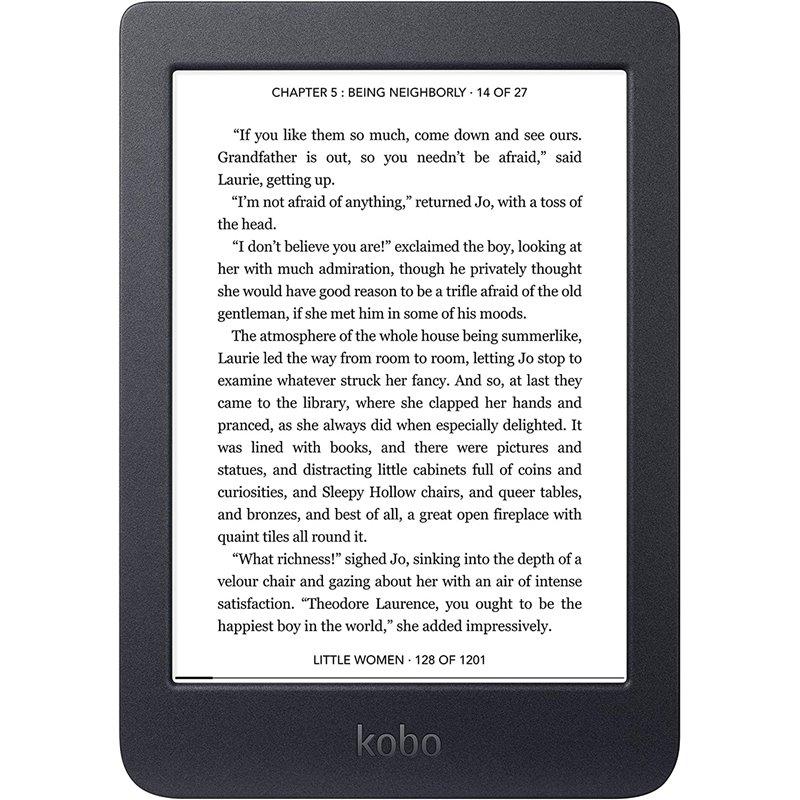
6" e-reader - 1024 x 768 pixels e ink screen - Ebook formats supported: EPUB, EPUB3, PDF, MOBI, JPEG, GIF, PNG, BMP, TIFF, TXT, HTML, RTF, CBZ, CBR
Wifi, USB, storage and library
As always, you can connect your Kobo e-reader to a Wifi access point.
I was able to connect the reader to my Freebox without any problem.
So it seems that this e-reader fixes the problems encountered by Kobo on older machines. This is a good point for Kobo.
The Wifi connection allows me to download ebooks from the Kobo library. Unlike other bookstores, I find that the organization of ebooks is not perfect and it's hard, for example, to find certain categories - such as free books.
Fortunately, the search works well and finds authors and book titles quickly. As always, you can download excerpts of books before buying them.
You can access the content of the e-reader with the USB cable provided with the Kobo Nia.
Kobo Nia interface and features
The interface of the Kobo Nia e-reader is very clean, especially on its home page which is almost empty when you turn on the e-reader for the first time.
A single menu is present at the top left and accessible after a touch of the finger. From this menu you can access the library, the collections, the store and the different settings of the reader.
The library is quite classic with a sorting by title of the book, by author, etc..
I would like to take this opportunity to point out a feature that may be of interest: the integration with the Pocket service.
Pocket allows you to save Internet pages and then access them on your e-reader. This is very useful for people who want to read long articles on their e-reader and thus take advantage of the e-ink screen.
Overall, the e-reader works well even if there are some slowness.
This is particularly noticeable when opening an ebook where you have to wait for long seconds, which is not the case on other e-readers as recent.
It is quite surprising, but we must remember that the Kobo Nia is a reader sold at less than 100 € which may explain lower performance than other recent but also more expensive readers.
A particularity of Kobo e-readers is to offer an "Activity" function that will record all your reading sessions to get statistics: total reading time, reading speed, percentage of finished books, number of finished books, etc.
All this is completed by virtual "Rewards" that mark these activities. For example, you will need to read at the same time on 5 different days to receive the "Favorite Reading Time" reward. There are 16 such rewards.
When it comes to statistics, Kobo e-readers are the most advanced. So, if you are interested in this kind of thing, it is well to turn to a reader of this brand.
The reader works with the latest version of Calibre software. If your Kobo Nia is not recognized by this software, you will have to download the latest version.
Reading ebooks on the Kobo Nia e-reader
We have already seen that the text display is very good on this e-reader and that the lighting is adjustable in a very fine way.
The reader supports the EPUB format which also facilitates the transfer if you have many books in this format. Even better, the reader recognizes a large number of documents: EPUB, EPUB3, PDF, MOBI, JPEG, GIF, PNG, BMP, TIFF, TXT, HTML, RTF, CBZ and CBR.
As always with Kobo, the Amazon format (AZW) is not compatible with the reader.
Without surprise, we can easily read in a very comfortable way on this Kobo Nia.
The reader is light, holds well in hand and the display settings are sufficient to quickly find a configuration that suits us in a few minutes.
The reading options are numerous and interesting:
We can choose a font among these: Amasis, Avenir Next, Caecilia, Georgia (my favorite), Gill Sans, Kono Nickel, Malabar, AR UDJingxihei, Kobo Tsukushi Mincho, Kobo UD Kakugo and OpenDyslexic.
You can set the text by varying: the font size, the space between lines (line spacing), the size of the margins and the alignment (left or justified).
Advanced settings allow you to vary the font thickness for the more fussy.
You can also choose to display information at the top of the page:
- Pages remaining in the chapter
- Percentage of the chapter read
- Time remaining in the chapter
And at the bottom of the page:
- Pages remaining in the book
- Percentage of book read
- Time left in the book
All this information is appreciable and very complete, even if it lacks the display of the time (which can be retrieved with a simple press in the center of the page).
You can also choose to display the EPUB page numbers (which I don't recommend, because it doesn't make much sense).
So the e-reader does very well what it is designed to do: provide a satisfactory reading experience for about $100.
In my experience, it's among the best in its class in terms of character display, and far superior to the entry-level Kindle in that regard.
There's also an interesting little feature on this Kobo e-reader: the ability to quickly switch between pages with a preview function.
Kobo Nia
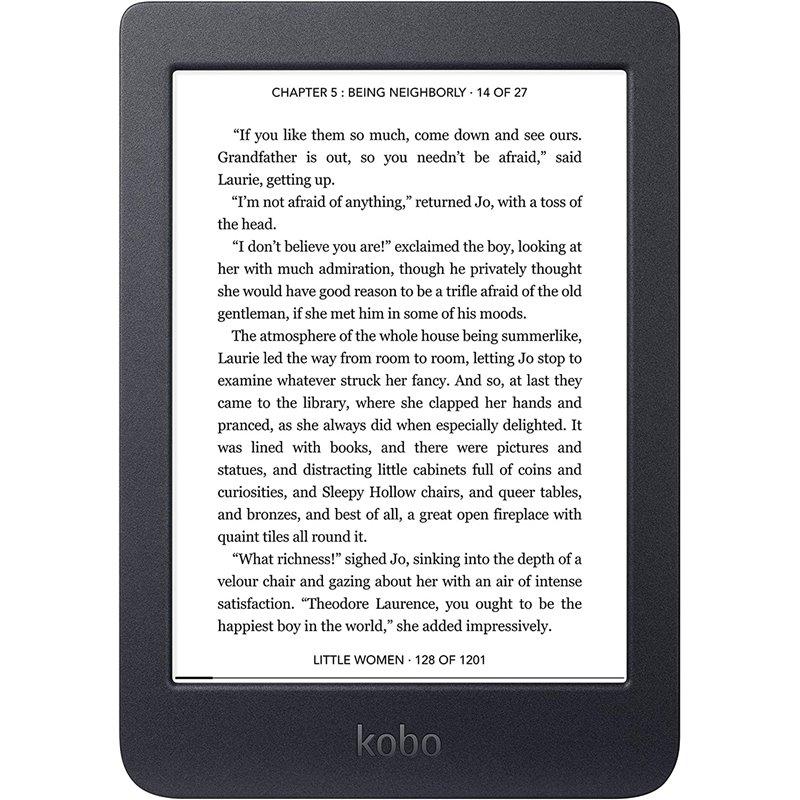
6" e-reader - 1024 x 768 pixels e ink screen - Ebook formats supported: EPUB, EPUB3, PDF, MOBI, JPEG, GIF, PNG, BMP, TIFF, TXT, HTML, RTF, CBZ, CBR
PDF and comic book (and manga) reading
This e-reader supports CBZ and CBR files, which are very popular with comic book fans.
If the machine manages to load these files very well and to display them, the reading experience is far from optimal.
First of all, I find the zoom settings quite tedious and difficult to use in practice.
Then, the black and white screen offers a too low resolution to correctly display the details and texts of some boxes for comics and large format comics (like Tintin or Asterix).
The good news is that during my tests, the mangas looked pretty good.
Of course, we have a much better result on the larger size readers (Pocketbook InkPad 3, Kobo Libra H2O) or with a better screen (Kindle Paperwhite, Kobo Clara HD or Bookeen Diva HD), but the reader can help you if you want to read a manga or two.
Unlike Kindle, there is no display mode that allows you to see each box in full screen.
But, I suppose that for a manga reading use, readers already have a stock of CBR and CBZ files on hand...
As far as reading PDFs is concerned, it will largely depend on the nature of the file you give to the reader.
If you load PDFs with a lot of pictures, photos and small texts (magazines), it will be complicated. But, if you only have simple text documents with a few illustrations, it can work.
Overall, I think that this low-cost reader is not suitable for reading PDFs and comics.
It could be useful for manga, but I don't recommend it for that use.
Kobo Nia e-reader technical specification
| Kobo Nia | |
| Image | 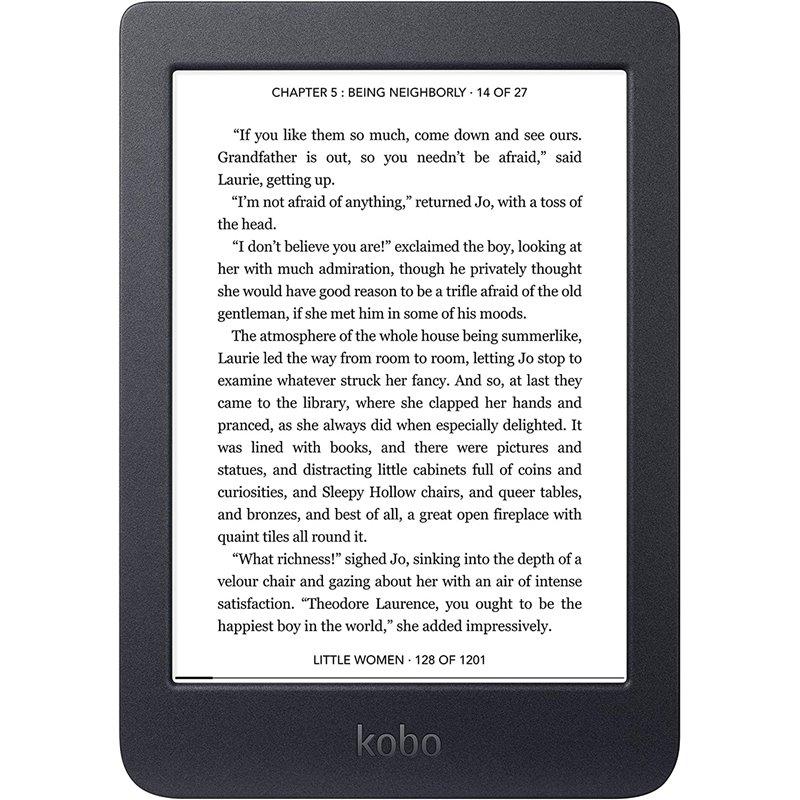 |
| Screen size | 6" |
| Resolution | 1024 x 768 pixels |
| Color | No |
| Backlight | Yes |
| Waterproof | No |
| Storage | 8 GB |
| Pen / Stylus | No |
| SD card | No |
| Ebook formats | EPUB, EPUB3, PDF, MOBI, JPEG, GIF, PNG, BMP, TIFF, TXT, HTML, RTF, CBZ, CBR |
| Blue light filter | No |
| Other | |
| Review | Good affordable Kobo eReader ⭐⭐⭐⭐ |
| Link (where to buy?) | Amazon.com |
Kobo Nia e-reader review
The Kobo Nia is a good e-reader that offers the Kobo know-how at an affordable price.
We also appreciate the presence of the direct support of the EPUB format and the very successful and easy to modify lighting.
On the other hand, the e-reader is one of the slowest I've seen and it seems that the hardware hasn't evolved for 3 or 4 years. This is not a problem while reading the ebooks but only when navigating the e-reader.
The autonomy is not the strong point of this reader, but for a machine at about $100, it does not seem to me to be a big problem, especially since this Kobo Nia recharges very quickly and you can increase the autonomy by turning off the lights.
The good news is that this e-reader is the only one currently under $100 with the basic Kindle.
The choice is therefore simple and you will have to buy one of these two e-readers if you want to start reading on a e-reader without spending a lot of money.
So the Kobo Nia is a good e-reader, even if it is not the "Kindle killer" we expected.
Kobo Nia
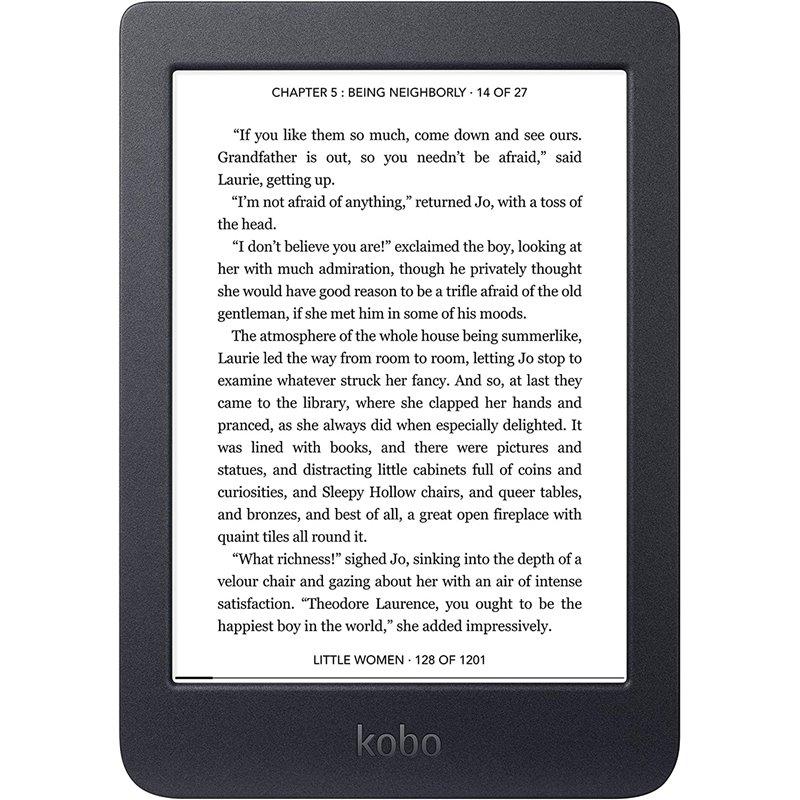
6" e-reader - 1024 x 768 pixels e ink screen - Ebook formats supported: EPUB, EPUB3, PDF, MOBI, JPEG, GIF, PNG, BMP, TIFF, TXT, HTML, RTF, CBZ, CBR
Pros:
✔️ Support for the Epub format ✔️ Easy to use ✔️ Statistics and integration with the Pocket service
Disadvantages:
❗ Price perhaps a bit high ❗ A slightly slow e-reader ❗ An outdated e-reader
Final score for the test of this Kobo Nia e-reader: ⭐⭐⭐